
Building a successful affiliate website is like constructing a sturdy house—you need a strong foundation to ensure everything runs smoothly. In the world of websites, your hosting service is that foundation. Choosing the right hosting provider and setting up your site effectively can make or break your affiliate journey.
This blog will walk you through 12 hosting tips that are essential for maintaining a reliable, fast, and user-friendly affiliate website. Whether you’re a beginner or an experienced affiliate marketer, these tips will help you make informed decisions, avoid pitfalls, and maximize your site’s performance. Let’s dive in and explore how the right hosting strategies can elevate your affiliate game.

1. Uptime and Reliability
When launching an affiliate website, uptime and reliability are critical. Uptime refers to the amount of time your website is operational and accessible to users. Reliability ensures your site runs smoothly without unexpected downtimes. For affiliate marketers, every minute your site is down could mean missed clicks, conversions, and commissions.
A hosting provider’s uptime is typically measured in percentages. Industry standards aim for 99.9% uptime, meaning your website might be down for less than an hour per month. However, even this small downtime can impact your credibility with visitors and affiliate partners. Look for hosts that guarantee high uptime with solid infrastructure and proactive monitoring.
Discover the Best Web Hosting Services to ensure top-notch uptime and reliability for your affiliate website.
Why Uptime Matters for Affiliates
Affiliate marketing thrives on seamless user experiences. Imagine a potential buyer landing on your site to purchase a product through your referral, only to encounter an error page. This can lead to lost sales and frustrated users who may not return. Uptime ensures your site is always available to attract traffic and generate revenue.
Choosing a reliable hosting provider can also improve search engine rankings. Google prioritizes websites with stable performance, and downtime can negatively affect your SEO. This makes uptime an integral part of any effective affiliate strategy.
Hosting Tips for Maximizing Uptime
To ensure uptime and reliability, opt for hosting providers with a strong track record. Look for features like redundant servers and real-time monitoring tools. Some hosts offer automatic failover systems that switch to backup servers during outages, ensuring minimal disruption.
Another hosting tip is to research customer reviews and uptime data from third-party monitoring services. This helps verify the provider’s claims. By prioritizing uptime and reliability, you create a foundation that supports your affiliate website’s growth and profitability.
2. Speed and Performance
Speed and performance are the heartbeat of a successful affiliate website. Speed refers to how quickly your website loads, while performance encompasses overall responsiveness and functionality. These factors are crucial in keeping visitors engaged and ensuring they complete the actions you want, like clicking affiliate links or making purchases.
A slow-loading website risks losing visitors within seconds. Studies show that a 1-second delay in page load time can reduce conversions by up to 7%. For affiliate marketers, this can mean losing potential commissions. Hosting providers play a pivotal role in ensuring optimal speed and performance by offering fast servers, low latency, and advanced caching mechanisms.
Why Speed is a Game-Changer for Affiliates
Speed directly impacts user experience and SEO rankings. A fast website makes it easier for users to navigate your content, increasing the likelihood they’ll click your affiliate links. On the other hand, a sluggish site can frustrate users and push them toward competitors.
Search engines, especially Google, reward fast-loading websites with better rankings. This is vital for affiliate marketers who rely on organic traffic to generate revenue. A poorly performing site not only affects user retention but also lowers visibility in search results, creating a double setback.
Hosting Tips to Boost Speed and Performance
To enhance speed and performance, choose hosting providers with robust infrastructure. Look for features like SSD storage (faster than traditional hard drives), content delivery networks (CDNs) for global content distribution, and optimized server configurations.
Another critical hosting tip is to leverage caching and compression. Many hosts offer built-in tools for this, or you can use third-party plugins to streamline performance further. Lastly, regularly monitor your site’s speed using tools like Google PageSpeed Insights or GTmetrix to ensure consistent performance. Speed isn’t just a perk—it’s a necessity for successful affiliate websites.
Enhance your site’s speed with the Best WordPress Plugins, optimized for fast-loading and responsive websites.
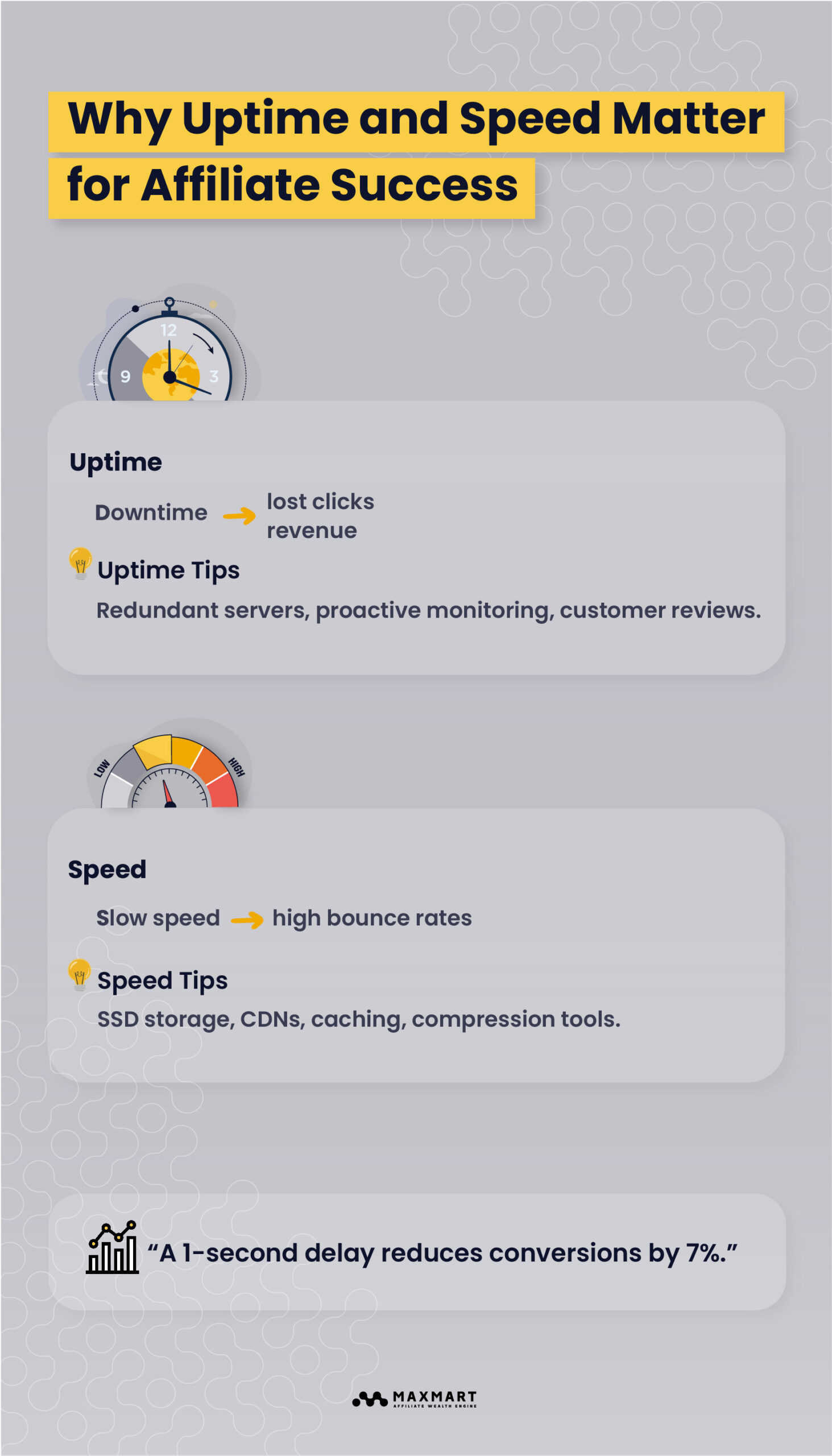
3. Scalability
Scalability refers to your hosting provider’s ability to accommodate growth in website traffic and resource demands. For an affiliate website, this means being able to handle an increase in visitors without compromising speed, performance, or uptime. Scalability ensures your site can grow with your affiliate business, avoiding bottlenecks during traffic spikes.
Imagine running a promotion or a campaign that goes viral. Without scalable hosting, your site could crash, losing you valuable traffic and revenue. Scalable hosting solutions are designed to expand resources—like bandwidth, storage, and server power—seamlessly as your website grows.
Why Scalability Matters for Affiliate Websites
Affiliate marketers often experience fluctuating traffic. For example, a holiday sale or trending product might drive thousands of visitors to your site within a short period. If your hosting can’t scale to meet this demand, it could lead to downtime or slow loading times, damaging your reputation and hurting conversions.
Scalability also supports long-term growth. As you add more content, integrate new features, or expand your affiliate network, you’ll need more server resources. A scalable hosting plan ensures you don’t outgrow your hosting environment as your business thrives.
Hosting Tips for Scalable Solutions
To ensure your hosting is scalable, consider these tips:
- Choose Cloud Hosting or VPS: Cloud hosting offers flexible resource allocation, while Virtual Private Servers (VPS) provide dedicated resources that can be adjusted as needed.
- Look for Auto-Scaling Features: Many providers offer automatic scaling, which adjusts server resources in real time to handle traffic surges.
- Plan for Future Growth: Opt for a hosting plan that allows easy upgrades without requiring a full migration. Check the provider’s higher-tier options to ensure they align with your long-term needs.
A key hosting tip is to evaluate your provider’s scalability options before committing. By prioritizing scalability, you can future-proof your affiliate website and keep up with increasing demands seamlessly.
4. Security
Security in hosting refers to the measures taken to protect your website from cyber threats such as hacking, malware, phishing, and data breaches. For affiliate websites, where trust is a cornerstone of success, security is non-negotiable. Ensuring your hosting provider offers robust security features protects not only your site but also the sensitive data of your visitors and partners.
Affiliate websites often rely on tracking cookies, payment links, and integrated APIs. These elements can become entry points for malicious attacks if not properly secured. A secure hosting environment acts as a safeguard, preserving your reputation and ensuring your affiliate revenue stream remains uninterrupted.
Protect your affiliate site from cyber threats with the Top Website Security Checkers, ensuring maximum data safety.
Why Security is Crucial for Affiliate Marketers
Affiliate marketing involves dealing with sensitive data, including referral links, user details, and sometimes payment information. A breach could result in stolen data, jeopardized affiliate accounts, or even blacklisting by search engines.
Beyond the immediate risks, a hacked or compromised website can lead to severe reputational damage. Visitors won’t trust a site that displays warnings about malware or phishing. Moreover, platforms like Google may penalize your rankings, significantly reducing your organic traffic and earning potential.
Hosting Tips for a Secure Affiliate Website
Follow these hosting tips to enhance your site’s security:
- SSL Certificates: Ensure your host provides free or affordable SSL certificates to encrypt data between your site and users.
- Firewalls and Malware Scanning: Opt for hosting plans that include web application firewalls (WAF) and automated malware scanning to detect and prevent attacks.
- Regular Backups: Choose providers offering automatic, frequent backups to restore your site quickly in case of an attack or failure.
- DDoS Protection: Ensure your hosting plan includes Distributed Denial of Service (DDoS) mitigation to prevent your site from being overwhelmed by malicious traffic.
Lastly, regularly update your software, plugins, and themes to patch vulnerabilities. By implementing these hosting tips, you can create a secure environment that safeguards your affiliate website and fosters trust among visitors and partners.
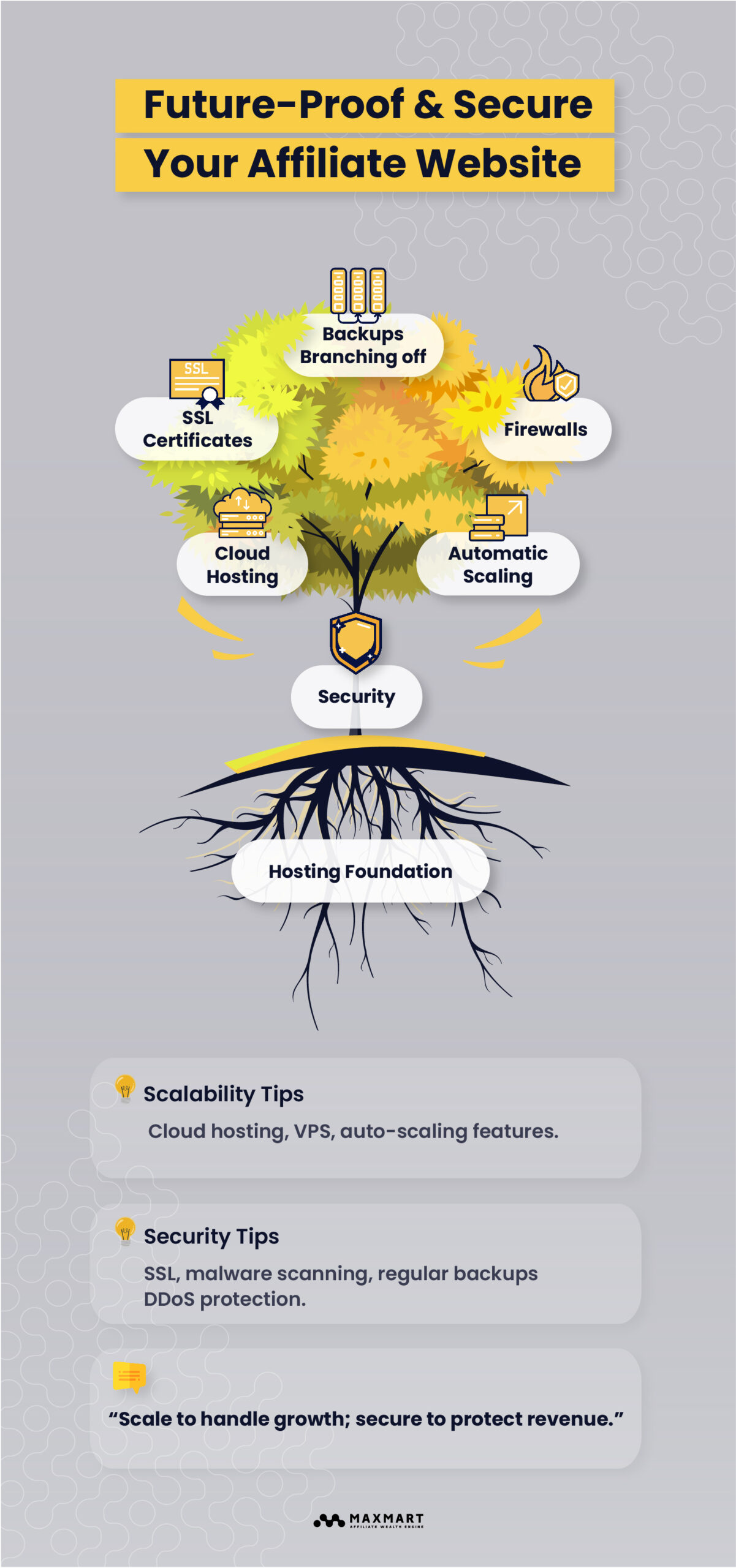
5. Customer Support
Customer support in hosting refers to the assistance provided by your hosting provider to resolve issues, answer questions, and ensure your website runs smoothly. For affiliate marketers, who may not always have technical expertise, excellent customer support acts as a lifeline during critical moments, such as server outages or configuration errors.
The quality of customer support varies significantly among hosting providers. Some offer 24/7 live chat, email, or phone support, while others may have limited availability or slower response times. Reliable customer support ensures that any issue—big or small—gets resolved quickly, minimizing disruptions to your affiliate website’s performance.
Why Customer Support is Vital for Affiliates
Affiliate websites operate in a competitive space where downtime or technical glitches can directly impact revenue. Imagine your site crashing during a peak traffic period, such as a major promotion or product launch. Without prompt customer support, you risk losing clicks, conversions, and credibility.
Affiliate marketers often juggle multiple tasks, from creating content to analyzing performance metrics. Having access to knowledgeable support teams who can troubleshoot and resolve hosting-related issues allows you to focus on growing your business instead of getting bogged down by technical problems.
Hosting Tips for Excellent Customer Support
To ensure you have access to top-notch support, keep these hosting tips in mind:
- 24/7 Availability: Choose a hosting provider that offers round-the-clock support, especially via live chat or phone for immediate assistance.
- Comprehensive Knowledge Base: A robust self-help library or FAQ section can save time by enabling you to solve minor issues independently.
- Expert Technicians: Ensure the provider has trained professionals who can handle complex technical queries, not just basic troubleshooting.
- Customer Reviews: Research feedback from other users to gauge the responsiveness and helpfulness of a hosting provider’s support team.
Reliable customer support is more than a convenience—it’s a crucial safety net for affiliate marketers. By selecting a hosting provider with exceptional support, you can handle challenges confidently and keep your affiliate website running smoothly.
6. Cost
Cost in hosting refers to the price you pay for the hosting plan and related services needed to keep your website online. For affiliate marketers, cost is a significant consideration, as hosting expenses directly impact profitability. Hosting plans range from budget-friendly shared hosting to more premium options like dedicated servers or cloud hosting, each with different features and pricing.
While it’s tempting to choose the cheapest option, cutting corners on hosting can result in slow speeds, frequent downtimes, and limited scalability. Understanding the balance between cost and value is essential for long-term success in affiliate marketing.
Why Cost Matters for Affiliate Marketers
Affiliate marketers often operate on tight budgets, especially when starting out. Choosing a hosting plan that aligns with your needs and budget helps you optimize resources while keeping operational costs low. However, cheap hosting with subpar performance can hurt your affiliate website’s success, resulting in lost traffic and reduced commissions.
Consider hosting costs as an investment in your business. A slightly higher-priced plan that offers better performance, security, and scalability can pay off in the long run by providing a seamless user experience and helping your site rank better in search engines.
Hosting Tips for Managing Costs Effectively
Here are some hosting tips to make cost-effective decisions:
- Start Small and Upgrade Later: Begin with a basic plan that meets your initial needs, and scale up as your affiliate business grows.
- Compare Plans and Features: Look beyond the price and evaluate what each hosting plan offers in terms of storage, bandwidth, speed, and security.
- Watch Out for Hidden Fees: Some providers charge extra for essential features like backups, SSL certificates, or email hosting. Ensure these are included in your plan.
- Look for Discounts: Many hosting providers offer discounts for annual payments or introductory rates for the first year. Leverage these savings, but be mindful of renewal costs.
By following these hosting tips, you can strike the right balance between affordability and functionality, ensuring your affiliate website remains profitable without sacrificing performance.
7. Hosting Type
Hosting type refers to the specific kind of hosting service that powers your website. Different hosting types cater to various needs, ranging from small blogs to high-traffic e-commerce sites. For affiliate marketers, choosing the right hosting type is crucial because it directly impacts website performance, scalability, and cost.
The main hosting types include shared hosting, VPS (Virtual Private Server) hosting, dedicated hosting, and cloud hosting. Each option offers unique features tailored to different levels of traffic and resource demands. Understanding these types helps affiliate marketers pick a solution that aligns with their website goals and budget.
Common Hosting Types Explained
Here’s an overview of popular hosting types and how they suit affiliate marketers:
- Shared Hosting: The most budget-friendly option, where multiple websites share a single server. Ideal for beginners with small websites, but limited in scalability and performance.
- VPS Hosting: Offers a virtual private environment with dedicated resources. A middle ground between shared and dedicated hosting, suitable for growing affiliate sites.
- Dedicated Hosting: Provides an entire server for your site, offering maximum control and performance. Best for high-traffic affiliate sites, though it’s costly.
- Cloud Hosting: Uses a network of servers to ensure scalability and reliability. Perfect for affiliate marketers expecting fluctuating traffic or planning for rapid growth.
Hosting Tips for Choosing the Right Type
When selecting a hosting type for your affiliate website, consider these hosting tips:
- Assess Your Needs: For new affiliates, shared hosting may suffice. As traffic grows, transitioning to VPS or cloud hosting is a smart move.
- Plan for Growth: If you anticipate rapid growth or traffic spikes, cloud hosting or VPS hosting offer scalability and stability.
- Budget Wisely: Match your hosting type to your budget. Shared hosting is cost-effective but may require upgrades as your site grows.
- Prioritize Performance: High-performing hosting types like VPS and cloud hosting ensure smooth user experiences, boosting affiliate conversions.
By understanding the different hosting types and their unique strengths, you can make informed decisions that set your affiliate website up for success. Choose a type that aligns with your current needs while keeping future growth in mind.
Pair the right hosting type with the perfect domain using these Best Domain Finder Tools, tailored for affiliate marketers.
8. Ease of Use
Ease of use refers to how user-friendly a hosting platform is for website owners. It encompasses everything from the setup process to ongoing maintenance and management of your hosting environment. For affiliate marketers, many of whom may not have advanced technical knowledge, ease of use is a critical factor in selecting a hosting provider.
The goal is to minimize the learning curve and maximize efficiency. Features like intuitive dashboards, one-click installations, and pre-configured settings make it easier to focus on your affiliate marketing efforts rather than technical hosting challenges.
Why Ease of Use Matters for Affiliate Marketers
Affiliate marketers wear many hats, juggling content creation, SEO, and performance tracking. A hosting platform that’s complicated to manage can drain valuable time and energy. If setting up or troubleshooting your hosting feels overwhelming, it detracts from efforts that could be spent driving traffic and conversions.
User-friendly hosting also makes it simpler to scale as your affiliate website grows. Whether it’s upgrading your plan, integrating tools, or handling backups, ease of use ensures these processes are quick and hassle-free.
Hosting Tips for Ensuring Ease of Use
Consider these hosting tips to choose a platform that’s easy to navigate and manage:
- Look for a Simple Control Panel: Platforms like cPanel or custom dashboards designed for beginners provide intuitive interfaces for managing your website.
- One-Click Installers: Choose hosts that offer one-click installation for popular CMS platforms like WordPress, which is commonly used for affiliate websites.
- Pre-Configured Tools: Some hosts include built-in features like automatic updates, security plugins, and SEO tools, reducing the need for manual configurations.
- Customer Support: Even with user-friendly platforms, reliable support is essential. Opt for providers with strong customer service to help resolve any challenges quickly.
A hosting platform that prioritizes ease of use empowers affiliate marketers to manage their websites with minimal effort. By following these hosting tips, you can streamline your hosting experience and dedicate more time to growing your affiliate business.
Simplify your website creation with the Best Website Builders, offering user-friendly tools for affiliate marketers.
9. Data Center Locations
Data center locations refer to the physical sites where a hosting provider’s servers are housed. These centers play a crucial role in determining how quickly data travels between your website and its users. For affiliate websites, the location of data centers can significantly impact site performance, especially for users in specific regions.
Think of data centers as relay stations. The closer your users are to the data center, the faster the website loads for them. Hosting providers often offer multiple data center locations globally, allowing you to select the one closest to your target audience.
Boost site speed and search engine rankings with the Best SEO Tools that optimize performance for targeted audiences.
Why Data Center Locations Matter for Affiliate Marketers
Affiliate websites often rely on quick load times to retain visitors and boost conversions. If your site takes too long to load due to its distance from users, it could result in higher bounce rates and lost commissions. For example, if most of your traffic comes from the U.S., choosing a data center in North America ensures faster load speeds for your audience.
Data center locations are also crucial for SEO. Search engines like Google consider website speed a ranking factor, meaning a geographically optimized data center can improve both user experience and organic visibility.
Affiliate marketers targeting international audiences can benefit from providers that use Content Delivery Networks (CDNs). These replicate your site’s data across multiple global locations, ensuring fast delivery to users regardless of their location.
Hosting Tips for Data Center Optimization
Here are some hosting tips to help you make the most of data center locations:
- Know Your Audience: Analyze your traffic data to identify where most visitors are coming from. Choose a hosting provider with data centers near that region.
- Leverage CDNs: Even with a strategically chosen data center, using a CDN can further improve speed for global audiences.
- Evaluate Providers’ Infrastructure: Check if your hosting provider uses modern, high-performance data centers with redundancy measures to avoid downtimes.
Selecting the right data center location is a strategic move that enhances speed and performance for your affiliate website. By following these hosting tips, you can ensure your website delivers a seamless experience to users, no matter where they are.
10. Backup and Recovery Options
Backup and recovery options refer to the tools and processes a hosting provider offers to save and restore your website’s data. Backups ensure that your site’s content, settings, and files are preserved in case of unexpected issues like hacking, server failures, or accidental deletions. Recovery options allow you to quickly restore your site to its previous state, minimizing downtime and data loss.
For affiliate websites, where even minor disruptions can impact credibility and revenue, reliable backup and recovery solutions are a safety net. They provide peace of mind and enable you to focus on growing your affiliate business without worrying about losing valuable content or functionality.
Why Backups Are Essential for Affiliate Marketers
Affiliate websites often feature carefully crafted content, optimized links, and integrated tracking tools that represent hours of work. A single incident of data loss could set your site back significantly, potentially leading to broken affiliate links and reduced earnings.
Backups are also critical when making updates or changes to your site. For example, adding a new plugin might inadvertently break your site. A quick recovery option ensures you can revert to the previous version without hassle.
Additionally, regular backups help maintain compliance with affiliate programs that may require consistent uptime and operational integrity.
Hosting Tips for Backup and Recovery Solutions
Follow these hosting tips to ensure robust backup and recovery options for your affiliate website:
- Automated Backups: Choose a hosting provider that offers daily or weekly automated backups, so you don’t have to remember to create them manually.
- One-Click Restorations: Look for hosts with easy-to-use recovery tools that let you restore your site quickly in case of an issue.
- Off-Site Storage: Ensure backups are stored in secure, off-site locations to protect against server failures or data center issues.
- Retention Periods: Check how long backups are kept. Longer retention periods allow you to restore data from earlier points in time if needed.
- Manual Backup Options: In addition to automated systems, ensure your hosting platform allows manual backups before major updates or changes.
By prioritizing these hosting tips, you can safeguard your affiliate website against data loss and ensure continuity in your operations, helping you maintain trust and maximize profitability.
11. Email Hosting
Email hosting is a service that enables you to create and manage professional email addresses using your domain name (e.g., you@yourwebsite.com). For affiliate marketers, email hosting is more than just a communication tool—it enhances credibility and reinforces your brand identity.
Unlike free email services, hosting your email on your domain allows for greater customization, better security, and often more storage. Some hosting providers include email hosting as part of their plans, while others offer it as an add-on. Understanding the features of email hosting can help affiliate marketers maintain professional communication and streamline workflows.
Why Email Hosting Matters for Affiliate Marketers
Affiliate marketers often engage with brands, clients, and potential partners. Using a professional email address linked to your domain creates a polished image and builds trust. For example, a message from “you@yourwebsite.com” appears far more legitimate than one from a generic free email service.
Email hosting also simplifies managing affiliate communications. You can organize emails by campaigns, maintain better spam filters, and keep work separate from personal correspondence. Additionally, many email hosting services offer integration with productivity tools, which can improve your overall efficiency.
Finally, some affiliate programs require a professional email address for application approval, making email hosting a practical necessity.
Hosting Tips for Choosing the Right Email Hosting Solution
When selecting email hosting for your affiliate website, consider these hosting tips:
- Bundled Plans: Look for hosting providers that include email hosting as part of their packages to save costs and streamline services.
- Storage and Scalability: Choose a plan with ample storage and scalability to accommodate your growing affiliate business.
- Security Features: Ensure robust spam filters, encryption, and anti-phishing tools are included to protect sensitive communications.
- User-Friendly Interfaces: Opt for platforms that offer easy-to-use interfaces and compatibility with popular email clients like Outlook or Gmail.
- Custom Domains: Verify that the service supports fully customizable email addresses linked to your domain.
Email hosting is a small but impactful element of your affiliate website’s success. By implementing these hosting tips, you can establish professionalism, enhance communication, and build stronger relationships with partners and clients.
12. Migration Services
Migration services refer to the process and support offered by hosting providers to transfer your website from one hosting platform to another. This includes moving all your files, databases, email accounts, and configurations to the new hosting provider without disrupting your website’s functionality. For affiliate marketers, smooth migration services are essential to ensure uninterrupted traffic and revenue flow.
Migrating your website can be a complex task, especially if you have multiple affiliate links, custom tracking tools, or intricate configurations. Reliable migration services simplify this process, saving time and reducing the risk of errors.
Why Migration Services Matter for Affiliate Marketers
Affiliate marketers often switch hosting providers to gain better features, improve performance, or reduce costs. During this transition, a poorly executed migration can result in broken links, data loss, or downtime—all of which can hurt SEO rankings and affiliate revenue.
For example, if your website goes offline or loses its affiliate tracking during migration, you risk losing valuable clicks and commissions. Migration services ensure your site is transferred seamlessly, preserving functionality and data integrity.
Additionally, affiliate marketers who are not technically inclined can benefit from professional migration assistance, avoiding the need to manage this intricate process independently.
Speaking of SEO again, you can simplify your content strategy with the Best Keyword Search Tools, ensuring your affiliate site reaches the right audience.
Hosting Tips for Smooth Website Migration
To ensure a hassle-free transition, consider these website hosting tips when evaluating migration services:
- Free Migration Services: Many hosting providers offer free migration for new customers. Confirm whether this service is included in your plan.
- Managed Migration: Opt for providers that handle the entire migration process for you, minimizing your involvement and risk of errors.
- Downtime Guarantees: Choose hosts that promise minimal to zero downtime during migration to avoid losing affiliate traffic and conversions.
- Migration for Complex Sites: If your affiliate site involves custom configurations, check whether the provider has expertise in migrating dynamic or database-driven websites.
- Post-Migration Support: Ensure the host offers after-migration checks to verify everything works properly on the new server.
A seamless migration process ensures that your affiliate website continues to perform optimally, even as you switch hosting providers. By following these hosting tips, you can transition smoothly without compromising your business operations or revenue potential.
Bonus Tips for Making the Right Choice
- Read Reviews: Customer testimonials and independent reviews can provide valuable insights into a host’s performance and service.
- Test Trial Offers: Many hosts offer trial periods or money-back guarantees that let you test their services before committing.
- Evaluate Specialized Hosting Needs: If you have a niche requirement, like WordPress hosting, look for providers that specialize in it.
Bonus Tips for Making the Right Choice
Choosing the best hosting sites for your affiliate website can feel overwhelming, but these bonus tips will help you make an informed decision. By considering additional factors beyond the basics, you can ensure your hosting solution aligns perfectly with your needs.
Read Reviews
Customer testimonials and independent reviews are a goldmine of information about a domain hosting provider’s performance and reliability. Look for reviews that address real-world scenarios, such as uptime consistency, customer support quality, and scalability. Pay special attention to feedback from affiliate marketers, as their experiences may reflect similar needs to yours.
Test Trial Offers
Many hosting providers offer trial periods or money-back guarantees. Take advantage of these opportunities to evaluate the platform’s speed, ease of use, and support before committing. For affiliate marketers, testing your website under typical traffic conditions during the trial period can provide insights into how the hosting service will perform in the long run.
Evaluate Specialized Hosting Needs
If your affiliate website has unique requirements, such as running on WordPress or handling high traffic volumes, consider hosts that specialize in these areas. For instance, WordPress-optimized hosting often includes pre-installed tools, faster loading times, and enhanced security tailored to the platform. Specialized hosting ensures your affiliate site operates efficiently and securely.
Conclusion
Establishing a smooth affiliate website starts with the right hosting choices, from uptime and speed to security and scalability. By following these hosting tips, you’re building a solid foundation for success.
At MaxMart, we aim to help you create a meaningful online presence. Beyond hosting, we provide tools for domain registration, website creation, and SEO optimization, ensuring you have everything you need to drive traffic and boost conversions. Our resources also include SEO guides and analytics tools to help you refine your strategy. With MaxMart, your journey to affiliate success is backed by comprehensive, user-focused support and solutions.

