Are you struggling to find the perfect content management system for your website? With so many options available, it can feel overwhelming to make the right choice. Regardless of if you’re building a blog, an e-commerce site, or a business platform, selecting the right content management system remains important for success.
In this post, we’ll break down the top content management systems in 2024. You’ll discover what makes them stand out and how they can help you manage and grow your online presence. Keep reading to find the ideal platform for your needs!
What Does a Content Management System Do?
A content management system (CMS) helps you build and manage a website without needing to know how to code. It allows you to create, edit, and organize your content easily through a user-friendly interface.
- Makes website creation accessible to non-developers.
- Simplifies adding, editing, and deleting content.
- Provides templates and tools to design your site without technical expertise.
- Manages various content types like text, images, and videos.
- Often includes built-in SEO and marketing tools.
If SEO is a particular concern for you, you can get a lot of value out of MaxMat’s comprehensive, 35-item, best SEO tools in 2024 product review, featuring tools for every single SEO need!
Why Do I Need a Content Management System?
A CMS is essential because it streamlines the process of managing your website. It saves time, reduces complexity, and gives you control over your content.
- Allows you to update your site quickly and easily.
- Eliminates the need for constant developer assistance.
- Supports scalable growth as your content expands.
- Enables collaboration between multiple users.
- Ensures better security and maintenance with regular updates.
14 Best Content Management Systems of 2024: Something for Every Need
Now that you understand what a content management system does and why it’s so important, let’s explore the top CMS options in 2024. Each platform offers unique features and benefits, so you can find the one that best fits your needs. Here’s a breakdown of the most popular and effective CMS platforms available this year.
1. WordPress
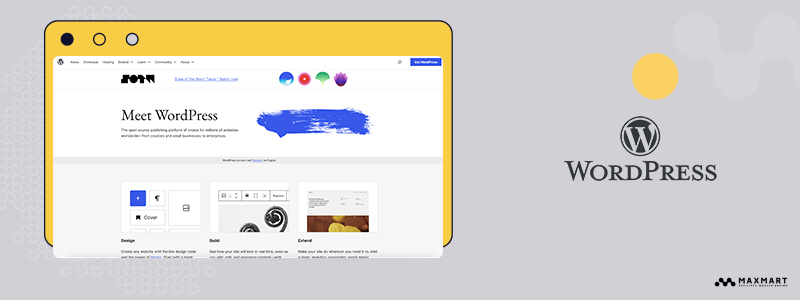
The WordPress CMS is the most widely used content management system globally, powering over 40% of websites on the internet. Known for its versatility, WordPress can support anything from small personal blogs to large e-commerce platforms and business websites. With a massive library of plugins and themes, WordPress allows users to create highly customized websites without needing advanced coding skills.
Pros:
- Highly customizable: With thousands of free and paid themes and plugins, WordPress offers virtually endless customization options.
- User-friendly: Even beginners can easily create and manage content using the intuitive interface.
- Large community support: As an open-source platform, WordPress has an active community of developers who continually create plugins, updates, and security patches.
- SEO-friendly: Built-in tools and plugins like Yoast make WordPress a great choice for optimizing your content for search engines.
- Flexibility: Can be used for blogs, e-commerce sites (with WooCommerce), business websites, and more.
Cons:
- Security vulnerabilities: Since WordPress is widely used, it’s often a target for hackers. Users must ensure they install security plugins and regularly update their site.
- Requires maintenance: Keeping up with updates for the core system, themes, and plugins can be time-consuming.
- Can be slow: Without proper optimization, websites built on WordPress can experience slow load times.
Verdict: WordPress is an excellent content management system for users of all skill levels. It does not matter if you’re a beginner or a seasoned web developer; the platform offers the tools needed to create a powerful website. Its vast plugin library, easy-to-use interface, and flexibility make it an unbeatable choice for most users. However, users must be mindful of maintenance and security.
Price:
- Free: Open-source software; however, you’ll need to pay for hosting, domain, and premium plugins/themes.
- Hosting: Starts at around $3-10 per month, depending on the provider.
- Premium Themes/Plugins: Prices vary, often ranging from $30 to $100 per theme/plugin.
2. Joomla
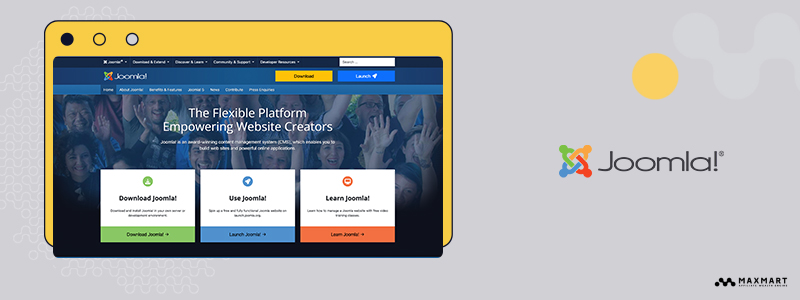
Joomla is a powerful open-source content management system (CMS) that strikes a balance between ease of use and advanced functionality. It’s particularly favored by users who need more flexibility than beginner-friendly platforms like WordPress offer but without the complexity of fully developer-centric systems. Joomla is a great choice for building websites with complex structures and more dynamic content.
Pros:
- Extensive customization options: Joomla offers robust customization capabilities with a variety of extensions, modules, and templates.
- Flexible content management: It supports multiple types of content, including custom fields, making it highly adaptable to various use cases.
- Strong user management: Joomla excels at managing websites with multiple user roles, permissions, and access levels, which makes it ideal for membership or community-based websites.
- Multilingual support: Joomla comes with built-in support for multilingual websites, eliminating the need for third-party plugins.
- SEO capabilities: Joomla offers strong SEO tools that help optimize your content right out of the box.
SEO optimization is important, hence its integration with Joomla. You can read on the best content optimization tools of 2024, as part of MaxMart’s detailed product review!
Cons:
- Steeper learning curve: Joomla is not as beginner-friendly as some other content management systems. It requires more time and technical know-how to master.
- Smaller extension library: Although Joomla has a variety of extensions, its library is smaller than WordPress’s, which limits customization options to some extent.
- Fewer templates: Compared to WordPress, Joomla has fewer templates, which may make it harder to find a perfect match for your website’s design.
Verdict: Joomla is a solid choice for users looking for a content management system that offers more flexibility than beginner-level platforms but without requiring advanced development skills. It’s particularly strong in managing complex websites, user roles, and multilingual sites.
However, it’s not the best option for those seeking a quick and easy setup. If you’re willing to invest time in learning, Joomla can be a powerful tool for creating dynamic, sophisticated websites.
Price:
- Free: Joomla is open-source, but like WordPress, users need to pay for hosting, domain, and premium extensions or templates.
- Hosting: Starts at around $5-15 per month, depending on the hosting provider.
- Premium Templates/Extensions: Prices can range from $20 to $70 per item.
3. Drupal
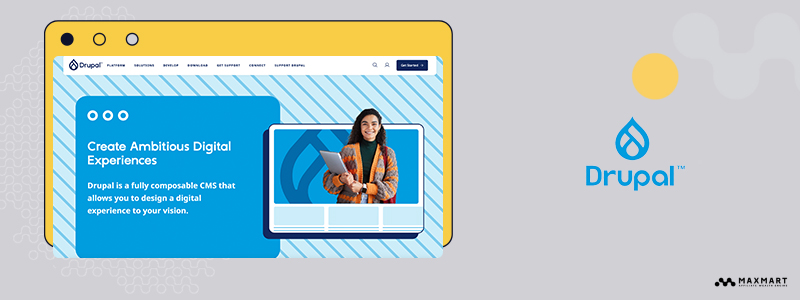
Drupal software is a robust and highly flexible content management system (CMS) designed for building complex websites with scalability in mind. It is widely used by large organizations, government agencies, and universities that require extensive functionality and security.
While it’s powerful, Drupal is also known for its steep learning curve, making it more suited for experienced developers or teams with technical expertise.
Pros:
- High customization and scalability: Drupal excels at creating complex websites with custom content types, taxonomies, and fields, making it ideal for large-scale projects.
- Advanced user roles and permissions: It allows for the creation of highly detailed user roles and permissions, perfect for multi-user environments or websites requiring strict access controls.
- Strong security: Drupal is known for its high level of security, which makes it the go-to CMS for governments and large enterprises. Regular security updates help protect against vulnerabilities.
- Multilingual capabilities: Like Joomla, Drupal has built-in multilingual support, making it easy to create content in multiple languages.
- Highly flexible: Drupal’s architecture allows for limitless customization, from small blogs to enterprise-level websites.
Cons:
- Steep learning curve: Drupal’s complexity makes it harder to learn compared to other content management systems. It is not beginner-friendly and often requires technical expertise.
- Time-consuming setup: Building a site with Drupal takes more time and effort due to the system’s highly customizable nature.
- Smaller community: Drupal has a smaller user base compared to WordPress, which can result in fewer themes and modules to choose from.
Verdict: Drupal is an exceptional content management system for building highly customized and scalable websites. It’s particularly well-suited for complex projects that require advanced functionality, high security, and detailed user permissions.
However, the platform’s steep learning curve and setup complexity mean it’s not ideal for beginners or small projects. Drupal is best suited for developers, large businesses, or organizations with technical teams.
Price:
- Free: Drupal is open-source, but hosting, domain, and premium modules or themes require additional costs.
- Hosting: Typically starts at $10-30 per month, depending on the complexity and requirements of the site.
- Premium Modules/Themes: Costs vary, with premium themes and modules ranging from $20 to $100.
4. Shopify
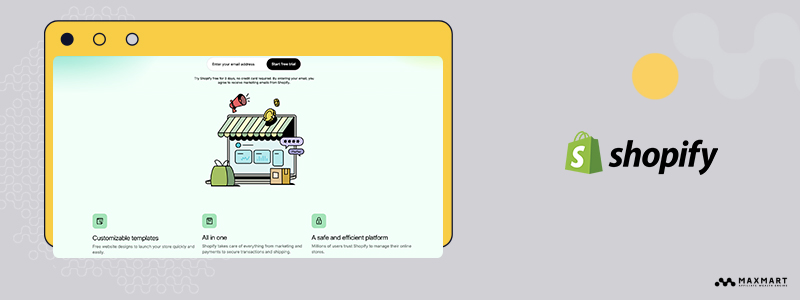
Shopify is a content management system (CMS) specifically designed for e-commerce websites. It empowers users to build and manage online stores with ease, making it a popular choice for entrepreneurs and businesses looking to sell products online.
With its all-in-one platform, Shopify handles everything from website design and product management to payment processing and shipping logistics.
Pros:
- User-friendly: Shopify’s intuitive interface makes it easy to set up an online store without needing technical expertise.
- E-commerce focus: Shopify offers a wide range of tools tailored to selling products, including inventory management, payment gateways, and shipping options.
- App integrations: With an extensive app store, Shopify allows users to enhance their site’s functionality by integrating apps for marketing, analytics, social media, and more.
- Responsive themes: Shopify offers professionally designed, mobile-responsive themes to ensure your store looks great on all devices.
- Excellent customer support: Shopify provides 24/7 support via chat, email, or phone, making it easy to get help when needed.
Cons:
- Transaction fees: If you don’t use Shopify Payments, you may incur additional transaction fees on top of payment gateway charges.
- Limited customization: While Shopify is flexible, it doesn’t offer the same level of deep customization as some other content management systems unless you have coding skills or hire a developer.
- Monthly fees: Shopify’s pricing can become expensive, especially as you scale your store with premium features or apps.
Verdict: Shopify is one of the best CMS tools for anyone looking to build and manage an online store quickly and efficiently. It’s ideal for entrepreneurs and small to medium-sized businesses focused on e-commerce.
Shopify’s ease of use, powerful e-commerce tools, and excellent customer support make it a fantastic choice for those without technical expertise. However, it may not be the best option for those seeking extensive customization or those concerned about transaction fees.
Price:
- Basic Shopify: $39/month, includes basic features for small businesses.
- Shopify: $105/month, ideal for growing businesses with more features.
- Advanced Shopify: $399/month, for larger businesses needing advanced features and reporting.
- Shopify Plus: Custom pricing, tailored for large enterprises with high sales volume.
- Transaction Fees: 2.9% + 30¢ for online credit card rates (lower rates with higher-tier plans).
5. Magento (Adobe Commerce)

Magento, now part of Adobe Commerce, is a powerful open-source content management system (CMS) built specifically for e-commerce. It’s designed to cater to large businesses with complex needs, offering flexibility, customization, and scalability. Magento is ideal for enterprises that require advanced functionality and want complete control over their online store’s design and structure.
Pros:
- Highly customizable: Magento offers endless customization options, from product catalogs to shopping cart workflows. You can tailor your store to fit specific business needs.
- Scalability: Whether you’re running a small business or a large enterprise, Magento can scale with your business as it grows, handling large product inventories and high traffic with ease.
- Strong community and support: Magento’s open-source version has a large community of developers who contribute extensions, themes, and support.
- Multistore capabilities: Magento allows users to manage multiple stores with different languages, currencies, and catalogs from a single dashboard, making it great for international businesses.
- Advanced SEO and marketing tools: Built-in SEO and marketing features help optimize your site for search engines and run promotions, offering a competitive edge.
Local SEO is crucial when it comes to gaining a competitive edge in your area, read more and find the best local SEO tools!
Cons:
- Steep learning curve: Magento’s extensive features and flexibility come with complexity, making it difficult for beginners to use without developer assistance.
- Cost of maintenance: While the open-source version is free, the costs of hosting, development, and ongoing maintenance can be high, especially for enterprises.
- Performance: Magento can be resource-intensive, which may result in slower performance if not properly optimized or hosted on the right server.
Verdict: Magento is an enterprise-grade content management system that provides the flexibility and scalability needed for large online stores. It is best suited for businesses that need advanced e-commerce functionality and have the resources for ongoing development and maintenance.
While Magento’s extensive features and customizability are unmatched, it’s not a platform for beginners or small businesses without technical expertise or a dedicated development team.
Price:
- Magento Open Source: Free to use, but users must cover hosting, development, and maintenance costs.
- Magento Commerce (Adobe Commerce): Starts at around $22,000 per year, with pricing based on business size and requirements.
- Hosting Costs: Varies, typically starting from $10-30 per month for smaller sites, but higher for larger stores.
- Premium Themes/Extensions: Ranges from $30 to $200 or more, depending on functionality.
6. Ghost
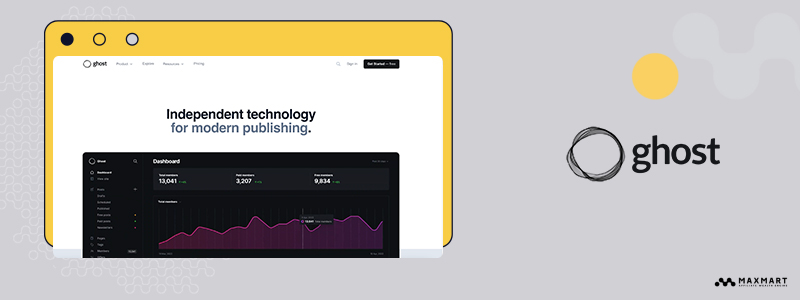
Ghost is a modern, open-source content management system (CMS) designed specifically for bloggers, publishers, and content creators. Its focus is on simplicity, speed, and a great writing experience. Ghost is ideal for individuals or businesses that want a fast, minimalist platform for publishing content without the distractions of a more complex system.
Pros:
- Fast and lightweight: Ghost is built for speed, making it one of the fastest content management systems available. Its streamlined design means fewer resources are required, which results in faster load times.
- User-friendly for writers: The editor is distraction-free and intuitive, making it a joy for bloggers and content creators to write and publish. You can also use built-in SEO tools and analytics to track performance.
- Built-in membership and subscription features: Ghost comes with native tools for setting up memberships, newsletters, and paid subscriptions, making it a great option for content-driven businesses or creators looking to monetize their work.
- Modern design: Ghost’s themes are clean, responsive, and easy to customize, allowing content to shine without unnecessary design elements.
- Headless CMS option: For developers, Ghost offers a headless CMS option, allowing you to use the platform’s back-end to power custom front-end designs.
Cons:
- Limited flexibility: Ghost is highly focused on publishing, which means it lacks the extensive plugin and customization options available on platforms like WordPress.
- Fewer themes and integrations: While the themes available are well-designed, Ghost has a smaller theme library and fewer third-party integrations compared to other content management systems.
- Technical knowledge required for self-hosting: If you opt for the self-hosted version, some technical skills are needed to set up and manage your site, including server management.
Verdict: Ghost is a fantastic content management system for bloggers, writers, and publishers who prioritize speed, simplicity, and an elegant writing experience. It’s best suited for individuals or small teams focused on content creation and publishing, especially those looking to build a membership-driven business.
While it doesn’t offer the same level of customization as other platforms, Ghost’s native membership and subscription tools make it a unique option for content monetization.
Price:
- Self-hosted Ghost: Free, but you’ll need to cover hosting costs and manage the technical setup.
- Ghost(Pro):
- Starter: $11/month (for up to 500 members, ideal for individual creators).
- Creator: $31/month (for up to 1,000 members, includes more advanced features).
- Team: $63/month (for growing businesses, up to 10,000 members).
- Business: $249/month (for large teams, custom features and support).
7. Contentful
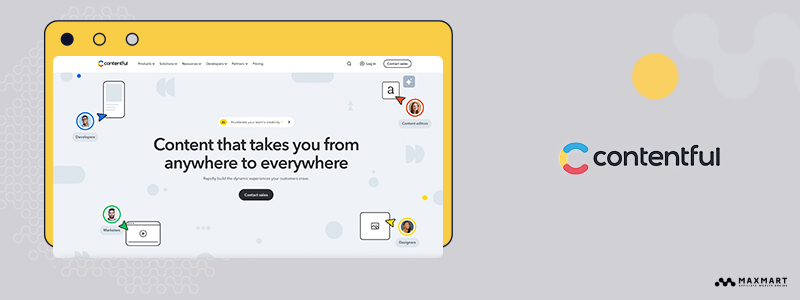
Contentful is a highly flexible, API-first, headless content management system (CMS) that allows developers to build custom digital experiences across multiple platforms. As a headless CMS, Contentful separates the content creation process from the front-end, enabling developers to deliver content to websites, mobile apps, and other devices using APIs.
It’s an ideal solution for businesses that require a scalable and dynamic approach to content management.
Pros:
- API-first, headless architecture: Contentful’s headless design gives developers complete freedom over how and where content is delivered, allowing for seamless integration across different platforms (websites, mobile apps, IoT devices).
- Flexibility for developers: With Contentful, developers can build custom front-end designs using the tools they prefer, such as React, Vue, or Angular, while managing content independently from the design.
- Scalability: Contentful is built for large-scale projects and supports fast content delivery via APIs, making it ideal for enterprise-level businesses or companies with complex content structures.
- Content modeling: Contentful allows for highly customizable content structures, giving teams the flexibility to create custom fields, templates, and content types to fit their specific needs.
- Collaboration features: The platform includes tools for teams to work together on content, providing version control, role-based permissions, and workflows for smooth content management.
Cons:
- Developer-oriented: Contentful is not as user-friendly for non-technical users. It’s primarily geared toward developers and requires technical knowledge to fully leverage its capabilities.
- Costs can add up: Although there’s a free tier, larger teams or businesses may find the pricing for premium features expensive as their project scales.
- Limited native marketing tools: Unlike traditional content management systems, Contentful lacks native marketing tools, which means users may need to integrate additional platforms for SEO, analytics, and marketing automation.
Verdict: Contentful is an excellent content management system for developers and large teams looking for a flexible, API-first approach to managing content across various platforms. Its headless architecture makes it highly adaptable, especially for businesses that need to deliver content beyond just a website.
While it offers unparalleled flexibility and scalability, it’s not the best option for beginners or businesses without a dedicated development team. Contentful shines in large, complex projects requiring custom integrations and dynamic content delivery.
Price:
- Free: Ideal for small projects with basic features.
- Team: $489/month (advanced features for teams, includes higher API rate limits, custom roles, and more).
- Enterprise: Custom pricing (tailored for large-scale businesses with premium support, advanced features, and high scalability).
8. Webflow
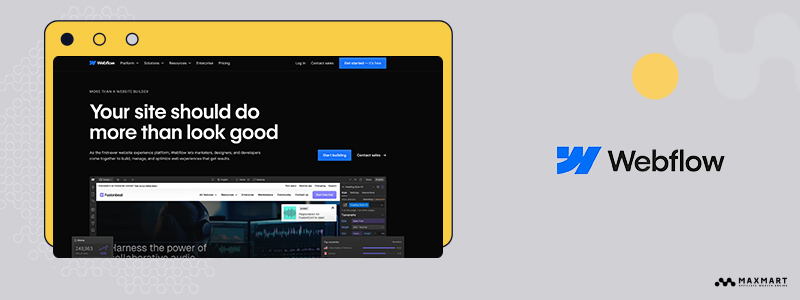
Webflow is a unique content management system (CMS) that combines a visual design interface with powerful content management tools, making it a top choice for designers and developers alike.
Unlike many other platforms, Webflow allows users to design, build, and launch responsive websites without writing extensive code. It’s perfect for those who want creative control over their website design while benefiting from the functionality of a CMS.
Pros:
- Design flexibility: Webflow’s visual editor gives users pixel-perfect design control, allowing for highly customized layouts without needing to code.
- No-code/Low-code platform: Webflow empowers non-developers to build professional, custom websites without writing code, though more advanced users can dive into HTML, CSS, and JavaScript if needed.
- Responsive design: Websites built with Webflow are automatically optimized for mobile, tablet, and desktop devices, ensuring great user experiences across platforms.
- CMS and e-commerce support: Webflow combines robust content management features with built-in e-commerce functionality, making it a versatile tool for a variety of websites.
- Fast hosting: Webflow provides built-in hosting on Amazon Web Services (AWS), ensuring fast load times and high availability.
Cons:
- Learning curve: Despite its no-code features, Webflow has a steeper learning curve for beginners compared to other platforms like WordPress or Shopify, especially when it comes to mastering the design interface.
- Limited plugin marketplace: Unlike WordPress, Webflow has a smaller selection of third-party plugins, which may limit functionality for users who need specific integrations.
- Higher cost for advanced plans: Webflow’s more advanced features, like full CMS capabilities and e-commerce, come at a higher price point, which may not suit smaller projects or businesses on a tight budget.
Verdict: Webflow is a fantastic content management system for designers, freelancers, and businesses that prioritize visual creativity and design control. Its powerful visual editor makes it possible to create fully customized, responsive websites without the need for coding skills.
However, Webflow may not be ideal for beginners or users seeking a wide range of third-party integrations. It’s best suited for those who want a balance of design freedom and CMS functionality.
Price:
- Free Starter Plan: Basic features and Webflow branding, good for learning the platform.
- Basic: $18/month, ideal for simple websites without a CMS.
- CMS: $29/month, includes full CMS capabilities for blogs and content-heavy sites.
- Business: $49/month, for businesses needing more robust features and higher traffic limits.
- E-commerce Plans:
- Standard: $42/month (for small stores).
- Plus: $84/month (for growing businesses).
- Advanced: $235/month (for large-scale e-commerce).
9. TYPO3
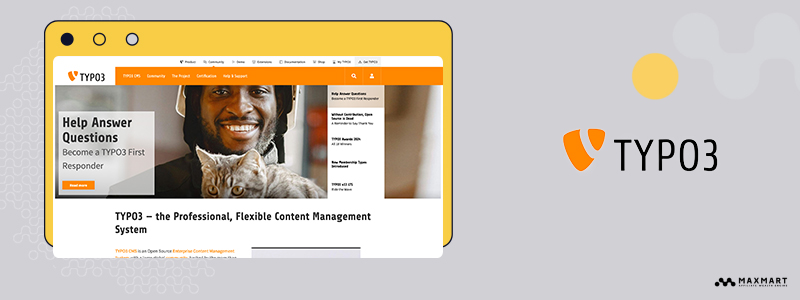
TYPO3 is an open-source content management system (CMS) designed for enterprise-level websites with complex structures and high customization needs. Known for its scalability and robust features, TYPO3 is widely used by corporations, universities, and government organizations.
It offers a powerful set of tools for managing large volumes of content across multiple websites, making it a favorite among businesses with sophisticated requirements.
Pros:
- Highly scalable: TYPO3 is built to handle large and complex websites with ease. Its scalability makes it ideal for businesses managing multiple sites or vast amounts of content.
- Multisite management: TYPO3 allows users to manage multiple websites from a single installation, making it efficient for organizations with diverse web presences.
- Customizable: TYPO3 offers high flexibility in terms of customization, allowing developers to build custom features and integrations that fit specific needs.
- Strong access control: The CMS provides granular control over user permissions, making it easy to manage roles and responsibilities across large teams or departments.
- Enterprise-grade support: TYPO3’s active community, along with professional support options, ensures that businesses can get help when needed for large-scale projects.
Cons:
- Steep learning curve: TYPO3 is not beginner-friendly. It requires significant technical knowledge to set up and manage, making it more suited to developers and experienced teams.
- Limited third-party integrations: Although TYPO3 is highly customizable, it has fewer ready-made extensions and integrations compared to other content management systems like WordPress.
- Cost of development: While TYPO3 is free, the complexity of setup and customization means that businesses may need to invest heavily in development and ongoing maintenance.
Verdict: TYPO3 is an excellent choice for enterprise-level websites or organizations with complex content management needs. Its scalability, multisite management, and strong access control features make it a powerful content management system for large teams or businesses with extensive web infrastructure.
However, TYPO3’s steep learning curve and development requirements make it less suitable for smaller projects or users without technical expertise. It’s best for organizations with dedicated developers or those willing to invest in professional support.
Price:
- Free: TYPO3 is open-source, but users must cover hosting development and maintenance costs.
- Hosting Costs: Depending on the size and complexity of the website, hosting can range from $10-100+ per month.
- Professional Support: Costs vary depending on the level of support and development services required.
10. HubSpot CMS
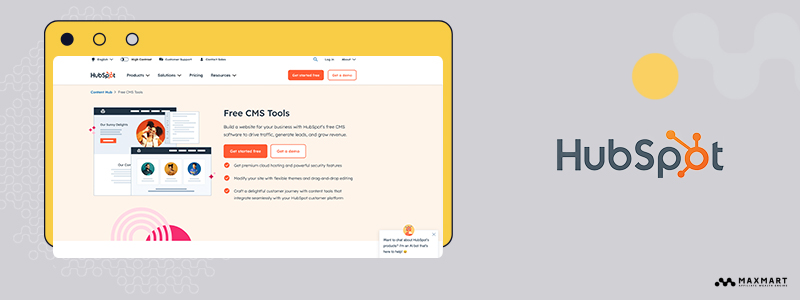
HubSpot CMS is a powerful content management system (CMS) designed with marketing and sales teams in mind. As part of the broader HubSpot platform, it seamlessly integrates with HubSpot’s CRM, marketing, and sales tools.
This makes it a great choice for businesses looking to create and manage websites while also focusing on lead generation, content marketing, and customer engagement. HubSpot CMS offers a balance between ease of use and powerful marketing features, making it a popular choice for businesses of all sizes.
Pros:
- Seamless integration with HubSpot tools: HubSpot CMS works seamlessly with HubSpot’s CRM, email marketing, and automation tools, providing a complete inbound marketing solution in one platform.
- User-friendly: The drag-and-drop editor makes it easy to create and manage content without needing coding skills, making it ideal for marketers and non-technical users.
- Built-in SEO and analytics: HubSpot CMS comes with robust SEO tools and analytics to help optimize content and track performance, making it easy to measure the success of your campaigns.
- Personalization and smart content: HubSpot’s smart content feature allows users to personalize the website experience based on the visitor’s location, device, or CRM data, creating a tailored customer experience.
- Great support and resources: HubSpot provides excellent customer support, along with a wealth of educational resources like tutorials, webinars, and courses.
If Hubspot’s SEO analytics appeal to you, you can also learn more about the best SEO competitor analysis tools of 2024!
Cons:
- Higher pricing: HubSpot CMS can be expensive, especially for small businesses or startups, as advanced features and additional marketing tools come with higher-tier plans.
- Limited customization: While the platform is user-friendly, it may not offer the same level of deep customization as other content management systems like WordPress or Drupal.
- Reliance on the HubSpot ecosystem: HubSpot CMS is designed to work best within the HubSpot ecosystem, so businesses may find it less flexible when integrating with third-party tools outside of this platform.
Verdict: HubSpot CMS is an excellent content management software for businesses looking to combine website management with robust marketing tools. Its seamless integration with HubSpot’s CRM, automation, and analytics tools makes it a great choice for marketing teams focused on lead generation, content personalization, and customer engagement.
However, its higher price point and limited customization options may be a drawback for smaller businesses or those looking for more technical flexibility.
Price:
- Starter: $25/month, ideal for small businesses needing basic CMS features.
- Professional: $400/month, for growing businesses, includes advanced features like smart content and premium support.
- Enterprise: $1,200/month, designed for large enterprises with extensive needs, includes advanced marketing tools, custom reporting, and support.
11. Sanity CMS
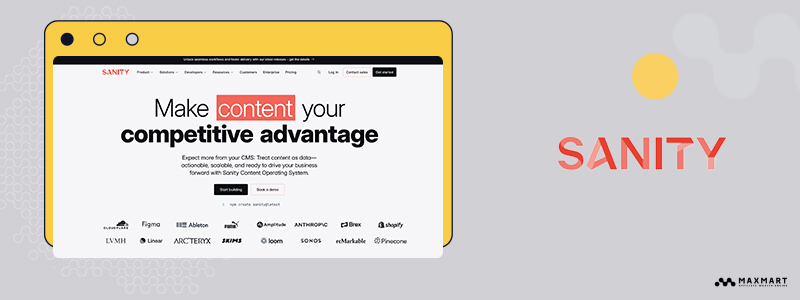
Sanity CMS is a powerful headless CMS website designed for developers and teams who need full control over how content is structured, managed, and delivered across digital platforms.
Known for its flexibility and real-time collaboration features, Sanity enables users to manage structured content with ease, while its headless architecture allows developers to deliver that content via APIs to any front-end, whether it’s a website, mobile app, or another platform.
Pros:
- Headless architecture: Sanity CMS is fully headless, allowing developers to use any front-end framework they prefer, such as React, Vue, or Angular, while the content is managed separately.
- Real-time collaboration: Sanity offers real-time content editing and collaboration, making it easy for teams to work together without overwriting each other’s changes.
- Customizable content structure: Sanity allows users to create custom schemas and manage structured content, providing maximum flexibility for content modeling.
- Scalability: Built for both small teams and large enterprises, Sanity can handle complex content requirements and large-scale content distribution.
- Developer-friendly: With its open-source nature and flexible APIs, Sanity offers developers a robust, customizable platform that can be easily integrated into existing systems.
Cons:
- Developer-dependent: Sanity CMS is highly flexible, but it requires technical expertise to set up and manage, making it less ideal for non-developers.
- Limited out-of-the-box templates: Unlike traditional CMS platforms, Sanity doesn’t provide pre-built templates or themes, meaning users need to design and build the front-end separately.
Verdict: Sanity is a standout content management system for teams and developers who need flexibility and control over how content is managed and delivered. Its real-time collaboration, scalable infrastructure, and customizable content modeling make it an excellent choice for companies with complex content needs.
However, it’s not as beginner-friendly as traditional CMS platforms, and businesses without a dedicated development team may struggle to fully leverage its capabilities.
Price:
- Free: For individuals or small projects, includes 3 users and 500,000 API requests per month.
- Team: $99/month, for growing teams needing more API requests and custom features.
- Business: $949/month, for larger teams and enterprises, includes advanced features like SLA and higher limits.
- Enterprise: Custom pricing for enterprise-level needs.
12. Magnolia CMS
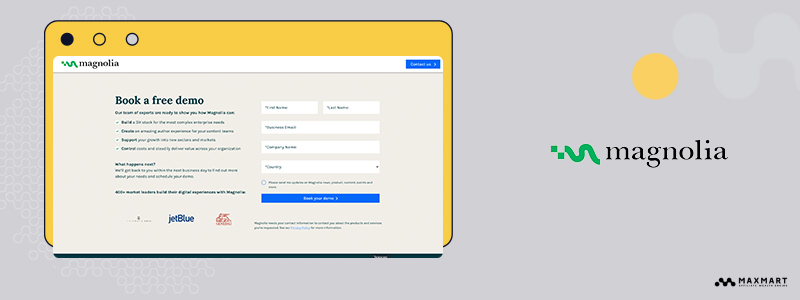
Magnolia CMS is a flexible, enterprise-level CMS software that offers both traditional and headless capabilities. Known for its robust scalability and ease of integration with other systems, Magnolia is ideal for businesses with complex digital needs, particularly those operating in multiple markets or managing multiple digital channels.
Its focus on personalization, marketing automation, and seamless content delivery sets it apart from other CMS platforms.
Pros:
- Hybrid CMS: Magnolia allows users to choose between traditional and headless setups, offering the flexibility to deliver content via APIs or through its integrated front-end.
- Personalization and automation: Magnolia is equipped with powerful tools for personalized content delivery and marketing automation, helping businesses deliver tailored experiences to their audiences.
- Integration-friendly: Magnolia is built to integrate with other enterprise systems, such as CRM platforms, e-commerce solutions, and third-party marketing tools.
- Scalability: The CMS is designed to handle large-scale digital ecosystems, making it ideal for enterprises managing complex, multilingual websites and global digital strategies.
- User-friendly interface: Magnolia provides an intuitive interface that allows content creators to easily manage and publish content, while also giving developers the flexibility to customize the platform as needed.
Cons:
- Cost: Magnolia’s enterprise-level capabilities come with a higher price tag, making it less accessible for small businesses or startups.
- Requires technical expertise: Although the platform is user-friendly, more complex implementations and customizations may require developer involvement.
- Learning curve: As with most enterprise-grade CMS platforms, Magnolia has a learning curve for both content managers and developers, especially when working with its headless capabilities.
Verdict: Magnolia CMS is a powerful and versatile content management system that caters to enterprises with large-scale digital operations. Its hybrid architecture, combined with strong personalization and automation features, makes it an excellent choice for companies looking to manage complex, multi-channel content strategies. However, it’s best suited for larger organizations with the resources to invest in both the platform and the necessary technical expertise.
Price:
- Standard: Custom pricing, tailored to specific business needs.
- Enterprise: Higher-tier plans with advanced features, including support, personalization, and scalability options, available at custom pricing.
- Cloud Hosting: Magnolia offers cloud-based hosting options, priced based on usage and scale.
13. Sitefinity
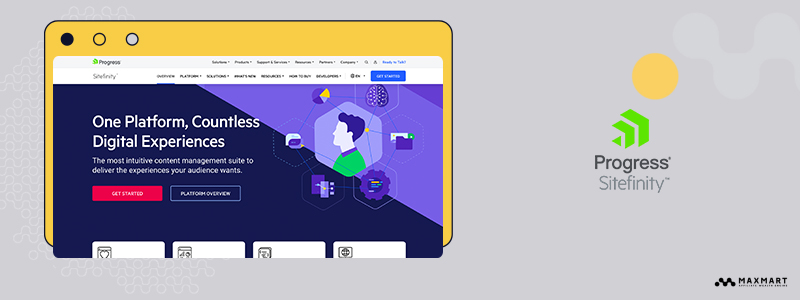
Sitefinity is a flexible, enterprise-grade content system manager (CMS) designed for businesses looking to manage their digital presence with ease. Known for its hybrid architecture, Sitefinity allows both traditional web content management and headless CMS capabilities, giving businesses the freedom to create seamless experiences across different platforms. It’s especially popular among marketers due to its focus on personalization, ease of use, and strong integration capabilities.
Pros:
- Hybrid CMS: Sitefinity offers both traditional and headless content management, providing flexibility for businesses to deliver content across multiple digital channels, from websites to mobile apps.
- User-friendly interface: Sitefinity’s drag-and-drop editor makes it easy for content creators and marketers to build and update pages without needing technical skills.
- Personalization features: Sitefinity includes robust tools for delivering personalized content to users based on behavior, demographics, or other data, helping marketers create targeted experiences.
- Integration-friendly: Sitefinity integrates well with various third-party systems, such as CRMs, e-commerce platforms, and marketing automation tools, making it ideal for businesses looking to streamline their operations.
- Scalability: Built for growing businesses and large enterprises, Sitefinity can handle complex websites and high traffic, ensuring that your digital presence grows with your business.
Cons:
- Higher pricing for advanced features: While Sitefinity offers a lot of built-in functionality, the cost of its higher-tier plans may be out of reach for small businesses or startups.
- Requires developer support for advanced customizations: Although it’s easy for non-technical users to create content, more complex customizations will require developer involvement.
- Learning curve for advanced features: While the platform is user-friendly, mastering its more advanced features, such as personalization and headless capabilities, may take some time.
Verdict: Sitefinity is an excellent content management system for businesses that need a flexible and scalable platform with strong marketing and personalization capabilities. Its hybrid CMS model makes it a great fit for companies looking to manage content across multiple channels.
While it’s user-friendly for content creators, more advanced customizations and integrations may require developer support. Sitefinity is ideal for mid-sized to large enterprises that want a CMS with robust digital marketing features.
Price:
- Standard: Custom pricing based on business size and needs.
- Professional: Offers more advanced features, including personalization and advanced analytics.
- Enterprise: Custom pricing for large businesses with high traffic and complex needs, includes premium support and features.
14. Sitecore CMS
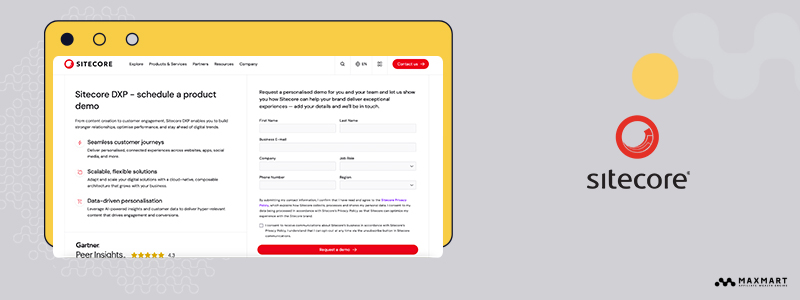
Sitecore CMS is an enterprise-level media asset management software (CMS) known for its focus on delivering personalized, omnichannel experiences. It’s a comprehensive digital experience platform (DXP) that combines content management with powerful marketing automation, analytics, and personalization tools.
Sitecore is best suited for large organizations looking to engage their audiences with targeted, data-driven content across multiple digital channels.
Pros:
- Omnichannel content delivery: Sitecore’s headless CMS capabilities enable businesses to deliver personalized content across multiple platforms—websites, mobile apps, IoT devices, and more—from a single backend.
- Advanced personalization: Sitecore excels in creating highly targeted content experiences. Its marketing automation and personalization tools allow businesses to tailor content based on user behavior, demographics, and past interactions.
- Scalable and flexible: Sitecore is built to handle complex, large-scale websites with high traffic and multiple user roles, making it ideal for global enterprises.
- Seamless integration: Sitecore integrates with various third-party tools, including CRMs, e-commerce platforms, and marketing automation systems, providing a unified approach to content management and marketing.
- Robust analytics: Sitecore includes built-in analytics and reporting tools that provide deep insights into user behavior and content performance, helping businesses optimize their digital strategy.
Cons:
- High cost: Sitecore is one of the more expensive content management systems, making it less accessible for small and medium-sized businesses. Its pricing reflects its advanced capabilities, which are geared toward large enterprises.
- Complex implementation: Sitecore’s powerful features come with a steep learning curve, and most businesses will need a dedicated development team to manage setup, customization, and ongoing maintenance.
- Resource-intensive: Due to its high level of functionality and customization, Sitecore can be resource-intensive, requiring significant server capacity and technical expertise.
Verdict: Sitecore CMS is a top-tier content management system designed for large enterprises that need a powerful platform for managing content and delivering personalized experiences across multiple channels. Its advanced marketing and personalization capabilities make it a strong choice for businesses that rely on targeted, data-driven content to engage their audiences.
However, its high cost and complexity mean it’s best suited for organizations with the resources to invest in its implementation and ongoing management.
Price:
- Sitecore Experience Manager (XM): Custom pricing, includes content management and personalization features.
- Sitecore Experience Platform (XP): Custom pricing, integrates content management with marketing automation, analytics, and customer data management.
- Sitecore Experience Commerce (XC): Custom pricing, adds advanced e-commerce capabilities to the platform.
Conclusion
Choosing the right content management system is crucial for building a successful digital presence in 2024. Each CMS reviewed offers unique strengths, whether you’re a small business owner, a developer, or an enterprise.
At MaxMart, we are committed to helping you establish a personalized, powerful online presence. Our resources include everything from website setup and extensive product reviews on domain tools, SEO tools and guides on driving traffic. With a focus on providing actionable insights and resources, MaxMart equips you with the tools and knowledge to grow your website and succeed in the digital landscape.


