Is your website performing at its best? Staying on top of your website’s health can make or break your online success. But how can you tell if your site is running optimally? That’s where website audit tools come into play.
Website audit tools help you identify issues affecting your site’s performance, user experience, and more. In this product review post, we’ll explore the best website audit tools for 2024, making it easier for you to find the right tool to improve your site. Let’s get to it!
SEO Audit vs Web Audit: What’s the Difference?
A common mistake in the online world is to mix up these two categories. While It’s easy to confuse an SEO audit with a website audit, they serve different functions. Here’s a quick breakdown:
- SEO Audit:
- Focuses on improving your site’s visibility in search engines.
- Analyzes keyword usage, backlinks, and meta tags.
- Helps boost search rankings and online discoverability.
If you’re interested in learning about these tools, check out our other product review featuring the best SEO audit tools of 2024!
- Website Audit:
- Provides a full analysis of your site’s overall health.
- Examines technical issues, loading speed, mobile responsiveness, and security.
- Ensures the site functions smoothly and offers a good user experience.
These are the tools that we will be reviewing in today’s post! In short, an SEO audit looks at how well your site ranks on search engines, while a website audit gives you a deeper look into its technical performance and usability. Both are important, but a website audit offers a more complete picture of your site’s health.
Why Do You Need To Do Website Audit?
Regular website audits are essential for maintaining your site’s overall health. Here’s why they matter:
- Identify Technical Issues: Audits help spot broken links, slow-loading pages, and other technical glitches that can frustrate users.
- Enhance User Experience: A well-audited site ensures smooth navigation, fast load times, and mobile responsiveness, all of which lead to a better user experience.
- Improve Security: Regular audits help you discover vulnerabilities that could expose your site to security risks like hacking or malware.
- Boost Performance: By identifying performance bottlenecks, audits allow you to make necessary improvements that can speed up your website and reduce downtime.
In short, conducting regular website audits helps you maintain a site that is fast, secure, and user-friendly, ensuring you stay ahead of potential problems.
How Does a Website Audit Tool Work?
Website audit tools are designed to thoroughly scan your site and identify issues that could affect its performance. Here’s how they generally work:
- Automated Scanning: The tool crawls your entire website, similar to how search engines like Google crawl pages. It examines every aspect, from links to scripts, to find any potential issues.
- Detailed Reporting: Once the scan is complete, the tool generates a report highlighting any problems. This can include broken links, slow-loading pages, security vulnerabilities, and other technical errors.
- Actionable Insights: Most website audit tools don’t just tell you what’s wrong—they also provide recommendations on how to fix these issues. This may include optimizing images, improving page speed, or enhancing mobile responsiveness.
- Continuous Monitoring: Many tools offer ongoing monitoring to alert you of any new issues, ensuring your site stays in optimal condition over time.
6 Best Website Audit Tools in 2024: Enhance your Website to the Next Level
Now that you understand the importance of website audits and how these tools work, it’s time to explore the best options available. In 2024, there are plenty of powerful website audit tools that can help you maintain and optimize your site. Let’s take a closer look at some of the top choices so you can find the perfect fit for your needs.
1. Google Lighthouse
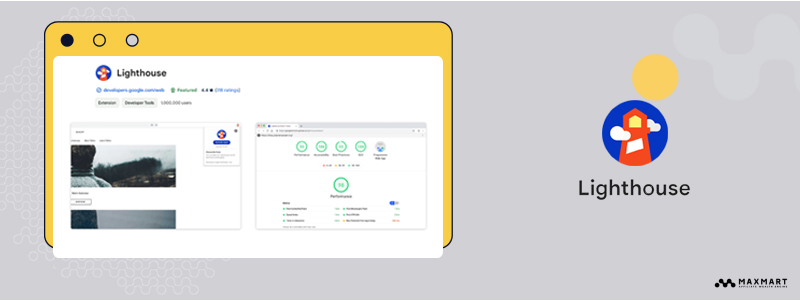
Google Lighthouse is an open-source, automated tool designed to improve the quality of web pages. As part of Chrome DevTools, it provides a detailed website audit focusing on performance, accessibility, best practices, and Progressive Web App (PWA) compliance.
Lighthouse offers a user-friendly interface with in-depth reports on how to enhance a website’s performance across different metrics. Since it’s developed by Google, the tool aligns perfectly with Google’s standards, making it a go-to choice for web developers and site owners.
Pros:
- Free and Open-Source: Completely free to use, making it accessible for everyone.
- Performance Insights: Focuses heavily on page performance, including loading times and speed optimization.
- Accessibility Checks: Offers comprehensive recommendations for improving website accessibility, which is crucial for reaching a wider audience.
- Direct Integration: Can be run directly within Chrome DevTools, eliminating the need for external downloads or software.
Cons:
- Limited Customization: Lacks advanced options for in-depth audits compared to some premium tools.
- No Ongoing Monitoring: Only performs on-demand audits; it doesn’t continuously monitor your website for issues.
- SEO Coverage: While Lighthouse touches on SEO-related aspects, its focus remains more technical.
Verdict:
Google Lighthouse stands out as one of the best free site audit tools available, offering comprehensive technical audits directly from the browser. It’s perfect for those looking to optimize website performance, accessibility, and best practices without needing advanced features or ongoing monitoring.
Pricing:
- Free: Google Lighthouse is a free web audit tool, available to everyone as part of Chrome DevTools.
2. GTmetrix

GTmetrix is a popular website audit tool primarily known for its performance analysis, especially when it comes to page speed optimization. By leveraging data from Google Lighthouse and other performance metrics, GTmetrix provides a detailed breakdown of how your site performs and offers actionable insights to improve loading times and overall user experience.
It’s particularly useful for web developers and site owners looking to enhance their site’s speed, which is crucial for both user satisfaction and search engine ranking.
Pros:
- Detailed Speed Analysis: GTmetrix specializes in offering detailed reports on page load times, which is vital for improving user experience.
- Waterfall Charts: The tool’s waterfall chart visually shows how each element of the page loads, making it easy to identify performance bottlenecks.
- Performance Scores: Provides easy-to-understand performance grades, along with specific suggestions for improvement.
- Global Test Locations: Offers a wide range of server locations to test from, allowing for speed testing across different geographical regions.
Cons:
- Limited Free Features: The free version has limited testing options, which may not be sufficient for large sites or advanced users.
- No Full Technical Audit: GTmetrix is highly focused on speed and performance and does not cover a full range of technical issues like security or accessibility.
- Frequent Paywalls: Some essential features, such as testing from multiple locations or mobile testing, are locked behind a paid plan.
Verdict:
GTmetrix is one of the best web audit tools for anyone focusing on speed and performance optimization. It offers a clear view of how your website performs in terms of loading time and provides actionable recommendations. While it lacks a broader technical audit, its strength in performance analysis makes it invaluable for those prioritizing fast load times.
Pricing:
- Free Plan: Basic access to performance reports, limited testing options.
- Basic Plan: $10.67/month – Includes additional test locations, priority access to reports, and mobile testing.
- Pro Plan: $20/month – Offers more advanced features like hourly monitoring and increased testing limits.
- Custom Plans: Available for larger businesses with specific needs.
3. Pingdom
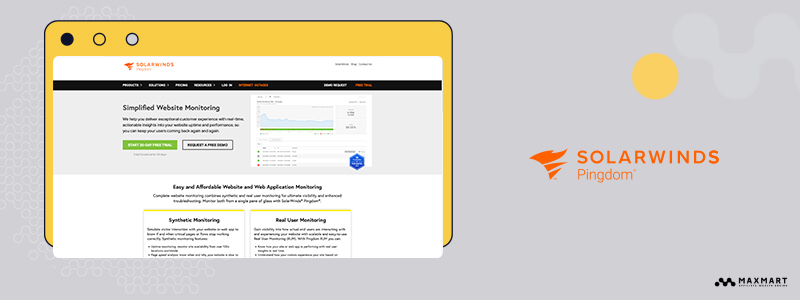
Pingdom is a well-known website audit tool primarily focused on monitoring website performance, uptime, and speed. With Pingdom, users can track how fast their site loads from various locations around the globe and receive real-time notifications of downtime.
This tool is ideal for site owners who need continuous performance monitoring rather than just occasional audits. In addition to load times, Pingdom also provides user experience insights based on factors like bounce rates and page speed, making it a comprehensive solution for improving site performance.
Pros:
- Real-Time Monitoring: One of Pingdom’s strengths is its continuous uptime monitoring, alerting you immediately if your site goes down.
- Global Testing Locations: Pingdom tests your website’s speed from various geographic locations, allowing you to optimize performance for users in different regions.
- User Experience Metrics: Provides insights into user interactions, such as how page speed affects bounce rates and overall user experience.
- Historical Data: Stores past performance data, enabling you to track trends and improvements over time.
Cons:
- Performance-Centric: Like GTmetrix, Pingdom is heavily focused on performance and uptime, offering limited insight into broader technical issues such as security or accessibility.
- Pricey for Full Features: The free version offers very limited functionality, and the cost increases quickly for more advanced features like additional testing locations or detailed reports.
- Limited Free Testing: The free version does not offer ongoing monitoring, and advanced features are locked behind higher-tier plans.
Verdict:
Pingdom is one of the top website audit tools for continuous performance monitoring and uptime tracking. If you need a tool to ensure your site remains fast and accessible to users worldwide, Pingdom is an excellent option.
However, those looking for a more comprehensive technical audit beyond performance may need to pair it with other tools.
Pricing:
- Free Plan: Basic access to uptime monitoring with limited features.
- Starter Plan: $10/month – Includes uptime monitoring, basic speed tests, and a single user.
- Standard Plan: $42.12/month – Adds more test locations, detailed reports, and additional users.
- Advanced Plan: $228.13/month – Offers full performance monitoring, multiple users, and a wide range of features suitable for larger businesses.
4. WebPageTest
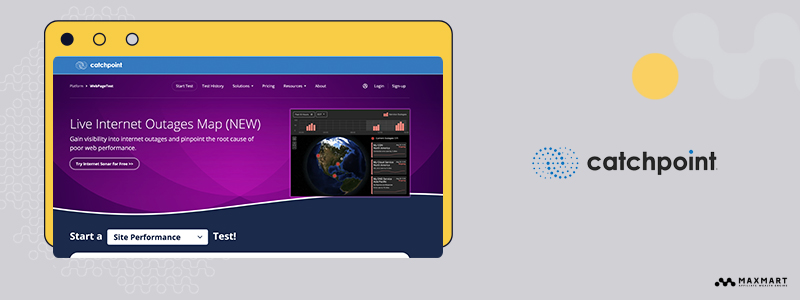
WebPageTest is a free, open-source website audit tool that offers advanced performance testing for websites. Known for its granular insights, it allows users to analyze their site’s speed, user experience, and other performance-related factors in great detail.
What sets WebPageTest apart from other tools is its level of customization—users can select different browsers, device types, and geographic locations to test their website’s performance. The tool is ideal for developers and performance-focused site owners who want to dive deep into speed and user experience optimization.
Pros:
- Highly Customizable Testing: Users can test their website from various global locations, devices, and browsers to get a more accurate picture of performance.
- Granular Performance Reports: Provides in-depth data, including time to first byte (TTFB), start render, and content download times, which helps identify specific performance bottlenecks.
- Filmstrip View and Waterfall Charts: Offers unique visualizations like filmstrip views to show how quickly your site loads and waterfall charts to highlight load order.
- Free and Open-Source: Accessible to everyone, providing top-tier performance analysis without the need for a paid plan.
Cons:
- Complexity for Beginners: The level of detail WebPageTest offers can be overwhelming for non-technical users, making it less beginner-friendly.
- No Continuous Monitoring: Unlike some tools that offer ongoing performance tracking, WebPageTest focuses on one-time audits, which means you have to run it manually each time.
- Limited Full-Scope Audits: While it excels at performance audits, it doesn’t cover broader technical issues like security, accessibility, or SEO.
Verdict:
WebPageTest is one of the best website audit tools for detailed performance analysis. It offers deep insights into site speed, user experience, and performance from various geographic and device perspectives.
While it’s not the most user-friendly option for beginners, its advanced customization and granular reporting make it ideal for developers and performance-focused site owners. However, for those seeking a broader technical audit, it may need to be supplemented with other tools.
Pricing:
- Free: Offers comprehensive performance testing with no cost, ideal for single users or small businesses looking for a free, detailed audit tool.
- Paid Plans: Advanced plans are available for businesses that require premium features like API access and priority testing, though pricing is customized based on usage.
5. Lumar (formerly Deepcrawl)
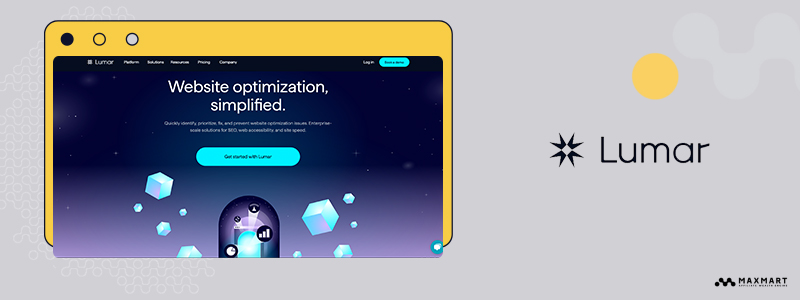
Lumar (formerly DeepCrawl) is an enterprise-level website audit tool that excels in providing large-scale website analysis. It’s designed to help site owners and developers identify and fix a wide range of issues that could affect site performance, security, and user experience.
Lumar offers robust crawling capabilities, making it ideal for businesses managing large websites or complex architectures. The tool provides actionable insights and recommendations to improve technical health, making it a top choice for large-scale web audits.
Pros:
- Enterprise-Grade Crawling: Lumar’s ability to crawl large websites quickly and effectively makes it perfect for businesses managing complex site structures.
- Comprehensive Audit: Goes beyond performance and speed, covering everything from technical SEO to security issues, site structure, and accessibility.
- Customizable Reporting: Offers highly customizable reports, allowing users to focus on specific areas of concern and create tailored audit strategies.
- Collaboration Features: Teams can easily collaborate with shared reports and workflows, making it suitable for larger organizations with multiple stakeholders.
Cons:
- High Price Point: Lumar is priced for enterprise-level users, which may be prohibitive for small businesses or personal projects.
- Steep Learning Curve: Due to its extensive feature set, Lumar can be overwhelming for beginners or those with less technical expertise.
- Overkill for Small Sites: If you’re managing a smaller website, Lumar’s powerful crawling capabilities may be more than what you need, and other tools may offer better value.
Verdict:
Lumar is one of the best website audit tools for enterprise-level users who need deep technical insights and robust crawling capabilities. It’s particularly suited for large websites or complex site structures, offering comprehensive audits that cover everything from performance and SEO to security and accessibility. However, its price point and feature complexity may be overkill for smaller sites or non-technical users.
Pricing:
- Custom Pricing: Pricing is based on the size of your website and the features you need, with plans tailored to enterprise-level businesses. Lumar offers a free demo to help you understand the scope of its capabilities before committing.
6. Uptrends
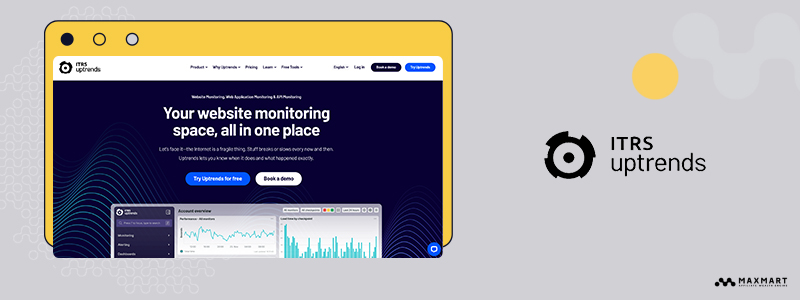
Uptrends is a cloud-based website audit tool designed to monitor your website’s uptime, performance, and functionality from a global perspective. It specializes in providing insights into website availability and response times, making it ideal for businesses that need to ensure their site is always up and running.
Uptrends offers a variety of monitoring options, including uptime monitoring, transaction monitoring, and web performance analysis. Its easy-to-use dashboard and real-time alerts help site owners quickly address issues, ensuring optimal user experience and site reliability.
Pros:
- Global Monitoring Locations: Uptrends tests your website’s performance from multiple geographic locations, helping you identify regional issues that could affect user experience.
- Real-Time Alerts: Get instant notifications when your website experiences downtime or performance issues, enabling quick fixes.
- Advanced Performance Monitoring: Monitors not just uptime but also critical site elements like load time, transaction failures, and API health.
- Customizable Dashboards: Offers flexible dashboards that allow you to focus on the metrics that matter most to your business, from load times to transaction success rates.
Cons:
- Limited Free Plan: The free version provides only basic monitoring features, which may not be enough for larger or more complex websites.
- Performance-Focused: While Uptrends excels in uptime and performance monitoring, it does not provide comprehensive audits for technical SEO, security, or accessibility.
- Pricey for Full Features: Advanced features like transaction monitoring and API checks are available only in higher-tier plans, which can be costly for small businesses.
Verdict:
Uptrends is one of the best web site audit tools for businesses that prioritize uptime and performance monitoring. Its global monitoring and real-time alert system make it perfect for businesses that cannot afford downtime or poor site performance. However, if you need a more comprehensive audit covering SEO, security, or accessibility, you may need to supplement Uptrends with other tools.
Pricing:
- Free Plan: Limited to basic uptime and performance checks.
- Starter Plan: $16.21/month – Includes basic monitoring with limited test locations.
- Business Plan: $35.57/month – Adds transaction monitoring, API monitoring, and more test locations.
- Enterprise Plan: Custom pricing – Tailored to large businesses with more advanced needs, offering full access to all monitoring features.
Conclusion
Selecting the right website audit tools is essential for maintaining a high-performing website and ensuring a seamless user experience. The tools reviewed here offer robust features to assess your site’s technical health, performance, and usability, helping you stay ahead in the digital landscape.
At MaxMart, we are determined to empowering readers with the knowledge and resources they need to establish a meaningful online presence. Our focus goes beyond just tools—we provide comprehensive guidance on setting up websites, choosing the right domain, and utilizing SEO strategies effectively with insights on domain tools, website optimization, and SEO tools.
By staying informed and utilizing the best tools available, you can drive traffic, enhance visibility, and achieve lasting success in today’s competitive digital environment.


