Ever wondered how some websites look stunning and professional while others feel clunky? The secret often lies in the tools used to build them. With so many website builders out there, how do you know which one is the best fit for your needs?
Whether you’re launching a blog, an online store, or a portfolio, the right website builder can make all the difference. In this blog, we’ll explore the top website maker in 2024, featuring both AI and non-AI options and help you decide which one is perfect for your project. Let’s dive in!
Traditional Web Developers vs. Website Builders: Which One Is Better for You?
When it comes to building a website, you have two main options: hire a traditional website designer or use one of the many website builders available today. Both approaches have their strengths, but which one is right for you depends on your goals and resources.
Traditional web developers offer fully customized solutions. They can build a website tailored to your exact needs, ensuring it performs well and looks unique. However, this option often comes with higher costs and longer development times. While traditional developers have their place, and their benefits will be discussed in future posts, for many people today, website builders are the more convenient choice.
Website builders are perfect for those who want something quick, easy, and affordable. With user-friendly drag-and-drop interfaces, you can create professional-looking sites without any coding experience. This is especially true for individuals or businesses looking to join affiliate programs or quickly launch an online presence. Website builders get you online faster, and their built-in features make managing your site a breeze.
In short, if you need something fast and straightforward, web builders are the way to go. Traditional developers may still be the best option for large-scale projects or fully custom sites, but for most, website builders offer a more practical solution today.
AI vs Non-AI Website Builders: What’s the Difference?
In 2024, website builders fall into two main categories: AI-powered and traditional non-AI platforms. Both have their unique strengths, catering to different types of users and needs. Let’s break down how they compare and when each is the better choice.
AI Website Builders:
- Speed and Simplicity: AI builders generate a personalized website in minutes based on your input, like business type and design preferences.
- Automated Design Suggestions: These tools automatically suggest layouts, colors, and features that fit current trends.
- Minimal Effort Required: Ideal for beginners or those who need a professional website quickly without spending much time on customization.
Non-AI Website Builders:
- Greater Control: Non-AI builders give you more manual control over the design, allowing you to customize templates to match your exact vision.
- More Templates and Tools: These platforms often offer a wider variety of templates and features for those who want a more hands-on approach.
- Flexibility: Best for users who have specific needs or want to craft a truly unique website without relying on automation.
Both types of website builders have their advantages. AI website builders are great for speed and ease of use, while non-AI platforms are better suited for users who want more control and flexibility. In this blog, we’ll explore the best candidates from both categories so you can find the perfect match for your project.
5 Top Website Builders of 2024
Now that we’ve covered the key differences between AI and non-AI website builders let’s dive into the specific tools that will stand out in 2024. We’ll start by exploring the top non-AI website builders known for offering greater control and flexibility to users. These platforms are perfect if you want to have a hands-on role in your site’s design and customization, without relying on automation. Let’s take a closer look at the best options available today.
1. WordPress
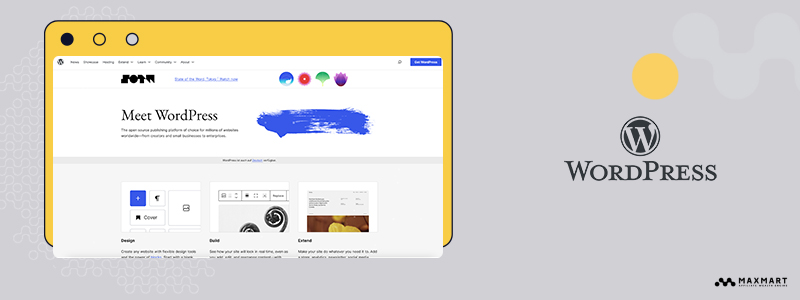
WordPress is one of the most popular website building sites in the world, powering over 40% of all websites. Known for its flexibility and extensive customization options, WordPress is perfect for users who want full control over their site. Whether you’re creating a blog, an e-commerce store, or a corporate site, WordPress offers a range of features that can scale with your needs. It comes in two versions: WordPress.com (a hosted solution) and WordPress.org (self-hosted), giving users the option to choose what works best for their technical expertise and desired control.
Pros:
- Unlimited Customization: With thousands of themes and plugins, WordPress offers nearly endless possibilities for customization, allowing you to create a website that’s truly unique.
- SEO-Friendly: WordPress is well-known for its built-in SEO tools and plugins, making it easier to rank your website on search engines.
- Scalability: Whether you’re starting with a small blog or planning to grow into a large e-commerce store, WordPress can handle it all.
- Large Community Support: With a massive global community, there are plenty of resources, tutorials, and plugins available to assist users.
Cons:
- Steep Learning Curve: Beginners might find WordPress challenging to navigate, especially if they opt for the self-hosted version (WordPress.org).
- Maintenance: Regular updates for plugins, themes, and security can be time-consuming and require a bit of technical know-how.
Verdict: WordPress is undoubtedly one of the best site builders for those who want flexibility and control. It’s a fantastic option for users willing to invest time in learning the platform and managing their site’s backend. If you need a highly customizable and scalable solution, WordPress stands out as one of the best choices available.
Pricing:
- WordPress.com (Hosted Version):
- Free Plan
- Personal: $4/month (billed annually)
- Premium: $8/month (billed annually)
- Business: $25/month (billed annually)
- eCommerce: $45/month (billed annually)
- WordPress.org (Self-Hosted Version):
- Domain and hosting costs (varies based on provider) typically start around $3-$10/month
- Additional costs for premium themes and plugins
2. Squarespace
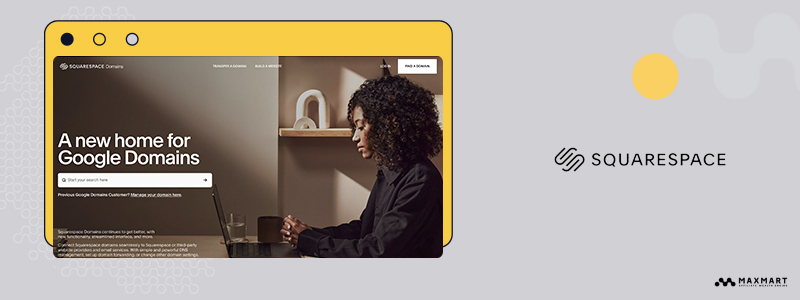
Squarespace is a well-known website creator favored for its sleek, modern templates and easy-to-use interface. Designed with creatives and small businesses in mind, Squarespace allows users to create visually stunning websites without needing advanced technical skills. It offers a drag-and-drop builder, along with integrated features like blogging tools, e-commerce capabilities, and SEO options. Whether you’re building a portfolio, launching an online store, or starting a blog, Squarespace makes it easy to create a professional-looking site in no time.
Pros:
- Beautiful Templates: Squarespace is renowned for its polished and professional-looking templates that appeal to photographers, artists, and small business owners.
- User-Friendly Interface: The platform is easy to navigate, making it ideal for beginners with no coding experience.
- All-In-One Solution: Squarespace includes hosting, a custom domain (with annual plans), and built-in tools for e-commerce, SEO, and blogging.
- Responsive Design: All templates are mobile-friendly, ensuring that your site looks great on any device.
Cons:
- Limited Customization: While Squarespace offers beautiful templates, customization options are more limited compared to other website builders like WordPress.
- Pricing: Squarespace’s plans can be on the pricier side, especially for those running an e-commerce site or requiring advanced features.
- Less Flexibility: Users who want to fully customize every aspect of their site may find Squarespace somewhat restrictive.
Verdict: Squarespace shines as one of the best website builders for users who prioritize aesthetics and ease of use. It’s one of the best web builder for small business that want a stunning website without the complexity of coding or extensive customization. If your focus is on design and simplicity, Squarespace is a top contender in the website builder market.
Pricing:
- Personal: $16/month (billed annually)
- Business: $23/month (billed annually)
- Basic Commerce: $27/month (billed annually)
- Advanced Commerce: $49/month (billed annually)
Each plan comes with a free custom domain for the first year, and higher-tier plans unlock more advanced e-commerce features, making Squarespace a well-rounded solution for creative professionals and online businesses alike.
3. Weebly
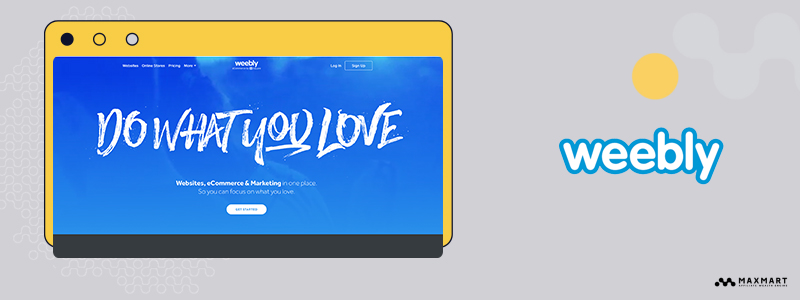
Weebly is a popular choice among website builders, especially for users looking for a simple and straightforward platform to create a website. Powered by Square, Weebly is a great website builder for small business cases, freelancers, and individuals who want to get online quickly with minimal technical skills. It offers a drag-and-drop interface, allowing users to build websites without needing to write code. With built-in e-commerce features, Weebly is also a good option for those looking to launch an online store.
Pros:
- Ease of Use: Weebly’s intuitive drag-and-drop editor makes it one of the easiest website builders to use, perfect for beginners.
- Built-In E-commerce Tools: Weebly comes with pre-integrated e-commerce tools powered by Square, making it easy to start selling products online.
- Responsive Templates: All templates are mobile-friendly, ensuring your site looks great on all devices without extra effort.
- Affordable Pricing: Compared to other website builders, Weebly offers more affordable plans, making it accessible for those on a tight budget.
Cons:
- Limited Design Flexibility: While Weebly is user-friendly, its design customization options are more limited than other platforms like WordPress or Squarespace.
- Fewer Advanced Features: Weebly doesn’t offer the same level of depth in terms of advanced features or third-party integrations, which may be a drawback for users with more complex needs.
- Template Selection: Although Weebly offers functional templates, its selection is smaller and less visually impressive compared to other website builders.
Verdict: Weebly is one of the best website builders for users who prioritize simplicity and ease of use. It’s ideal for small businesses, freelancers, and those launching simple e-commerce sites. While it may not offer as many advanced features or design flexibility as other builders, Weebly is a reliable choice for anyone who needs a functional website without the complexity.
Pricing:
- Free Plan (with Weebly branding)
- Personal: $10/month (billed annually)
- Professional: $12/month (billed annually)
- Performance: $26/month (billed annually)
For small business owners, the Performance plan offers advanced e-commerce tools, making it an affordable and efficient option for setting up an online store. Overall, Weebly strikes a good balance between simplicity, functionality, and affordability.
4. Webflow
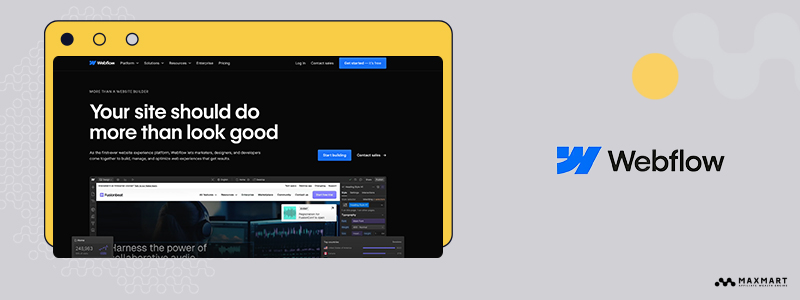
Webflow is a unique platform among website builders, offering a mix of design freedom and technical flexibility. Unlike traditional drag-and-drop builders, Webflow gives users full control over the HTML, CSS, and JavaScript of their websites, making it a preferred choice for designers and developers. Webflow offers a highly visual interface with the ability to create fully custom websites without writing code, and it also provides flexibility for those who want to dive into the code. Its powerful CMS (content management system) is another major draw for those looking to create dynamic content-driven websites.
Pros:
- Design Flexibility: Webflow is a designer’s dream, allowing for pixel-perfect customization without the limitations of pre-built templates.
- No Code, Yet Developer-Friendly: You don’t need to know code to use Webflow, but developers can easily add custom code for advanced functionality.
- CMS Capabilities: Webflow’s built-in CMS makes it an excellent choice for content-heavy sites like blogs, portfolios, and e-commerce.
- Responsive Design: Webflow automatically generates responsive websites that look great on any device, from desktop to mobile.
Cons:
- Steep Learning Curve: Webflow is more complex than most website builders, so beginners may find it challenging to navigate initially.
- Pricing: While Webflow offers a free plan, its paid tiers can get expensive, especially for e-commerce features or larger sites.
- Limited Templates: While you can create your own designs, Webflow’s template library is smaller than those of other website builders like Squarespace or Wix.
Verdict: Webflow is one of the best website builders for designers, developers, and users who need full creative control. Its flexibility and advanced features make it ideal for those looking to push beyond the constraints of typical drag-and-drop builders. If you’re seeking a platform that combines powerful design capabilities with a user-friendly interface, Webflow is hard to beat. However, it may not be the best choice for complete beginners due to its complexity.
Pricing:
- Website Plans:
- Free Plan (with Webflow branding)
- Basic: $14/month (billed annually)
- CMS: $23/month (billed annually)
- Business: $39/month (billed annually)
- E-commerce Plans:
- Standard: $29/month (billed annually)
- Plus: $74/month (billed annually)
- Advanced: $212/month (billed annually)
Webflow’s pricing can be on the higher end, but it offers an unparalleled level of design freedom and advanced functionality, making it a top choice for professionals who want complete control over their website.
5. Shopify
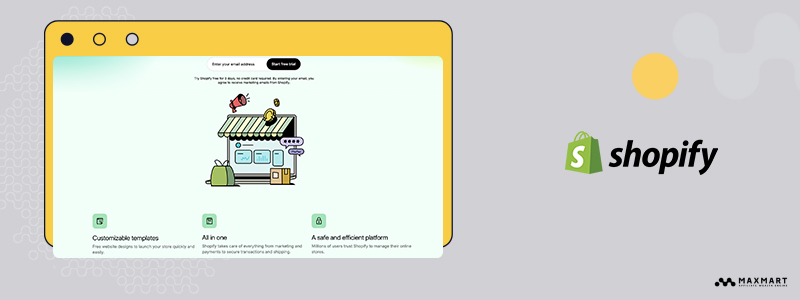
Shopify is a powerhouse when it comes to e-commerce website builders. Specifically designed to help businesses sell products online, Shopify offers a range of tools that make setting up and managing an online store incredibly simple. With its user-friendly interface, robust inventory management, and extensive app ecosystem, Shopify is the go-to platform for entrepreneurs and businesses looking to build a professional online store. Whether you’re selling physical goods, digital products, or even services, Shopify has the features to help you grow your business.
Pros:
- Built for E-Commerce: Shopify’s entire platform is centered around making online sales easy, offering everything from inventory management to payment processing.
- App Integration: Shopify’s app store allows users to extend the functionality of their site with thousands of integrations, including marketing tools, shipping services, and customer support apps.
- 24/7 Customer Support: Shopify offers round-the-clock customer service to help you with any technical or operational issues.
- Secure and Reliable: With built-in SSL certificates and hosting, Shopify ensures your online store is secure and operates smoothly at all times.
Cons:
- Limited Customization: While Shopify is great for selling, it can be less flexible in terms of design and customization compared to other website builders like WordPress or Webflow.
- Transaction Fees: Shopify charges transaction fees unless you use Shopify Payments, which could be a drawback for businesses wanting to use alternative payment gateways.
- Learning Curve for Advanced Features: While basic setup is simple, some advanced features require a bit more learning and may be difficult for beginners.
Verdict: Shopify is hands down one of the best website builders for anyone looking to create a successful e-commerce business. Its streamlined interface and extensive range of tools make it easy to build, manage, and scale an online store. However, if you’re looking for total creative control over your site’s design, Shopify’s customization options may feel a bit limited. Still, for most businesses focused on selling products, Shopify is hard to beat.
Pricing:
- Basic: $39/month (billed annually)
- Shopify: $105/month (billed annually)
- Advanced: $399/month (billed annually)
- Shopify Plus: Custom pricing (for enterprise-level businesses)
Shopify also offers a 3-day free trial and its plans include features like abandoned cart recovery, sales reports, and unlimited product listings, making it a robust solution for businesses of all sizes. If e-commerce is your main focus, Shopify stands out as the go-to platform.
5 Best AI Website Builders of 2024
Now that we’ve explored the top non-AI website builders, it’s time to shift our focus to the innovative world of AI-powered website builders. These platforms harness artificial intelligence to simplify the web design process even further, offering automated customization, tailored recommendations, and speedy site creation. Whether you’re short on time or want to leave the heavy lifting to AI, these tools can help you build a professional website in no time. Let’s dive into the best AI-powered website builders for 2024.
1. Wix ADI
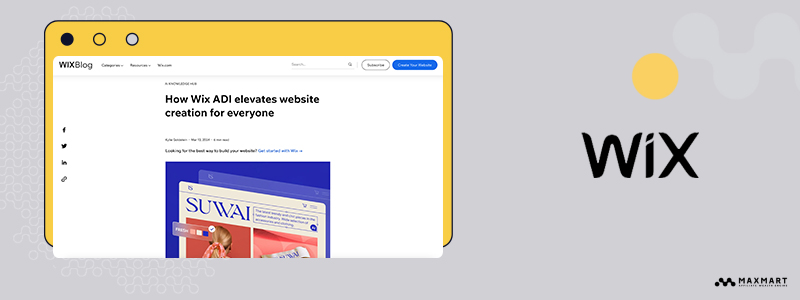
Wix ADI (Artificial Design Intelligence) is Wix’s AI website creator, designed to make the web creation process faster and simpler than ever. With Wix ADI, users can create a personalized website in minutes by answering a few questions about their business or project. The AI takes care of everything, from choosing the best template to arranging the content, ensuring that the result is professional and tailored to your needs. It’s ideal for users who want to get online quickly without spending time on design and layout decisions.
Pros:
- Quick Setup: Wix ADI streamlines the website creation process, allowing users to build a fully functional site in a matter of minutes.
- User-Friendly: No technical skills are required, making it perfect for beginners or those with limited design experience.
- Personalized Design: The AI takes your input and generates a custom design that reflects your industry, style, and content preferences.
- Automatic Updates: As your business or content evolves, Wix ADI can update your site’s design and layout to reflect new trends and needs.
Cons:
- Limited Customization: While the AI does a great job of automating the process, it can limit your creative control compared to Wix’s standard editor.
- Basic Designs: The AI-generated designs may feel somewhat basic, lacking the fine-tuned customization options that manual design offers.
- Less Flexibility: If you want to make significant design changes after the initial setup, you may need to switch to Wix’s full editor, which can involve a bit of a learning curve.
Verdict: WIX website maker is one of the best website builders for users who prioritize speed and ease of use. It’s especially well-suited for those who want to get online quickly with minimal effort and are happy with a well-designed, professional site without needing extensive customization. While advanced users may find the customization options limited, Wix ADI’s AI-driven approach makes it an incredibly convenient choice for beginners and small businesses.
Pricing:
- Combo: $16/month (billed annually)
- Unlimited: $22/month (billed annually)
- Pro: $27/month (billed annually)
- VIP: $45/month (billed annually)
- Business & eCommerce: Starting at $27/month (billed annually)
Each plan includes a custom domain (with annual subscription), along with hosting and SSL certificates, making Wix ADI an affordable and efficient option for quickly building a personalized website.
2. Zyro AI Website Builder
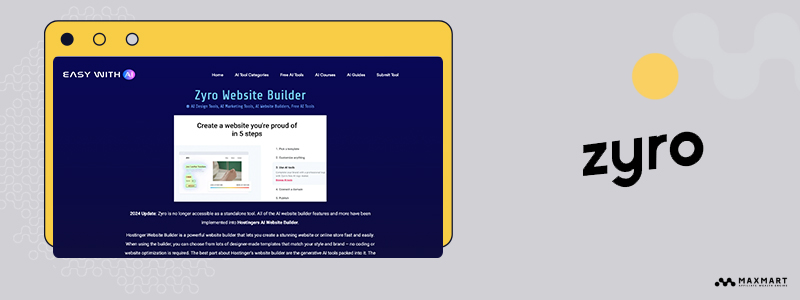
Zyro is an AI-powered website builder that offers an easy-to-use platform for creating professional websites quickly and affordably. With its AI-based tools, Zyro helps users generate everything from website layouts to business slogans, making the entire design process efficient and user-friendly. Known for its minimalistic approach, Zyro is ideal for small businesses, freelancers, and personal projects looking for a simple and fast solution. The AI-driven interface automatically arranges content, selects layouts, and even helps with branding, cutting down on time and effort.
Pros:
- AI-Powered Tools: Zyro’s AI assists with everything from designing your site layout to creating content like slogans, taglines, and even AI-generated copy for pages.
- User-Friendly Interface: The drag-and-drop editor is intuitive and doesn’t require any coding or design experience, making it perfect for beginners.
- Fast Setup: Thanks to the AI, you can have a fully functional, visually appealing website up and running in minutes.
- Affordable Pricing: Zyro’s pricing is competitive compared to other website builders, making it accessible to users on a budget.
- Responsive Design: All Zyro templates are optimized for mobile, ensuring your site looks great across devices.
Cons:
- Limited Customization: Zyro’s simplicity can be a downside for users who want more control over design elements. Its customization options are less extensive than platforms like Webflow or WordPress.
- Fewer Advanced Features: While Zyro is perfect for basic websites, it lacks some of the advanced functionality needed for more complex projects, like dynamic content or custom coding.
- Smaller Template Selection: Zyro offers a more limited selection of templates compared to larger platforms like Wix or Squarespace.
Verdict: Zyro is one of the best AI website makers for users seeking speed, simplicity, and affordability. Its AI-driven tools make it incredibly easy for anyone to build a website without needing technical knowledge. However, users who need more advanced customization or complex functionality may find Zyro somewhat limited. For most small businesses, freelancers, and personal projects, Zyro offers an efficient and cost-effective solution for getting online quickly.
Pricing:
- Website: $2.99/month (billed annually)
- Business: $4.99/month (billed annually)
- Advanced Store: $14.99/month (billed annually)
Zyro’s affordable pricing makes it an attractive choice for those on a budget. All plans include a free domain for the first year, SSL certificate, and hosting, giving users everything they need to launch their site efficiently and at a low cost.
3. Jimbo AI
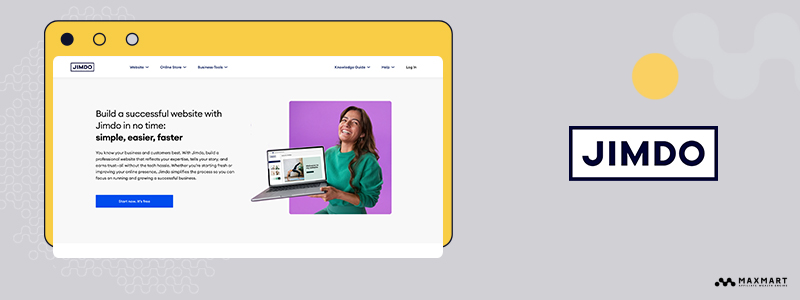
Jimdo AI, part of the Jimdo platform, uses artificial intelligence to streamline the website creation process. With Jimdo AI, users can build a fully functional website by answering a few simple questions about their business or personal needs. The platform handles everything from layout selection to content organization, making it an ideal choice for small businesses, freelancers, or anyone needing an online presence quickly and without hassle. Jimdo AI focuses on simplicity, aiming to provide a fast, easy-to-use solution for users who want to create websites without diving into technical details.
Pros:
- AI-Powered Simplicity: Jimdo AI guides users through the website creation process, generating a site within minutes based on user input.
- Mobile Optimization: All sites created with Jimdo AI are automatically optimized for mobile devices, ensuring your website looks great on any screen size.
- Built-In SEO Tools: Jimdo includes essential SEO tools to help your website rank better on search engines, which is a helpful feature for small businesses.
- Fast Setup: Jimdo AI is perfect for users who want to get their site up and running quickly, without spending time on design or technical details.
- Affordable Pricing: Jimdo offers competitive pricing, making it a good option for budget-conscious users.
Cons:
- Limited Customization: While Jimdo AI makes the process quick and simple, it offers fewer customization options compared to other website builders like WordPress or Webflow.
- Basic Features: Jimdo AI is geared toward smaller websites with simple needs, so users requiring more complex functionality may find it lacking.
- Template Variety: The platform’s templates are functional but not as varied or visually sophisticated as those offered by competitors like Squarespace or Wix.
Verdict: Jimdo AI is one of the best website builders for users seeking a fast, no-fuss way to create a website. Its AI-driven interface simplifies the design process, making it perfect for small businesses, freelancers, and personal projects. While its customization options are more limited than some competitors, Jimdo AI’s ease of use and affordability make it a practical choice for users with straightforward website needs.
Pricing:
- Play: Free (with Jimdo branding)
- Start: $9/month (billed annually)
- Grow: $15/month (billed annually)
- Unlimited: $39/month (billed annually)
Jimdo’s pricing is affordable, particularly for small businesses and individuals looking for a simple, professional website. The paid plans remove ads and provide additional features like custom domains, SEO tools, and e-commerce functionality, making Jimdo AI a solid option for quick, AI-powered website creation.
4. 10Web AI Builder
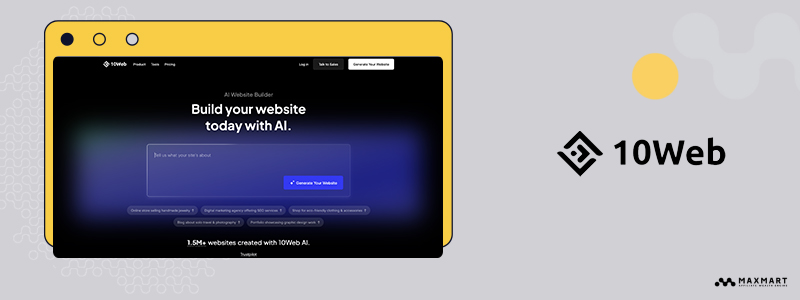
10Web AI Builder is a unique AI-powered platform designed to simplify the process of creating WordPress websites. With 10Web, users can automatically generate a fully functional WordPress website in minutes, thanks to its AI-driven design process. Unlike other website builders, 10Web focuses on combining the flexibility of WordPress with the convenience of AI, allowing users to have both design freedom and speed. It’s perfect for those who want the power of WordPress without the steep learning curve that typically comes with manual customization.
Pros:
- AI-Driven WordPress Creation: 10Web AI generates WordPress websites quickly, saving users hours of manual setup and design.
- Customization Freedom: After the AI builds your site, you can easily fine-tune it using WordPress’s extensive customization options.
- Elementor Integration: 10Web uses Elementor, one of the most popular page builders for WordPress, providing even more flexibility for site design.
- Speed Optimization: 10Web includes built-in tools to optimize your site’s performance, helping you achieve fast load times and improved SEO.
- Automated Hosting and Security: 10Web offers managed hosting with automated backups, security monitoring, and performance improvements, making it a complete solution for WordPress users.
Cons:
- WordPress Knowledge Required: Although 10Web simplifies the WordPress process, users still need some understanding of WordPress to take full advantage of the platform’s features.
- Limited AI Customization: While the AI does a great job of creating the initial site, users may find it less flexible compared to a full-fledged drag-and-drop builder like Wix or Squarespace.
- Pricing: 10Web’s pricing can be higher than standard WordPress hosting, especially for users who don’t need advanced AI or optimization features.
Verdict: 10Web AI Builder is one of the best website builders for users who want the power of WordPress combined with the convenience of AI. It’s ideal for those who appreciate the flexibility of WordPress but are looking for a faster and easier way to set up their site. The AI-driven design and built-in performance optimizations make it a great choice for businesses, freelancers, and entrepreneurs who need a reliable, high-performance website without spending hours on manual setup.
Pricing:
- Personal: $10/month (billed annually) – 1 website
- Premium: $24/month (billed annually) – 3 websites
- Agency: $60/month (billed annually) – 10 websites
10Web’s pricing includes hosting, automated backups, and optimization tools, making it a competitive option for users looking to combine the power of AI with WordPress. While it may require some WordPress knowledge, its AI features make the setup process much faster and simpler than traditional WordPress setups. If you’re looking for a streamlined way to build a WordPress site, 10Web AI Builder is a strong contender.
5. Framer AI

Framer AI is an AI-powered website builder aimed at designers and creative professionals looking to craft visually stunning websites quickly. Originally a prototyping tool, Framer has expanded into a full-fledged website builder with AI capabilities. Framer AI allows users to design custom websites by simply describing their needs in natural language. It then generates fully functional, responsive websites based on these inputs, complete with animations, interactive elements, and modern layouts. Framer is ideal for users who want a blend of AI speed and design freedom, especially for portfolios, landing pages, and visually-driven projects.
Pros:
- AI-Powered Design Assistance: Framer AI takes user input and generates highly customizable, interactive websites, cutting down on manual design time.
- Creative Control: While the AI helps with the initial setup, users have full control over the design elements, including animations, transitions, and layouts.
- Visual Aesthetics: Framer AI is particularly strong in delivering modern, visually appealing designs, perfect for portfolios, agencies, and creatives.
- Responsive Design: Framer ensures that all websites are optimized for mobile, tablet, and desktop devices, giving users peace of mind across platforms.
- No Coding Required: Although Framer is developer-friendly, users don’t need to write any code to create complex, interactive websites.
Cons:
- Learning Curve: While Framer AI simplifies many aspects of web design, it still requires users to have a good eye for design, making it less beginner-friendly than simpler website builders like Wix ADI or Zyro.
- Limited Templates: Since Framer is focused on custom design, it offers fewer pre-made templates, relying more on users to create unique layouts from scratch.
- Pricey for Basic Sites: Framer’s focus on design excellence and interactive features may make it overkill for users who need simpler, content-driven websites.
Verdict: Framer AI is one of the best website builders for users who prioritize creative freedom and modern design. Its AI capabilities make it easier to get started, but the real strength lies in the customizability and design flexibility it offers. Framer is ideal for designers, agencies, and businesses that want interactive, visually striking websites without the hassle of coding. While it may not be as beginner-friendly as other AI builders, its powerful design tools and sleek outputs make it a top choice for creative professionals.
Pricing:
- Free Plan (includes Framer branding)
- Basic: $5/month (billed annually)
- Pro: $20/month (billed annually)
- Business: Custom pricing
Framer’s free plan is great for testing, but the paid plans unlock more features, including custom domains, analytics, and integrations. If you’re a designer or a creative professional seeking a tool that offers both AI-driven assistance and design freedom, Framer AI delivers a unique and highly customizable solution that stands out in the crowded landscape of website builders.
Conclusion
Choosing the right website builder is the first step in creating a meaningful online presence. Whether you’re looking for AI-powered convenience or more control with traditional website builders, there’s a perfect option for everyone. Each of the platforms reviewed offers unique strengths, depending on your needs and skill level.
At MaxMart, we’re committed to providing you with the right tools and resources to establish a successful online presence. Beyond website builders, we offer valuable information on domain tools, SEO writing, and local SEO tools to help you drive traffic to your site. Our resources also include SEO tips and guides, ensuring that your website not only looks great but also ranks well on search engines. By leveraging these tools and knowledge, you can build a strong digital foundation for your business or personal brand, ensuring long-term growth and success.


