Ever wonder how some YouTube thumbnails instantly catch your eye while others don’t? A well-designed thumbnail can make all the difference in getting viewers to click on your video. But how do you create a perfect thumbnail without being a professional graphic designer?
In this post, we’ll explore the top YouTube thumbnail maker tools available in 2024 that can help you create eye-catching thumbnails with ease. Read on to find the right tool that will take your YouTube videos to the next level.
Why Are Thumbnails Important in the Success of Your YouTube Videos?
Thumbnails are the first thing viewers see before deciding whether to click on your video. A well-designed YouTube thumbnail can dramatically boost your video’s performance by grabbing attention and standing out in a crowded space.
Here’s why thumbnails are so important for your YouTube success:
- First Impressions Matter: Thumbnails act as the cover of your video, giving potential viewers a glimpse of what to expect.
- Increase Click-Through Rates: A strong thumbnail can make viewers curious, encouraging them to click on your video over others.
- Convey Professionalism: High-quality thumbnails make your content look more polished and professional, boosting your channel’s credibility.
- Help Build Consistency: Consistent thumbnail styles create a recognizable brand, helping you stand out from the competition.
With the right YouTube thumbnail maker, you can create designs that draw viewers in and increase your channel’s growth.
The Advent of AI YouTube Thumbnail Makers: Should You Use Them?
In 2024, AI-powered tools are making their way into almost every aspect of content creation, including YouTube thumbnails. These AI YouTube thumbnail makers can generate eye-catching designs with minimal effort, but should you rely on them?
Pros:
- Quick and Easy: AI tools can create thumbnails in seconds, perfect for those who don’t have design experience or time.
- Personalized Suggestions: Many AI-powered tools analyze your video’s content and suggest tailored thumbnail designs that match the theme and mood.
- Cost-Effective: AI tools are often more affordable than hiring a professional designer.
Cons:
- Lack of Full Control: AI-generated thumbnails may lack the customization and creative touch that manual design offers.
- Generic Designs: Sometimes, AI tools might produce thumbnails that look similar to others, which could hurt your channel’s uniqueness.
Situational Usefulness: AI YouTube thumbnail makers are perfect for creators who need a fast, no-fuss solution, but they may not always suit those looking for a highly unique or branded look. In our review today, we’ve included two AI-powered options to help you decide if they’re right for your channel.
10 Best YouTube Thumbnail Makers of 2024
Now that you understand the importance of thumbnails and how AI tools can simplify the process, it’s time to dive into the best YouTube thumbnail makers available in 2024. These tools offer a range of features to suit any content creator’s needs. Let’s explore the top options that can help you create standout thumbnails for your videos.
1. Canva
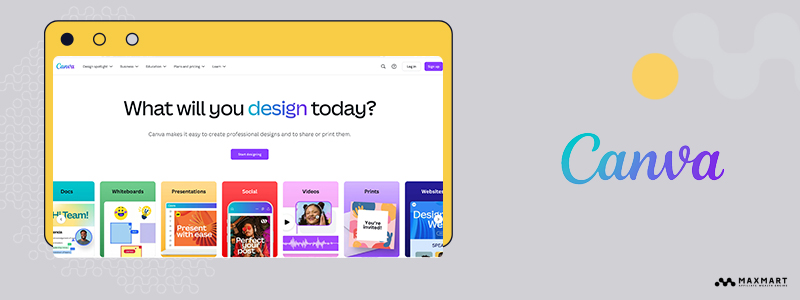
Canva is one of the most popular graphic design platforms available today, offering a wide array of tools for creating stunning YouTube thumbnails. Known for its easy-to-use interface, Canva provides thousands of customizable templates that even beginners can modify with just a few clicks.
With drag-and-drop functionality, it allows users to add images, text, and graphics to create visually appealing thumbnails without needing any design expertise. Canva’s versatility makes it perfect for affiliate marketers who want to create eye-catching thumbnails to attract viewers and drive traffic to their YouTube channels.
Pros:
- User-Friendly: Canva is incredibly intuitive, making it easy to create professional thumbnails, even if you’re new to design.
- Wide Template Selection: Thousands of pre-made YouTube thumbnail templates are available, saving time and effort.
- Customizable: The platform offers flexibility, allowing you to tweak designs to match your branding or affiliate marketing niche.
- Free Thumbnail Maker Version Available: Canva offers a robust free plan with enough features to get started, which is a great option for new affiliate marketers on a budget.
Cons:
- Limited Free Features: The free version, while good, lacks access to Canva’s premium design elements and tools, which can restrict creativity for more advanced projects.
- Requires Internet Access: Canva is web-based, so you need a stable internet connection to use it, which might be inconvenient for some.
Verdict: Canva is an ideal YouTube thumbnail maker for affiliate marketers who want a simple, affordable solution to create high-quality thumbnails. The platform’s easy interface and wide range of templates make it accessible for beginners while offering enough features for those with more experience.
However, more advanced marketers might need to upgrade to unlock Canva’s full potential.
Price:
- Free Plan: Access to basic features and a selection of free templates.
- Pro Plan: $12.99/month or $119.99/year – includes premium templates, design tools, and brand kit options.
- Enterprise Plan: Custom pricing for teams, including collaboration tools and advanced features.
2. Adobe Express
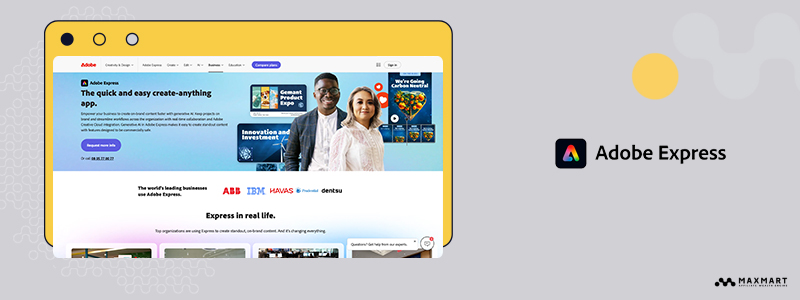
Adobe Express, formerly known as Adobe Spark, is a sleek and professional-grade design tool tailored for creators who want more control over their thumbnails. It offers a vast library of templates, fonts, images, and design elements, making it an excellent choice for affiliate marketers looking to create unique YouTube thumbnails.
Its simple interface ensures even beginners can navigate the tool without hassle, while more advanced users can dive into its powerful features to craft personalized, attention-grabbing designs.
Pros:
- High-Quality Designs: Adobe Express provides professional-grade tools to create stunning thumbnails, offering a polished and unique look that can set your videos apart.
- Integration with Adobe Ecosystem: If you’re already using Adobe Creative Cloud, Express integrates seamlessly with other Adobe tools, giving you access to even more creative assets.
- Customizable Templates: Like Canva, Adobe Express offers customizable templates, but with added flexibility in terms of design control and fine-tuning.
- Mobile App: Adobe Express has a mobile app, making it convenient to design thumbnails on the go, which is great for busy affiliate marketers managing multiple tasks.
Cons:
- Learning Curve for Beginners: While the interface is user-friendly, some features may feel overwhelming to new users unfamiliar with Adobe’s design tools.
- Limited Free Plan: The free version of Adobe Express offers fewer templates and design elements compared to its paid plans, limiting options for creators who don’t want to upgrade.
Verdict: Adobe Express is an excellent YouTube thumbnail maker for affiliate marketers who want high-quality, professional designs with more creative freedom than other tools. Its integration with Adobe’s other products makes it ideal for users already familiar with Adobe software, but beginners may need some time to adjust.
If you’re looking to create thumbnails that not only grab attention but also convey the professionalism needed for affiliate marketing, Adobe Express is a solid option.
Price:
- Free Plan: Basic features with limited templates and fonts.
- Premium Plan: $9.99/month – includes access to premium templates, design assets, Adobe Fonts, and 100GB of cloud storage.
- Enterprise Plan: Custom pricing for teams, offering advanced collaboration features and additional storage.
3. Snappa
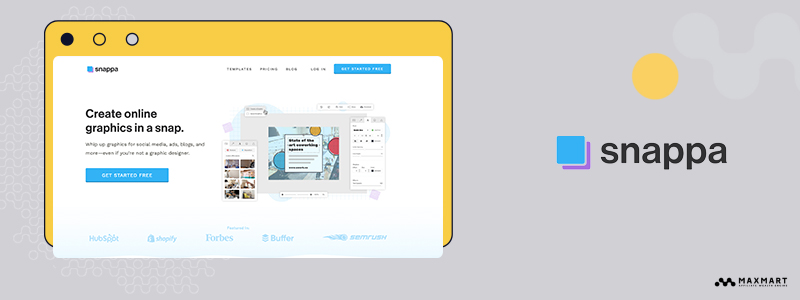
Snappa is a web-based graphic design tool designed for speed and simplicity, making it a great YouTube thumbnail maker for affiliate marketers who need to create eye-catching thumbnails quickly. Snappa offers a streamlined interface with a selection of pre-made templates specifically designed for YouTube thumbnails.
Its drag-and-drop functionality allows users to customize text, images, and backgrounds without any prior design experience. For affiliate marketers looking to create high-quality thumbnails in less time, Snappa is an efficient solution.
Pros:
- Speed and Simplicity: Snappa’s user-friendly interface ensures you can create professional-looking thumbnails in just minutes, which is perfect for busy affiliate marketers juggling multiple tasks.
- Ready-to-Use Templates: A wide range of customizable templates tailored for YouTube thumbnails saves time and ensures your design looks polished.
- Free Stock Photos: Snappa offers access to a vast library of stock photos, making it easy to find relevant images for your niche without additional costs.
- No Learning Curve: With its easy-to-navigate interface, even beginners can start designing professional thumbnails right away.
Cons:
- Limited Free Plan: The free version only allows for a set number of downloads per month, which can be a drawback for affiliate marketers producing large amounts of content.
- Fewer Advanced Features: While Snappa is great for quick designs, it lacks some of the more advanced editing options that other YouTube thumbnail makers offer, which may limit customization for more experienced users.
Verdict: Snappa is an ideal YouTube thumbnail creator for affiliate marketers who prioritize speed and ease of use. Its ready-to-use templates and intuitive design tools make it easy to create visually appealing thumbnails without needing design expertise.
However, marketers who need more creative control or produce content in high volumes may find the free plan limiting and miss out on advanced features available in other tools.
Price:
- Free Plan: 3 downloads per month with limited access to templates and stock photos.
- Pro Plan: $10/month or $120/year – includes unlimited downloads, access to all templates and stock photos, and additional design features.
- Team Plan: $20/month or $240/year – adds team collaboration features for those working in groups.
4. Fotor
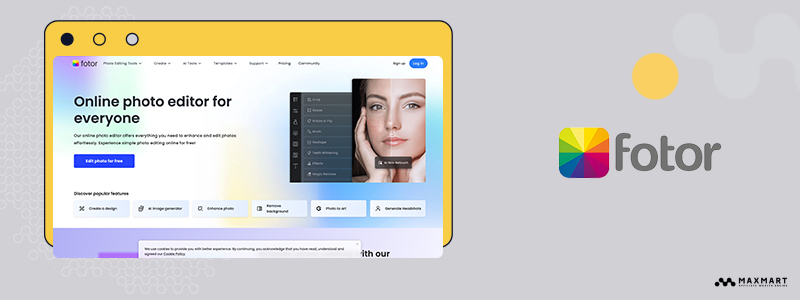
Fotor is a powerful graphic design tool with a robust set of features that make it an ideal choice for affiliate marketers creating YouTube thumbnails. Known for its photo editing capabilities, Fotor goes beyond basic design templates by allowing users to enhance their images through advanced editing tools. Whether you want to add filters, adjust lighting, or apply special effects, Fotor gives you the flexibility to create high-quality, professional thumbnails that stand out.
Pros:
- Advanced Photo Editing: Fotor offers powerful editing tools, including filters, effects, and retouching, allowing you to fine-tune your images and make your thumbnails pop.
- User-Friendly Interface: Despite its advanced features, Fotor remains intuitive and easy to use, making it accessible even for beginners.
- Cloud Storage: Fotor provides cloud storage, so you can save your projects and access them from any device, which is convenient for busy affiliate marketers who are always on the go.
- Rich Template Library: Fotor has a wide selection of templates specifically designed for YouTube thumbnails, so you can quickly create eye-catching designs.
Cons:
- Ads in Free Version: The free version of Fotor includes ads, which can be distracting for users who want a more seamless design experience.
- Limited Features in Free Plan: While Fotor’s free plan offers many features, advanced editing options like high-definition downloads and premium effects are only available in the paid version.
- Learning Curve for Advanced Tools: Although the basic tools are easy to use, it may take time for beginners to learn how to use the more advanced editing options effectively.
Verdict: Fotor is a fantastic YouTube thumbnail maker for affiliate marketers who want more control over their designs, particularly if you’re looking to enhance images with advanced editing features. Its rich set of tools can help you create professional-quality thumbnails that draw attention, making your videos more appealing to potential viewers.
However, the free YouTube thumbnail maker version may feel limited for those who need more customization or frequent downloads.
Price:
- Free Plan: Access to basic editing tools, templates, and cloud storage, with ads.
- Pro Plan: $8.99/month or $39.99/year – includes premium templates, advanced editing features, and ad-free usage.
- Pro+ Plan: $19.99/month or $89.99/year – adds access to Fotor’s full suite of editing tools, high-definition downloads, and additional design elements.
5. Picmaker
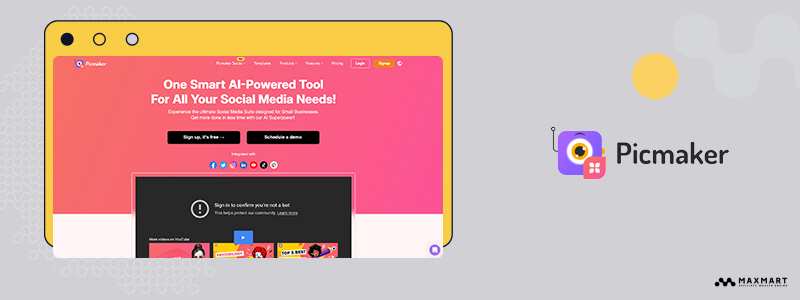
Picmaker is a design tool created specifically for YouTube thumbnails and social media graphics. It’s built with content creators in mind, offering a library of ready-to-use templates designed to help you create attractive, clickable thumbnails with ease.
Picmaker is known for its AI-powered design suggestions, which make it a great tool for affiliate marketers who need efficient, professional designs tailored to their niche. With features like background removal, stickers, and text styling, Picmaker simplifies the process of creating attention-grabbing thumbnails that drive traffic to your videos.
Pros:
- AI-Powered Design Suggestions: Picmaker’s AI tool, called MAD Button, offers smart design recommendations based on your content, perfect for affiliate marketers who need quick, optimized designs.
- Dedicated to YouTube Thumbnails: Picmaker is designed specifically for YouTube, meaning all templates are optimized for video thumbnails, saving time for marketers who focus on video content.
- Customizable Templates: While you can start with a template, Picmaker allows you to fully customize elements like fonts, colors, and images to align with your brand or affiliate marketing style.
- Background Removal: The built-in background removal tool is a great feature, especially for affiliate marketers who want to showcase products or add a clean, professional look to their thumbnails.
Cons:
- Fewer Advanced Editing Features: While Picmaker excels at thumbnail creation, it lacks some of the more advanced image editing features available in tools like Fotor or Adobe Express.
- Template-Driven Designs: Since Picmaker is template-focused, users looking for extensive creative freedom might feel limited by the platform’s scope.
Verdict: Picmaker is a top-notch YouTube thumbnail maker for affiliate marketers who need quick, professional-looking designs without much hassle. Its AI-powered suggestions and optimized templates make it a strong choice for creators who prioritize speed and quality.
However, if you need more in-depth customization or advanced editing tools, you may find Picmaker’s options somewhat limited.
Price:
- Free Plan: Includes basic templates, 7 downloads per month, and limited features.
- Starter Plan: $7.99/month or $89.99/year – offers unlimited downloads, premium templates, background removal, and advanced editing features.
- Pro Plan: $12.99/month or $149.99/year – adds team collaboration tools, priority support, and branding kits for professional affiliate marketers managing multiple channels.
6. VistaCreate
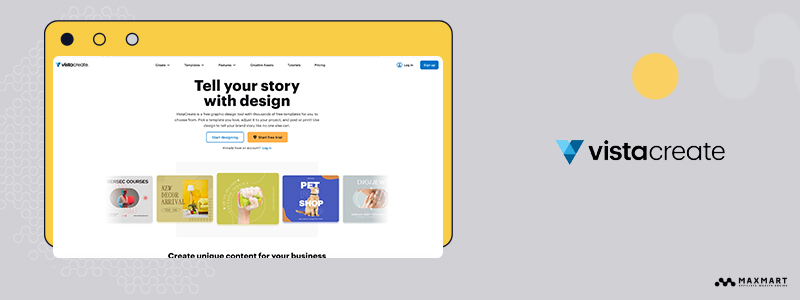
VistaCreate, formerly known as Crello, is an all-in-one design tool that enables users to create visually appealing content for various platforms, including YouTube thumbnails. It’s a fantastic tool for affiliate marketers who need to create professional thumbnails with ease.
VistaCreate offers a range of pre-designed templates, high-quality images, and animations that make it stand out as a versatile tool. Its intuitive interface and wide selection of design elements give users the flexibility to craft thumbnails that can attract viewers and drive clicks.
Pros:
- Vast Template Library: VistaCreate offers thousands of templates, including many designed specifically for YouTube thumbnails, which makes it easy for affiliate marketers to find something that fits their niche.
- Advanced Customization Options: Users can modify templates extensively, adding text, shapes, and images, which is great for marketers wanting to add a personal touch or stay on-brand.
- Animations and Video Integration: One of VistaCreate’s unique features is the ability to add animated elements to thumbnails, making them more dynamic and attention-grabbing.
- Affordable Pricing: VistaCreate offers a budget-friendly pricing structure that’s appealing for marketers looking to save on design costs.
Cons:
- Limited Free Thumbnail Maker for YouTube Plan: While the free version provides access to many templates, some premium templates, features, and stock photos require upgrading to a paid plan.
- Lack of Advanced Editing Tools: Although it provides a variety of design elements, VistaCreate lacks some of the detailed photo editing features that other tools, like Fotor or Adobe Express, offer.
Verdict: VistaCreate is a versatile YouTube thumbnail maker, perfect for affiliate marketers who want high-quality designs without spending too much time or money. Its extensive template library and customization options make it an excellent choice for marketers who need flexibility and creative control.
The ability to add animations is a standout feature, allowing affiliate marketers to create thumbnails that are visually distinctive and attention-grabbing.
Price:
- Free Plan: Access to 70,000+ templates, basic design features, and 10GB of storage.
- Pro Plan: $10/month or $120/year – includes premium templates, access to a large stock photo library, video animations, and unlimited storage.
- Team Plan: $24/month – offers collaboration features, custom branding, and priority support, ideal for affiliate marketers working in teams or managing multiple channels.
7. Placeit
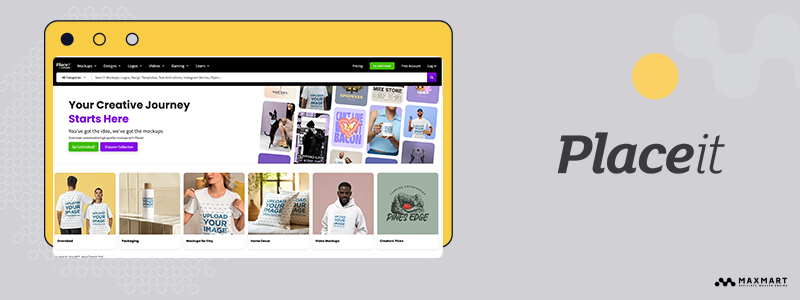
Placeit is a versatile design tool specifically geared toward content creators, offering an intuitive platform for creating YouTube thumbnails, logos, mockups, and more. It’s a user-friendly YouTube thumbnail maker that stands out for its massive library of templates, which can be easily customized to fit any affiliate marketing niche.
With drag-and-drop functionality and a broad range of design elements, Placeit is perfect for marketers who need polished thumbnails without the hassle of complex software.
Pros:
- Huge Template Library: Placeit offers thousands of pre-designed templates for YouTube thumbnails, making it easy for affiliate marketers to find a design that fits their niche or brand.
- Extremely Easy to Use: Placeit’s simple interface allows anyone, regardless of design experience, to create professional thumbnails in minutes. This is a major benefit for affiliate marketers who need to create high-quality visuals quickly.
- Integrated Mockups: In addition to thumbnails, Placeit offers mockup generators for a variety of products, which can be useful for affiliate marketers promoting physical products or merchandise.
- No Design Experience Required: The platform’s ease of use makes it a great choice for beginners who need a fast, efficient solution.
Cons:
- Limited Advanced Editing: While Placeit excels in ease of use, it doesn’t offer the detailed customization or advanced editing features found in tools like Adobe Express or Fotor, which might limit more experienced users.
- Watermarked Free Downloads: The free plan allows access to templates, but any downloads will be watermarked unless you upgrade.
Verdict: Placeit is an excellent YouTube thumbnail maker for affiliate marketers who need a simple, fast, and reliable solution to create professional thumbnails. The platform’s massive library of ready-to-use templates and its drag-and-drop functionality make it perfect for beginners or marketers who want to focus on growing their business rather than spending hours designing thumbnails.
However, more advanced users may find its editing features too basic for highly customized designs.
Price:
- Individual Downloads: $2.99 per thumbnail or design.
- Monthly Subscription: $7.47/month – includes unlimited downloads of all templates, thumbnails, mockups, and logos.
- Annual Subscription: $89.69/year – provides the same benefits as the monthly plan but at a discounted rate.
8. Visme
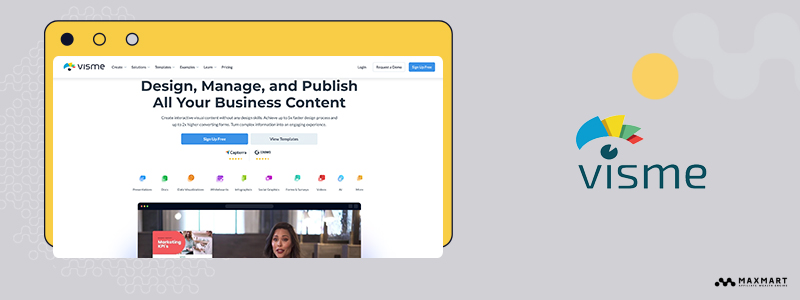
Visme is an all-in-one design platform that enables users to create everything from infographics and presentations to YouTube thumbnails. Its extensive customization options and user-friendly interface make it great for affiliate marketers looking to develop standout thumbnails.
Visme offers a wide range of design elements, such as fonts, images, shapes, and templates, allowing you to create professional thumbnails that grab attention. The platform also focuses uniquely on data visualization, making it useful for marketers who want to present stats or results in their thumbnails.
Pros:
- Highly Customizable: Visme allows users to fully customize their YouTube thumbnails, giving affiliate marketers the creative freedom to make their visuals unique and on-brand.
- Drag-and-Drop Simplicity: Even though it offers advanced design capabilities, Visme maintains an intuitive drag-and-drop interface, making it accessible for users with any level of design experience.
- Wide Range of Assets: With access to thousands of templates, icons, images, and fonts, affiliate marketers can find exactly what they need for any niche.
- Collaboration Features: Visme offers collaboration tools that make it easy for marketing teams or partners to work together on projects, which is helpful if you’re managing affiliate campaigns with others.
Cons:
- Limited Free Plan: The free plan offers fewer templates and limited design features, which might restrict the creativity of marketers who don’t upgrade to a paid plan.
- Longer Learning Curve: With so many features and customization options, beginners might take some time to learn how to make the most of Visme’s platform, especially compared to more streamlined tools like Snappa or Placeit.
Verdict: Visme is an excellent YouTube thumbnail maker for affiliate marketers who want a fully customizable design tool with professional-grade features. Its wide array of design elements and customization options make it ideal for marketers looking to create unique, eye-catching thumbnails that reflect their brand.
However, the free plan’s limitations and the platform’s more advanced capabilities may require a bit of learning for beginners.
Price:
- Free Plan: Access to basic templates and design tools with limited storage and features.
- Starter Plan: $12.25/month – includes premium templates, 250MB storage, and access to premium design assets.
- Pro Plan: $24.75/month – offers unlimited projects, 10GB storage, collaboration tools, and branding options.
- Business Plan: $49/month – includes advanced analytics, team collaboration, and up to 25GB of storage.
9. Designify (AI)
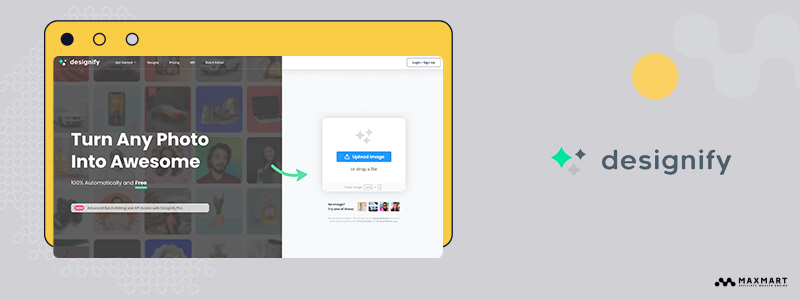
Designify is an AI-driven design tool that simplifies the process of creating stunning visuals, including YouTube thumbnails. Unlike traditional design software, Designify uses AI to automatically enhance images, remove backgrounds, and generate professional-looking thumbnails with minimal input.
This makes it an ideal tool for affiliate marketers who want to streamline their design process and focus on creating content. Whether you’re looking to quickly produce thumbnails that catch attention or need to optimize product images for affiliate marketing, Designify offers fast, automated solutions.
Pros:
- AI-Powered Automation: Designify uses AI to automatically remove backgrounds and enhance images, which can save a lot of time for affiliate marketers who don’t have design experience.
- Extremely User-Friendly: The platform is very simple to use, making it perfect for those who need to create professional thumbnails quickly without learning complex software.
- Fast Processing: Designify processes images and designs rapidly, enabling you to create thumbnails in just a few clicks, which is ideal for busy marketers managing multiple campaigns.
- High-Quality Results: Despite its automation, Designify produces high-quality, professional thumbnails, which can help affiliate marketers stand out from the competition.
Cons:
- Limited Customization: While the AI simplifies design, it also limits customization options. For affiliate marketers who want more control over fonts, layouts, and other design elements, Designify may feel restrictive.
- Less Variety in Templates: Compared to other tools like Canva or Visme, Designify focuses more on automated image enhancement and offers fewer ready-made templates specifically for YouTube thumbnails.
- No Free Plan: Designify doesn’t offer a free version, which may be a downside for affiliate marketers just starting out and looking to experiment with design tools before committing to a paid service.
Verdict: Designify is an ideal YouTube thumbnail maker for affiliate marketers who prioritize speed and automation over detailed customization. Its AI-driven features make it perfect for quickly creating high-quality visuals with minimal effort, allowing marketers to focus on content creation and driving traffic.
However, if you’re looking for a tool with more creative flexibility, you might find Designify’s customization limitations somewhat restrictive.
Price:
- Basic Plan: $4.99 per image, ideal for one-time users or those with minimal design needs.
- Subscription Plan: $19.99/month – includes unlimited designs and full access to AI-powered features like background removal and image enhancement.
10. Kittl (AI)
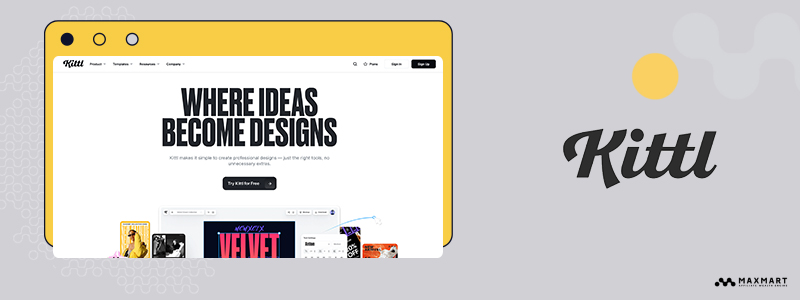
Kittl is an AI-powered design platform that allows users to create YouTube thumbnails easily. Known for its advanced typography and detailed illustration options, Kittl is a powerful tool for affiliate marketers who want eye-catching, professional thumbnails that elevate their brand.
With AI assistance for quick design tweaks and a library of pre-made templates, Kittl streamlines the creative process while offering advanced customization for those who want more control over their thumbnails. It balances automation and creative freedom, making it a versatile option.
Pros:
- AI-Powered Design Assistance: Kittl uses AI to suggest design elements and enhance your thumbnails, speeding up the creative process for busy affiliate marketers.
- Advanced Typography Features: Kittl excels in offering custom fonts, text effects, and typography tools, allowing marketers to create visually compelling thumbnails with standout text.
- Easy-to-Use Interface: The platform is designed for ease of use, with drag-and-drop functionality that makes it simple for users of all skill levels to create polished designs quickly.
- Pre-Made Templates: Kittl provides a library of professionally designed templates specifically optimized for YouTube thumbnails, saving time while delivering high-quality results.
Cons:
- Limited Photo Editing Capabilities: Kittl is primarily focused on design and typography, so users who need advanced image editing features like background removal or filters may find it lacking.
- Subscription Model: While the free plan offers many features, full access to premium assets and AI tools requires a subscription, which might be a drawback for affiliate marketers on a budget.
- Not Focused on Beginners: Although the platform is user-friendly, some of its advanced features, especially in typography and design, may require a learning curve for complete beginners.
Verdict: Kittl is a fantastic YouTube thumbnail maker for affiliate marketers who value professional design elements, especially those who want their thumbnails to stand out with creative typography and detailed illustrations. Its AI-powered design suggestions make it easy to start, while its advanced features allow for more control and customization, offering a balance of speed and quality.
However, marketers looking for robust photo editing tools might need to complement Kittl with another tool for full functionality.
Price:
- Free Plan: Access to basic templates, limited designs, and 1GB of storage.
- Pro Plan: $10/month – includes full access to templates, premium fonts, text effects, and unlimited designs.
- Expert Plan: $24/month – adds advanced AI tools, priority support, and up to 10GB of storage, ideal for affiliate marketers handling multiple design projects or channels.
Conclusion
In conclusion, the YouTube thumbnail makers reviewed here offer a wide range of tools and features, perfect for affiliate marketers looking to enhance their online presence. Whether you prioritize AI-driven automation like Designify or need advanced customization options like Kittl and Visme, there’s a tool to fit every marketer’s needs. By creating attention-grabbing thumbnails, you can significantly boost engagement and drive traffic to your videos, a key factor in affiliate marketing success.
MaxMart is here to help you gain insights on design tools. We offer a complete suite of resources for building and optimizing websites, including domain tools, website tools, SEO tools, and more.


