Email marketing remains one of the most powerful tools for businesses in 2025. With over 4.6 billion email users worldwide, it’s a crucial channel for engaging with audiences, driving conversions, and building customer loyalty. However, standing out in crowded inboxes requires professional, visually appealing designs tailored to your audience.
This is where an email template creator plays a vital role. These tools empower users—whether they’re marketers, business owners, or designers—to craft stunning, responsive emails without needing advanced coding skills. They streamline the design process, save time, and ensure that your emails look great on any device.
In this blog, we’ll explore the top email marketing design tools of 2025. Our goal is to help you find the right tool for your business needs.
Why Choosing the Right Email Template Creator Matters
Email design is crucial for the success of marketing campaigns. A visually appealing and well-structured email grabs attention, engages readers, and drives action. Poorly designed emails risk being ignored, deleted, or even flagged as spam—costing businesses valuable opportunities.
In 2025, the importance of email marketing is backed by impressive statistics and trends. Here’s why choosing the right email template creator matters:
- High ROI: Email marketing delivers an average return of $42 for every $1 spent, making it one of the most cost-effective marketing tools. Learn more about maximizing ROI with affiliate marketing by visiting MaxMart’s guide to affiliate marketing ROI.
- AI Personalization: Modern tools use AI to tailor emails to individual users, boosting engagement and click-through rates.
- Mobile Responsiveness: With the majority of emails being opened on mobile devices, responsive designs are essential to ensure a seamless user experience.
- Dynamic Content: Interactive elements like videos, carousels, and real-time updates make emails more engaging and relevant.
By selecting the right email template creator, you can leverage these trends and tools to create campaigns that stand out and deliver measurable results.
Top Ten Best Email Layout Generators of 2025: Craft Eye-pleasing Emails
Now that we’ve covered the importance of email design and the features driving email marketing success in 2025, it’s time to explore the tools that make it all possible. Whether you’re a seasoned marketer or a small business owner, the right email design software can streamline your workflow and elevate your campaigns.
1. Stripo
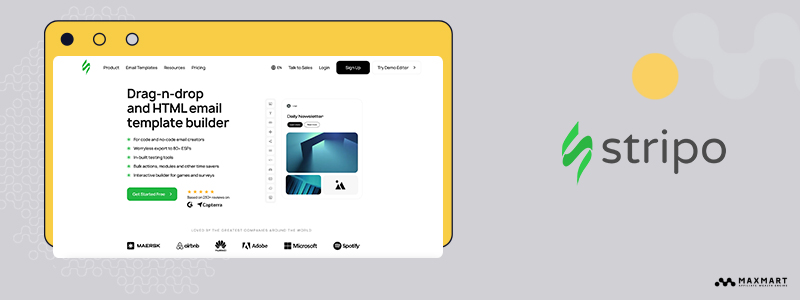
Stripo is a powerful and versatile email template creator that combines user-friendly design tools with advanced customization options. Known for its drag-and-drop editor, Stripo allows users to create responsive, visually stunning emails without writing a single line of code. It also offers a library of over 1,000 pre-designed templates tailored for various industries and use cases, helping users get started quickly.
One standout feature of Stripo is its integration capabilities, allowing you to export email designs to over 70 email marketing platforms like Mailchimp, HubSpot, and Campaign Monitor. This makes Stripo a go-to solution for businesses looking for flexibility and seamless collaboration.
Pros
- Ease of Use: Intuitive drag-and-drop editor suitable for users with no design experience.
- Extensive Template Library: Over 1,000 professionally designed templates for diverse industries.
- Collaboration Features: Built-in tools for team collaboration, ideal for marketing teams.
- Integration-Friendly: Easy export to over 70 email marketing platforms.
- AMP Email Support: Create interactive emails with AMP technology for dynamic user engagement.
Cons
- Limited free Email Design Templates: Some advanced features, like collaboration tools and AMP support, are restricted to paid plans.
- Learning Curve for Advanced Features: While beginner-friendly, more advanced functionalities may require extra time to master.
Pricing
Stripo offers a range of pricing plans to fit different needs:
- Free Plan: Limited to 4 email exports and basic features.
- Business Plan: $15/month, including unlimited email exports, 50,000 monthly test emails, and collaboration tools.
- Agency Plan: $75/month, offering advanced collaboration tools and multi-account management.
Verdict
Stripo is an excellent email template creator for businesses and teams seeking a balance between simplicity and advanced functionality. Its vast template library and seamless integrations make it ideal for users looking to streamline their email design workflow. While advanced features are locked behind paid plans, they’re well worth the investment for growing businesses or agencies.
2. Beefree
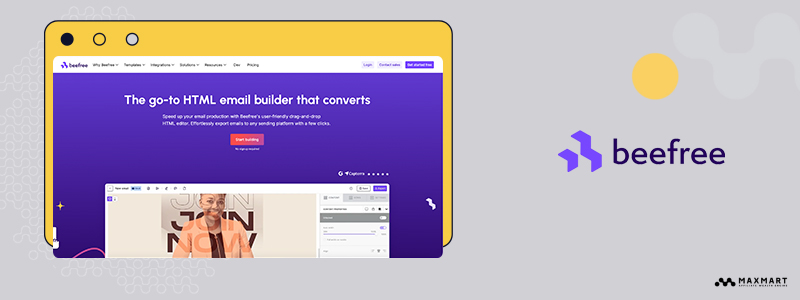
BEEFREE is a sleek and intuitive email template creator designed to simplify email design for marketers, small business owners, and creative professionals. Its standout feature is its ultra-modern and responsive drag-and-drop editor, which allows users to design visually engaging emails with ease. BEEFREE also shines with its “save and reuse” functionality, enabling users to create reusable email blocks that speed up future workflows.
The platform boasts a wide variety of pre-built email templates for newsletters, promotions, and transactional emails, all optimized for mobile responsiveness. With a strong emphasis on ease of use and creativity, BEEFREE appeals to users looking for beautiful designs without complexity.
Pros
- User-Friendly Interface: An incredibly intuitive editor that’s beginner-friendly yet powerful enough for pros.
- Reusable Blocks: Save custom email sections for quick reuse across email campaign design instances, saving time and effort.
- Versatile Templates: A library of sleek, responsive templates tailored to multiple industries.
- Collaboration Tools: Allows multiple users to work on projects, making it ideal for teams.
- Export Options: Easily integrate with platforms like Mailchimp, HubSpot, and SendGrid.
Cons
- Free Plan Limitations: The free version doesn’t allow email export, limiting usability for businesses.
- Limited Customization for Templates: While templates are beautiful, advanced customization options are slightly restricted compared to other platforms.
Pricing
BEEFREE provides the following pricing plans:
- Free Plan: Access to the editor and templates but no export capabilities.
- Team Plan: $30/month per user, includes email exports, collaboration tools, and saved blocks.
- Enterprise Plan: Custom pricing tailored to large businesses needing advanced features and support.
Verdict
BEEFREE is an ideal email template creator for users who prioritize ease of use, modern designs, and team collaboration. Its reusable blocks and visually stunning templates make it a favorite for professionals seeking streamlined workflows and beautiful results. While the free plan is limited, the paid options deliver excellent value for small teams and businesses focused on impactful email marketing.
3. Tabular
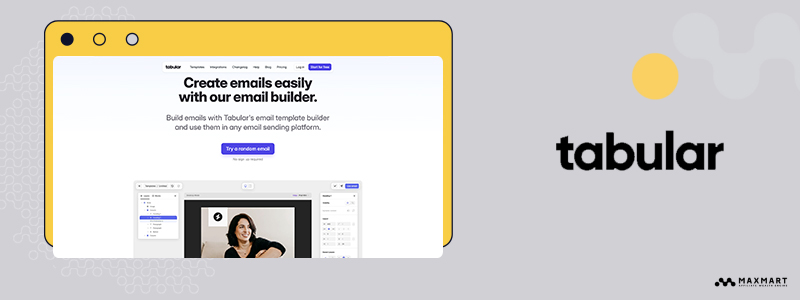
Tabular is a unique email template creator designed with a focus on data-driven and structured email layouts. This tool is perfect for businesses that need to present content such as reports, analytics, or product catalogs in a clean and organized format. With its easy-to-use grid-based design editor, Tabular ensures emails remain highly readable and visually appealing, even with complex data-heavy content.
One of Tabular’s standout features is its dynamic content capabilities, allowing users to automate updates for recurring data like prices or metrics. This makes it a powerful tool for e-commerce businesses, SaaS platforms, or any organization that frequently updates its email content.
Pros
- Grid-Based Layouts: Perfect for creating structured and organized email designs, especially for data-heavy content.
- Dynamic Content Automation: Save time by automating updates for recurring data like prices, product details, or analytics.
- Responsive Designs: Emails are fully optimized for mobile and desktop viewing.
- Custom Data Integration: Allows users to import data from CSVs or external sources for seamless email creation.
- Analytics-Friendly: Offers detailed metrics to analyze campaign performance directly from the platform.
Cons
- Not Ideal for Creative Campaigns: Its focus on data and structure may limit creative freedom for more design-heavy campaigns.
- Steeper Learning Curve: Advanced features like data automation may require some technical knowledge.
Pricing
Tabular offers flexible pricing plans:
- Free Plan: Limited to basic templates and single-user access.
- Professional Plan: $25/month, includes data automation, grid layouts, and email exports.
- Enterprise Plan: $90/month, offering advanced integrations, custom branding, and multi-user collaboration.
Verdict
Tabular is one of the best email design programs for businesses that frequently send data-driven or structured emails. Its grid-based editor and dynamic content automation save time while delivering highly organized and visually clear emails. While it’s not ideal for flashy or creative campaigns, it’s a must-have tool for industries like e-commerce, analytics, or SaaS platforms that value efficiency and precision.
4. Chamaileon

Chamaileon is a professional-grade email template creator built for teams and businesses that value collaboration and customization. Known for its robust design editor and team-friendly features, it enables users to create high-quality, responsive email templates without requiring coding skills. Chamaileon stands out with its advanced collaboration tools, allowing multiple team members to work on the same project simultaneously, complete with roles, permissions, and comment functionality.
The platform also provides a vast library of customizable templates and pre-designed blocks, making it easy to create stunning emails quickly. Additionally, Chamaileon offers integrations with major email marketing platforms and supports code export, making it versatile for teams with diverse workflows.
Pros
- Collaboration Tools: Built-in team collaboration features with roles, permissions, and real-time editing.
- High-Quality Templates: A wide selection of customizable, industry-specific email templates.
- Flexible Customization: Advanced design tools for pixel-perfect email layouts.
- Code Export: Export emails as HTML for full control and integration with any email marketing platform.
- Responsive Designs: All templates are fully optimized for mobile and desktop.
Cons
- Higher Pricing for Teams: The cost can add up for large teams, especially for small businesses or startups.
- Steep Learning Curve for Beginners: While intuitive, its advanced tools may take time to master for first-time users.
Pricing
Chamaileon offers pricing plans tailored for teams and businesses:
- Free Plan: Access to the editor and limited templates but restricted collaboration features.
- Pro Plan: $20/month per user, including unlimited templates, exports, and advanced editing features.
- Enterprise Plan: Custom pricing for larger teams, with additional features like custom integrations and dedicated support.
Verdict
Chamaileon is a powerful email template creator for businesses that rely on teamwork and advanced customization. Its collaboration tools and flexible design capabilities make it a top choice for agencies, larger teams, or businesses with high design standards. While it may not be the cheapest option, it delivers exceptional value for teams looking to streamline their email design process.
5. Moonsend
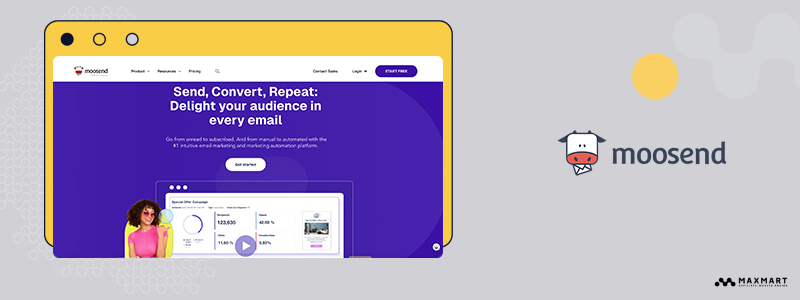
Moosend is a feature-rich email template creator that goes beyond just design. It offers robust email marketing automation tools, making it an excellent choice for small to medium-sized businesses looking for an all-in-one solution. The drag-and-drop editor is straightforward, allowing users to create stunning, responsive email templates quickly. Moosend also includes an impressive library of pre-designed templates for newsletters, promotions, and transactional emails.
One of Moosend’s standout features is its marketing automation suite, which includes tools like audience segmentation, behavior-triggered emails, and real-time analytics. This makes it an ideal platform for businesses looking to combine email design with data-driven marketing.
Pros
- Affordable Pricing: One of the most budget-friendly tools on the market.
- User-Friendly Editor: Drag-and-drop design makes it accessible to beginners.
- Automation Tools: Includes advanced features like segmentation and triggered email workflows.
- Template Variety: A wide range of templates optimized for different industries and devices.
- All-in-One Platform: Combines email design, automation, and analytics in one platform.
Cons
- Limited Advanced Design Features: While effective, the design tools may not be as robust as some competitors for highly customized layouts.
- Lack of High-End Integrations: Integration options are somewhat limited compared to other tools.
Pricing
Moosend is known for its straightforward and affordable pricing:
- Free Plan: Unlimited emails for up to 1,000 subscribers, including basic features.
- Pro Plan: Starts at $9/month, offering advanced automation, analytics, and unlimited subscribers.
- Custom Plan: Tailored pricing for enterprises with additional features like dedicated account management.
Verdict
Moosend is an excellent choice for budget-conscious users who want an all-in-one email template creator and marketing platform. Its affordability, combined with automation and analytics features, makes it particularly appealing for small businesses and startups. While it may lack some advanced design and integration options, its value for the price is hard to beat.
6. Topol.io
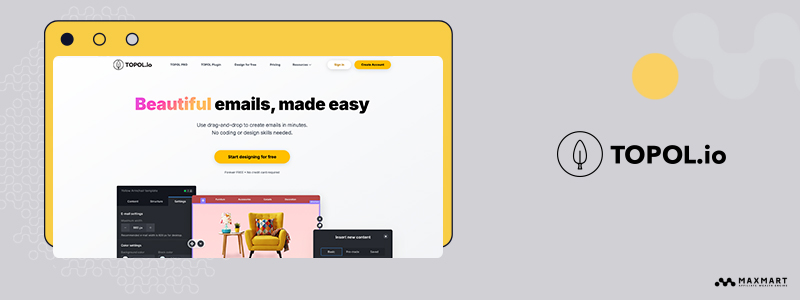
Topol.io is a lightweight and user-friendly email template creator designed for businesses and individuals who want to create professional emails quickly. The platform focuses on simplicity, offering an intuitive drag-and-drop editor that allows users to design responsive emails without any technical expertise. Topol.io stands out for its real-time preview feature, which lets you see how your email will appear across different devices as you design.
A key feature of Topol.io is its ability to create multilingual email campaigns, making it a great choice for businesses operating in international markets. With a library of ready-to-use templates and the ability to customize them easily, it strikes a balance between ease of use and design flexibility.
Pros
- Ease of Use: Simple and intuitive drag-and-drop editor perfect for beginners.
- Real-Time Preview: See how your email looks on mobile, desktop, and tablets as you create.
- Multilingual Campaigns: Supports multiple languages, ideal for global businesses.
- Flexible Integrations: Exports to popular email marketing platforms like Mailchimp, Sendinblue, and ActiveCampaign.
- Affordable Pricing: Cost-effective for individuals and small businesses.
Cons
- Limited Advanced Features: Doesn’t offer robust collaboration tools or high-end design options.
- Small Template Library: Compared to some competitors, the variety of pre-designed templates is limited.
Pricing
Topol.io offers straightforward pricing plans to suit different needs:
- Free Plan: Includes basic editor features and 3 email exports per month.
- Pro Plan: $15/month, offering unlimited exports, branding removal, and custom fonts.
- Team Plan: $50/month, includes multi-user access and team collaboration tools.
Verdict
Topol.io is a fantastic email template creator for individuals or small businesses seeking a straightforward and affordable solution. Its real-time preview feature and support for multilingual campaigns make it particularly appealing for global brands or those just starting out. While it may not have advanced design or collaboration capabilities, it’s an excellent tool for quick and efficient email creation.
7. Postcards
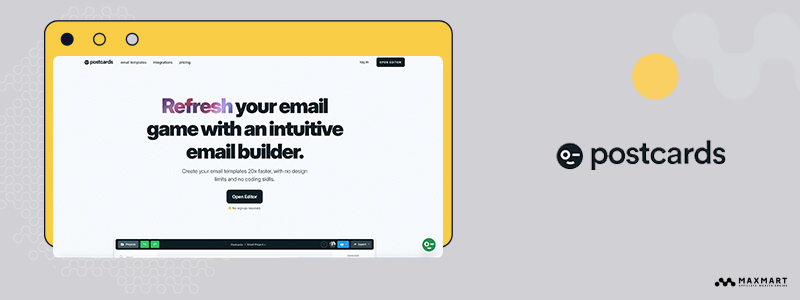
Postcards is a robust email template creator designed for agencies and businesses that prioritize collaboration and high-quality design. Its modular approach to email creation allows users to mix and match pre-designed content blocks, making it easy to build professional, responsive emails in minutes. Postcards’ standout feature is its team collaboration tools, which allow multiple users to work on projects simultaneously, with role-based permissions and version history for streamlined workflows.
Additionally, Postcards integrates seamlessly with popular email marketing platforms like Mailchimp, Campaign Monitor, and HubSpot, making it an excellent choice for businesses with diverse marketing needs. Its sleek interface and emphasis on design quality set it apart as a premium option for teams looking for precision and efficiency.
Pros
- Modular Design: Build emails quickly using pre-designed content blocks for headers, footers, CTAs, and more.
- Advanced Collaboration Tools: Real-time collaboration, role-based permissions, and version history are ideal for teams.
- High-Quality Templates: A library of professionally designed, responsive templates tailored for various industries.
- Seamless Integrations: Export emails to major platforms like Mailchimp, HubSpot, and more.
- Custom Code Export: Full control over the HTML, allowing for further customization when needed.
Cons
- Higher Cost: Its pricing may be prohibitive for small businesses or solo users.
- Limited Features in Free Plan: The free version lacks key features like exports and team collaboration.
Pricing
Postcards offers tiered pricing for individuals and teams:
- Free Plan: Access to basic features and limited templates; no exports.
- Pro Plan: $24/month, includes unlimited email exports, custom fonts, and branding removal.
- Business Plan: $49/month, adds multi-user collaboration, version control, and advanced integrations.
- Enterprise Plan: Custom pricing tailored for large teams and agencies, with dedicated support.
Verdict
Postcards is a premium email template creator that excels in team collaboration and design quality. Its modular approach and robust team features make it an ideal choice for agencies, design teams, or businesses with high-volume email marketing needs. While it may be costly for smaller users, its advanced features and integrations justify the investment for larger organizations.
8. Mailerlite
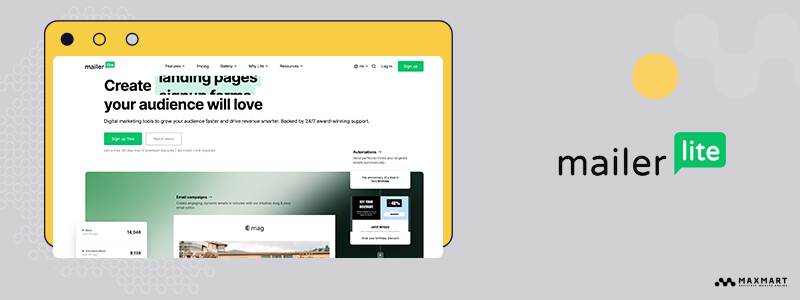
MailerLite is a user-friendly email template creator that combines simplicity with functionality, making it an ideal solution for beginners and small to medium-sized businesses. Its drag-and-drop editor is intuitive, allowing users to design visually appealing emails with no prior experience. The platform also provides a variety of customizable templates for newsletters, promotions, and product launches, all optimized for mobile devices.
What sets MailerLite apart is its integrated marketing tools, which include automation workflows, landing page builders, and e-commerce features. This makes it a comprehensive platform for businesses that need more than just email design. Additionally, its focus on affordability ensures that even businesses with tight budgets can take advantage of its features.
Pros
- Ease of Use: A simple drag-and-drop editor that’s perfect for beginners.
- Affordable Pricing: One of the most budget-friendly platforms for email marketing.
- Integrated Tools: Includes automation, landing pages, and e-commerce features.
- Customizable Templates: A range of templates that can be tailored to any brand or industry.
- Customer Support: Excellent support options, including live chat and tutorials for new users.
Cons
- Limited Advanced Features: May lack the depth needed for enterprise-level email campaigns.
- Basic Design Options: While templates are customizable, advanced designers may find the options somewhat limited.
Pricing
MailerLite offers a straightforward and affordable pricing structure:
- Free Plan: Includes 12,000 emails per month for up to 1,000 subscribers.
- Growing Business Plan: Starts at $10/month, with unlimited emails and advanced features like automation and A/B testing.
- Advanced Plan: Starts at $21/month, adding features like priority support, dynamic content, and custom HTML editing.
Verdict
MailerLite is a versatile and beginner-friendly email template creator that stands out for its simplicity and affordability. Its all-in-one features, such as automation and landing page building, make it an excellent choice for small businesses looking to scale their email marketing efforts. While it may lack advanced tools for larger organizations, its value and ease of use make it a solid choice for startups and solo entrepreneurs.
9. Sendpulse

SendPulse is an all-in-one email template creator designed to meet the needs of businesses looking for advanced marketing tools and automation. The platform offers an intuitive drag-and-drop editor, making it easy to craft responsive, professional emails without any coding knowledge. It also provides a variety of customizable templates, enabling users to create campaigns tailored to their brand and audience.
What sets SendPulse apart is its AI-powered automation tools, which help businesses optimize their email campaigns. These features include behavior-based triggers, segmentation, and A/B testing, ensuring higher engagement rates. Additionally, SendPulse goes beyond email, offering multichannel marketing capabilities, including SMS, web push notifications, and chatbots, making it a comprehensive marketing solution.
Pros
- Intuitive Editor: Easy-to-use drag-and-drop interface for creating responsive emails.
- AI Automation: Advanced tools like behavior-based triggers and segmentation for smarter campaigns.
- Multichannel Marketing: Combines email, SMS, chatbots, and web push notifications.
- Wide Template Library: Offers a variety of templates for newsletters, promotions, and transactional emails.
- Affordable Plans: Competitive pricing for small businesses and startups.
Cons
- Limited Free Plan: The free plan includes basic features, but automation and multichannel tools are restricted.
- Interface Learning Curve: While the editor is simple, mastering all the multichannel features may take time.
Pricing
SendPulse offers flexible pricing options based on subscriber count:
- Free Plan: Supports up to 500 subscribers and 15,000 emails per month with limited features.
- Standard Plan: Starts at $8/month, includes automation and multichannel capabilities.
- Pro Plan: Starts at $12/month, adding advanced segmentation, A/B testing, and priority support.
- Enterprise Plan: Custom pricing for businesses with large audiences and tailored requirements.
Verdict
SendPulse is a dynamic email template creator ideal for businesses that want more than just email marketing. Its AI-powered automation tools and multichannel capabilities make it a standout choice for businesses aiming to diversify their marketing efforts. While its free plan is somewhat limited, its affordable pricing and advanced features make it a compelling option for businesses looking to grow and engage their audience effectively.
10. Mailmodo

Mailmodo is a modern email template creator that stands out for its ability to design and send interactive AMP emails. Unlike traditional email formats, AMP emails allow recipients to interact directly within the email—such as filling out forms, booking appointments, or responding to surveys—without needing to open a separate link. This innovative approach helps businesses increase engagement rates and simplify user actions.
Mailmodo offers a user-friendly drag-and-drop editor with a wide range of pre-built templates, including options for AMP functionality. It also provides advanced automation features, audience segmentation, and seamless integrations with tools like HubSpot, Salesforce, and Zapier, making it a powerful option for marketers who want to create interactive and impactful campaigns.
Pros
- AMP Email Support: Enables interactive features like forms and calendars directly in the email.
- Engagement Boost: Increases conversions by simplifying user interactions.
- User-Friendly Editor: Drag-and-drop functionality for creating AMP and traditional email templates.
- Customizable Templates: A diverse library of AMP-ready and traditional templates.
- Advanced Automation: Includes behavior-based triggers, segmentation, and analytics tools.
Cons
- Learning Curve for AMP Features: AMP email creation may require some time to fully understand and utilize.
- Higher Pricing for Full Features: The best features, including advanced automation, are only available on higher-tier plans.
Pricing
Mailmodo offers several pricing tiers based on the size of your audience:
- Free Plan: Supports up to 10,000 emails/month for 200 contacts, includes basic AMP email features.
- Starter Plan: $49/month, includes 10,000 emails/month, AMP functionality, and integrations.
- Growth Plan: $99/month, with 50,000 emails/month, advanced automation, and priority support.
- Custom Plan: Tailored pricing for enterprises with custom needs.
Verdict
Mailmodo is a game-changing email template creator for businesses looking to leverage the power of AMP emails. Its ability to create interactive emails that boost engagement and simplify user actions makes it a standout option in 2025. While it may take time to master its unique features, Mailmodo is ideal for marketers aiming to stay ahead of the curve with cutting-edge email marketing strategies.
Conclusion
In 2025, a professional email template creator is no longer a luxury but a necessity for businesses aiming to thrive in competitive markets. These tools streamline email design, boost engagement, and ensure your campaigns make a lasting impression. We encourage you to explore the platforms listed here and take advantage of free trials or demos. Trying these tools firsthand will help you find the perfect fit for your email marketing strategy.
At MaxMart, we’re committed to empowering you with the tools and knowledge needed to build a meaningful online presence. As a no-frills affiliate marketing resource, we provide honest reviews of products across domains, website creation, SEO, YouTube, Instagram, and more. From concept guides to marketing insights, we’re here to support your success every step of the way.


