Standing out from the crowd regarding your post layouts is a major component of grabbing online attention for your campaigns and if you want to make your feed stand out with slick collages and eye-catching layouts, then finding the best layout app for Instagram in 2024 can transform your social media game.
With so many options available, choosing the right app might feel oa little confusing. But don’t worry—we’ve done the research to help you find the perfect layout app for Instagram that’s user-friendly, feature-packed, and perfect for creating scroll-stopping posts. Keep reading to discover the top picks!
Looking for even more tools to enhance your Instagram strategy? Check out our reviews of the top Instagram hashtag tools and Instagram schedulers to elevate your content game.
What Exactly is a layout app for Instagram?
Before we can get into the product review itself, it is worthwhile to examine what an Instagram layout tool even is in the first place. This way we can understand the following products with a more optimized perspective. How do these apps plan Instagram layout?
A layout app for Instagram is a tool that helps you create visually appealing collages and photo arrangements to share on your Instagram feed or Stories. These apps let you combine multiple photos or videos into unique layouts, enhancing the aesthetic of your posts.
They offer templates, grids, and customization options, so you can craft a cohesive and polished look without needing professional design skills. Whether you’re showcasing memories, promoting a product, or telling a story, a layout app for Instagram makes it easy to elevate your content.
To optimize your feed’s performance, you can also explore the best Instagram analytics tools to complement your visual strategy.
8 Best Instagram Layout Apps of 2024: Find the Ideal Choice for Visual Enhancement
Now that you know what a layout app for Instagram is and how it can enhance your posts, it’s time to explore the top options available in 2024. Whether you’re looking for advanced editing features or simple drag-and-drop functionality, there’s an app that fits your needs.
1. Planoly
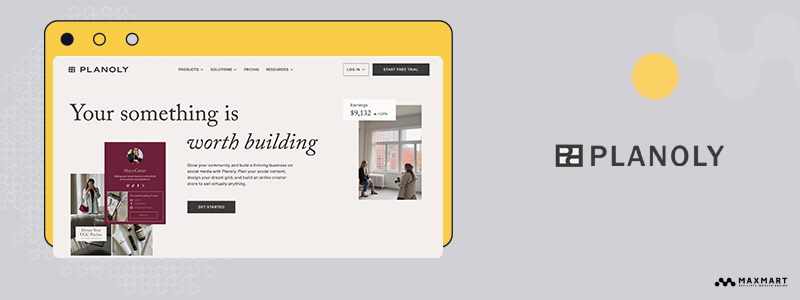
Planoly is a visually oriented-content planning and scheduling tool designed for Instagram and other social platforms. It’s especially appealing for users aiming to maintain a cohesive Instagram aesthetic while streamlining content creation. The app doubles as a layout app for Instagram, offering drag-and-drop features to rearrange posts visually before publishing. Additionally, its analytics tools and hashtag management features make it a valuable resource for influencers, businesses, and affiliate marketers.
Pros
- Visual Planning: Planoly’s drag-and-drop functionality allows you to see how posts will appear on your feed, ensuring a consistent aesthetic.
- Integrated Scheduling: Supports direct post scheduling and auto-publishing for Instagram, Facebook, and Pinterest.
- Hashtag and Caption Storage: Save and organize hashtags and captions for reuse, which is particularly useful for affiliate marketers targeting specific audiences.
- Analytics Insights: Offers data on post engagement and follower growth, enabling users to optimize their Instagram strategy.
- Team Collaboration: Perfect for businesses with multiple contributors, allowing shared planning access.
Cons
- Limited Free Plan Features: While the free plan is useful, advanced analytics and posting to multiple platforms require a paid subscription.
- Learning Curve: New users might find it slightly overwhelming, especially with its extensive features.
- Limited Multi-Account Management: Ideal for single brands but less robust for users managing numerous accounts.
Pricing
- Free Plan: Basic features with a limit of 30 uploads per month.
- Starter Plan: $11.25/month for one user, providing additional scheduling and analytics tools.
- Growth Plan: $19.50/month for up to two users, including advanced features like Instagram Stories scheduling.
- Professional Plan: $36.75/month for five users, ideal for agencies or large teams.
Verdict
Planoly shines as a layout app for Instagram with its ability to visually plan and optimize feed aesthetics. Its robust features for content scheduling and analytics make it a strong contender for affiliate marketers who prioritize a consistent and engaging feed.
However, those needing multi-account management or a more intuitive interface might want to explore alternatives. For visual planners and marketers, Planoly is a game-changer in Instagram feed optimization.
Combining Planoly as the number one pick of this review, with one of the top Instagram schedulers as also reviewed by MaxMart, is an excellent option for seamless post automation.
2. Unum
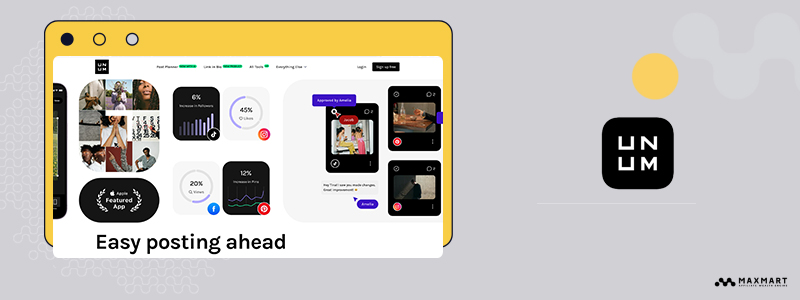
Unum is a creative design and content planning tool that stands out for its simplicity and efficiency. Designed primarily for Instagram users, Unum excels at helping users curate a visually appealing feed with ease. Its intuitive interface and robust design tools make it a great option for content creators, small business owners, and anyone looking to perfect their Instagram layout. The app combines layout planning, photo editing, and scheduling into one cohesive platform.
Pros
- User-Friendly Interface: Unum is designed with simplicity in mind, making it accessible even for beginners.
- Drag-and-Drop Layout: Visualize your Instagram feed by rearranging posts directly within the app.
- Photo Editing Tools: Offers basic editing options like filters and cropping, eliminating the need for additional apps.
- Template Options: Provides customizable templates for posts and stories, helping maintain a consistent style.
- Offline Mode: Plan and edit your Instagram feed without needing an internet connection.
Cons
- Limited Features in Free Plan: Advanced tools like analytics and higher upload limits require a premium subscription.
- Basic Editing Tools: While useful, the editing features are not as advanced as dedicated photo-editing apps.
- Platform-Specific Focus: Best for Instagram, with fewer features for managing content across other platforms.
Pricing
- Free Plan: Basic planning features with limited uploads.
- Select Plan: $5.99/month for enhanced uploads and design tools.
- Unlimited Plan: $7.99/month with unlimited uploads, templates, and priority support.
Verdict
Unum is a versatile layout app for Instagram, offering straightforward tools to craft a cohesive and visually appealing feed. Its offline mode and drag-and-drop layout make it an excellent choice for users who value convenience and simplicity.
While it may lack advanced features offered by pricier competitors, Unum’s affordability and intuitive design make it a standout option for creators focusing primarily on Instagram aesthetics. Perfect for those seeking a no-frills yet effective layout app for Instagram.
3. Preview
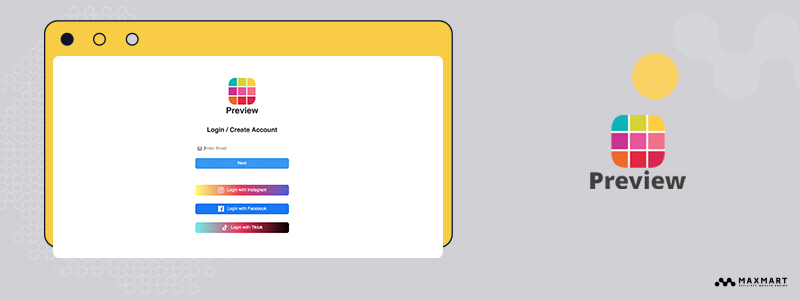
Preview is a powerful layout app for Instagram that goes beyond simple feed planning. With features like drag-and-drop post arrangement, hashtag suggestions, and in-depth analytics, it offers a comprehensive toolkit for managing Instagram content.
Preview is particularly suitable for users who want to create a cohesive aesthetic while also optimizing their content for engagement. Its broad feature set caters to individuals, small businesses, and brands aiming to enhance their Instagram presence.
Pros
- Drag-and-Drop Feed Planner: Easily rearrange posts to visualize and perfect your Instagram layout.
- Hashtag Management: Offers suggestions and allows you to save hashtag sets, streamlining your posting process.
- Analytics and Insights: Tracks performance metrics like engagement rate, follower growth, and best posting times.
- Post and Story Scheduling: Supports auto-publishing for posts and reminders for Stories.
- Unlimited Posts: Unlike many competitors, the free version of Preview doesn’t limit the number of posts you can plan.
Cons
- No Direct Desktop Integration: Primarily app-based, which might be limiting for users who prefer working on a desktop.
- Advanced Features Locked Behind Paywall: Accessing analytics and hashtag research requires a premium subscription.
- Learning Curve for New Users: With its extensive features, first-time users might take a while to explore everything it offers.
Pricing
- Free Plan: Unlimited post planning and basic layout tools.
- Pro Plan: $6.67/month (billed annually) for advanced analytics, hashtag recommendations, and additional tools.
- Premium Plan: $12.50/month (billed annually) for multi-account management and team collaboration.
Verdict
Preview is a standout layout app for Instagram, offering an impressive range of tools for feed planning and performance tracking. The ability to plan unlimited posts for free makes it an attractive option for users with budget constraints. While some advanced features require a premium subscription, the app’s comprehensive functionality justifies its cost. Preview is an excellent choice for anyone looking to craft a cohesive Instagram layout while keeping an eye on performance metrics.
4. Later
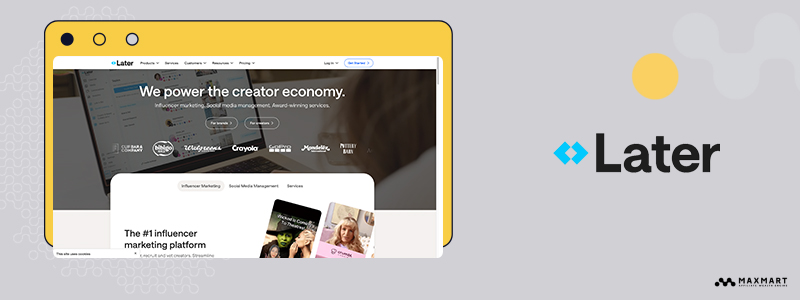
Later is a popular social media management tool that shines as a layout app for Instagram, offering robust features for planning, scheduling, and analyzing content. Its visual-first approach allows users to easily create a cohesive Instagram aesthetic using a drag-and-drop interface. Alongside layout planning, Later supports auto-publishing, hashtag suggestions, and content curation, making it a versatile tool for individuals and businesses alike.
Pros
- Visual Content Calendar: The drag-and-drop interface makes planning and organizing posts simple and intuitive.
- Auto-Publishing: Automates post uploads for Instagram and other platforms, saving time and effort.
- Hashtag Suggestions: Helps optimize reach by recommending relevant hashtags based on your content.
- Media Library Integration: Lets users store and organize content for easy access during planning.
- Multi-Platform Management: Supports scheduling for Facebook, Pinterest, TikTok, and more, making it a multi-use tool.
Cons
- Free Plan Limitations: Only allows 30 posts per profile per month, which might not be enough for some users.
- Pricing for Advanced Features: Analytics, team collaboration, and additional scheduling slots require paid subscriptions.
- No Advanced Photo Editing: While strong in layout features, it lacks built-in editing tools.
Pricing
- Free Plan: Includes basic scheduling for one profile and 30 posts per month.
- Starter Plan: $18/month, ideal for individuals needing analytics and up to 60 posts per month.
- Growth Plan: $40/month for advanced analytics, collaboration tools, and 150 posts per month.
- Advanced Plan: $80/month for agencies and teams managing multiple brands with robust collaboration tools.
Verdict
Later is a feature-rich layout app for Instagram that combines ease of use with practical tools for content scheduling and planning. Its strong emphasis on visual planning makes it particularly appealing for users focused on curating an attractive Instagram feed.
While its free plan is suitable for casual users, those seeking in-depth analytics and higher posting limits will benefit most from its paid options. Later is a strong contender for anyone looking to enhance their Instagram strategy with reliable layout and scheduling features.
5. Plann
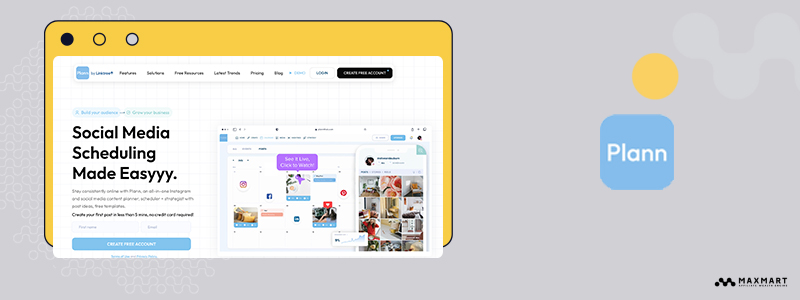
Plann is an intuitive and visually driven layout app for Instagram that combines content planning, scheduling, and analytics into one powerful platform. Known for its user-friendly drag-and-drop interface, Plann helps users create a seamless Instagram aesthetic.
It also features advanced tools like content strategy guidance, competitor analysis, and customizable reports, making it ideal for creatives and businesses aiming to stand out on Instagram.
Pros
- Drag-and-Drop Feed Planner: Arrange posts visually to craft a cohesive Instagram feed.
- Content Strategy Tools: Offers tips and resources to plan content based on themes, goals, or campaigns.
- Hashtag Research and Storage: Helps discover high-performing hashtags and save them for future use.
- Analytics and Reporting: Tracks engagement, follower growth, and top-performing posts with customizable reports.
- Cross-Platform Support: Allows scheduling for Instagram, Facebook, LinkedIn, and more.
Cons
- Limited Free Plan Features: Analytics and advanced scheduling options are only available on paid plans.
- Overwhelming for New Users: The array of features might take time to master for beginners.
- No Bulk Upload Option: Content uploads must be done one at a time, which can be time-consuming.
Pricing
- Free Plan: Basic feed planning and scheduling for one Instagram account.
- Power Plan: $13/month (billed annually), ideal for small businesses needing analytics and advanced scheduling.
- Build Plan: $28/month (billed annually) for managing multiple accounts and creating reports.
- Grow Plan: $60/month (billed annually), includes team collaboration tools and extended post limits.
Verdict
Plann is a versatile layout app for Instagram that blends aesthetic planning with strategic tools to enhance content performance. Its robust analytics and cross-platform support make it a solid choice for users managing diverse content needs.
While the free plan offers a good starting point, the paid plans unlock its true potential. Plann is especially suited for businesses or individuals seeking both creativity and strategy in their Instagram workflow.
6. Tailwind
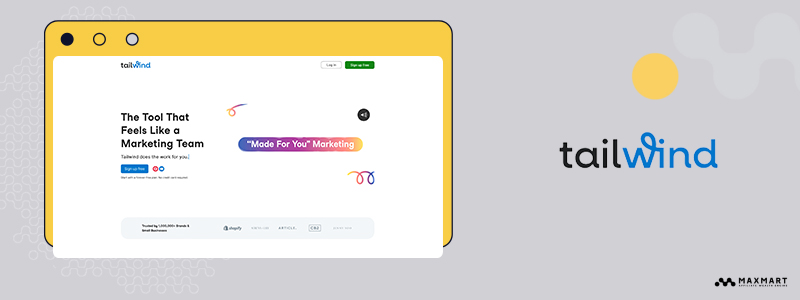
Tailwind is a comprehensive social media management tool tailored to Instagram and Pinterest users. It offers a suite of features to streamline content planning, scheduling, and analytics, making it a valuable layout app for Instagram.
Tailwind’s intuitive interface allows users to design and organize posts visually, optimize posting times with SmartSchedule, and analyze performance to improve engagement. Its deep integration with Pinterest also makes it a dual-purpose tool for those active on both platforms.
Pros
- SmartSchedule Feature: Automatically determines the best posting times based on audience activity.
- Drag-and-Drop Layout: Easily plan your Instagram feed to maintain a cohesive aesthetic.
- Hashtag Finder: Recommends effective hashtags tailored to your content, boosting reach.
- Content Recycling: Allows repurposing of high-performing content for future use.
- Multi-Platform Capabilities: Supports planning for Instagram and Pinterest in one dashboard.
Cons
- Pricing Complexity: The cost structure can be confusing, with different tiers for Instagram and Pinterest.
- Limited Free Plan: Free features are capped, and many advanced tools are restricted to paid plans.
- Focus on Visual Platforms: Lacks support for other social platforms like LinkedIn or Twitter.
Pricing
- Free Plan: Includes 20 Instagram posts per month with limited features.
- Pro Plan: $12.99/month (billed annually) for 100 posts/month and access to SmartSchedule and analytics.
- Advanced Plan: $19.99/month (billed annually) for 1,000 posts/month and multi-account management.
- Max Plan: Custom pricing for enterprise-level needs, offering team collaboration and extended analytics.
Verdict
Tailwind is a robust Insta layout tool that emphasizes strategy and optimization. Its SmartSchedule and hashtag features make it particularly effective for users aiming to maximize engagement.
While it may not support all social platforms, its dual focus on Instagram and Pinterest is a standout feature for content creators and businesses targeting these visually driven audiences. Tailwind is an excellent choice for those who want to combine aesthetic planning with performance-driven tools.
7. Adobe Lightroom
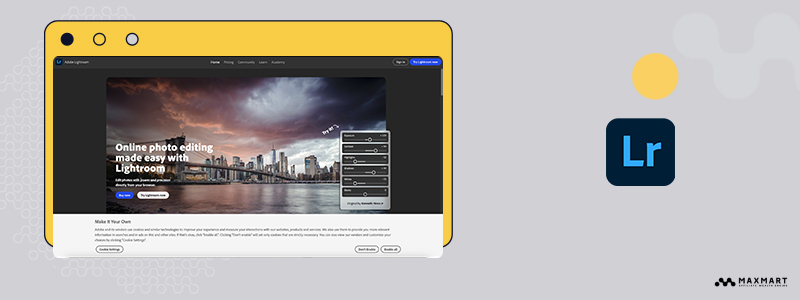
Adobe Lightroom is a professional-grade photo editing tool that doubles as an effective layout app for Instagram. Renowned for its advanced editing capabilities, Lightroom enables users to enhance their visuals with precision, ensuring every post aligns with a curated aesthetic.
While primarily an editing app, Lightroom’s organizational tools and presets make it an excellent choice for creators aiming to maintain a cohesive Instagram feed. Its integration with Adobe’s Creative Cloud allows seamless access across devices, making it a favorite among photographers and social media enthusiasts.
Pros
- Professional Photo Editing: Offers powerful tools for exposure, color correction, and detail enhancement.
- Customizable Presets: Save and apply presets to ensure consistent aesthetics across multiple posts.
- Mobile and Desktop Sync: Edit and organize content seamlessly across devices.
- Photo Organization: Features like tagging and albums simplify feed planning.
- High-Quality Output: Ensures crisp, professional visuals, ideal for Instagram’s visual-first platform.
Cons
- Complexity for Beginners: The vast array of features can be overwhelming for new users.
- No Direct Scheduling: Lacks scheduling and auto-publishing features typical of other layout apps for Instagram.
- Subscription-Based Model: Requires a subscription for access, which might not suit all budgets.
Pricing
- Free Version: Basic editing tools and limited cloud storage.
- Premium Plan: $9.99/month for advanced editing features, presets, and 1TB of cloud storage.
- Photography Plan: $19.99/month (includes Lightroom and Photoshop), ideal for professional content creators.
- Creative Cloud All Apps Plan: $54.99/month, providing access to the full Adobe suite for multimedia projects.
Verdict
Adobe Lightroom is an exceptional tool for users prioritizing high-quality visuals and professional editing. While it lacks direct scheduling features, its organizational capabilities make it a useful Instagram layout planner when paired with other scheduling tools. The ability to create and apply consistent presets is a standout feature for maintaining a polished and cohesive feed. Lightroom is perfect for photographers, creatives, and brands looking to elevate their Instagram aesthetic to professional standards.
Adobe Lightroom is a critically and popularly acclaimed tool, but if it isn’t enough, you can explore our list of the best Instagram photo editors to expand your editing toolkit.
8. VSCO
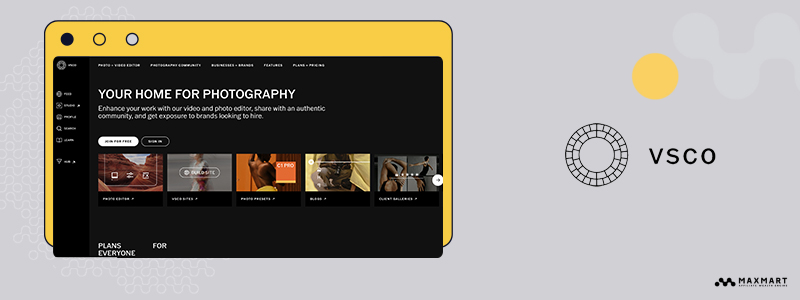
VSCO is a widely recognized app that combines powerful photo and video editing tools with a creative social community. As a layout app for Instagram, VSCO excels in helping users craft visually stunning and cohesive feeds through its extensive collection of filters and editing tools. Known for its minimalist interface, VSCO is perfect for creators looking to enhance their Instagram aesthetic without delving into complex editing processes. Its subscription model unlocks premium features, including advanced editing tools, presets, and a curated library of content.
Pros
- Wide Range of Filters: Offers both free and premium filters to suit any Instagram aesthetic.
- Simple Interface: User-friendly design makes it easy to edit and arrange content.
- Photo and Video Editing: Includes tools for adjusting exposure, contrast, saturation, and more.
- Creative Community: Connect with like-minded creators for inspiration and collaboration.
- Batch Editing: Apply the same edits to multiple images for a consistent look across your feed.
Cons
- Limited Free Features: Many of the best tools and filters are locked behind a subscription.
- No Scheduling Tools: Unlike other layout apps for Instagram, VSCO lacks posting or scheduling features.
- Learning Curve for Advanced Edits: While basic editing is simple, advanced features require some practice.
Pricing
- Free Plan: Basic filters and editing tools with limited access to advanced features.
- VSCO Membership: $7.99/month or $29.99/year for premium filters, tools, and exclusive tutorials.
Verdict
VSCO is a top-tier layout app for Instagram, especially for users focused on visual consistency and artistic expression. Its filters and editing tools are among the best in the market, allowing creators to produce high-quality content with ease.
However, its lack of scheduling features means it’s best used in combination with other apps for a complete Instagram management solution. For creators prioritizing aesthetics and simplicity, VSCO is a fantastic choice that balances creativity with functionality.
Conclusion
Choosing the right layout app for Instagram is crucial for developing a cohesive aesthetic, boosting engagement, and maintaining a polished online presence. Each tool reviewed here brings something unique to the table—from Planoly’s advanced scheduling features to Snapseed’s professional-grade editing tools—offering tailored solutions for diverse content creation needs.
At MaxMart, our mission is to empower you with the resources and insights needed to thrive online. We’re committed to helping you establish a strong digital presence by providing in-depth reviews of tools not just for Instagram but across domains like website creation, SEO, YouTube growth, and more. From expert guidance on search engine optimization to recommendations for the best apps and tools, MaxMart is your trusted partner in navigating the ever-evolving world of online success.


