Have you ever wondered how secure your website really is? With cyber threats constantly evolving, it’s essential to protect your online presence. But how do you know if your website has any vulnerabilities? This is where a website security checker comes in.
In this post, we’ll explore the best tools available in 2024 that will help you keep your site safe from potential attacks, ensuring your data and reputation stay protected. Ready to learn about tools that allow you to safeguard your site? Let’s dive in!
Why Do You Need Website Security Scanners?
Cyber threats are becoming more sophisticated every day. Websites of all sizes are at risk of being targeted, making security more important than ever. A website security checker is essential for protecting your online presence. These tools help detect vulnerabilities, prevent data breaches, and ensure your website is safe from hackers. Whether you run a small blog or manage a large e-commerce platform, regular security scans can save you from potential disaster.
Here’s why website security checkers are crucial:
- Detect vulnerabilities: They identify weaknesses in your site’s code or configuration that could be exploited by hackers.
- Prevent data breaches: Security tools stop unauthorized access, keeping sensitive data safe.
- Ensure compliance: Many industries require strict data protection measures, and these tools help you meet those standards.
- Maintain trust and credibility: A secure website builds trust with visitors, boosting your reputation.
- Avoid costly downtime: Regular security checks help prevent cyberattacks that could take your site offline and hurt your business.
How Do Website Security Checkers Work?
How Do Website Security Checkers Work?
A website security checker works by scanning your website for potential vulnerabilities and threats. These tools perform a thorough analysis of your website’s code, configuration, and security protocols to identify any weak points that could be exploited by hackers. They use a combination of automated checks and databases of known vulnerabilities to compare your website’s structure and behavior against security standards.
Here’s a breakdown of how they work:
- Scanning for vulnerabilities: The tool scans your website’s code, plugins, and third-party integrations to find any known weaknesses.
- Malware detection: Website security checkers search for signs of malware, such as suspicious code, redirects, or scripts that could harm your site or visitors.
- SSL certificate verification: Many tools check if your SSL certificate is up-to-date and properly configured, ensuring your site encrypts sensitive data.
- Reporting: After scanning, the security checker provides a detailed report of the issues it found, along with recommendations for fixing them.
10 Best Website Security Scanners of 2024: Bolster your Defences!
Now that we’ve covered the importance of website security and how these tools work, it’s time to dive into some of the best available today. If you’re looking to prevent data breaches, detect vulnerabilities, or simply ensure your site is as secure as possible, these tools offer comprehensive solutions. Here are ten highly recommended options to keep your website safe in 2024.
1. Sucuri SiteCheck
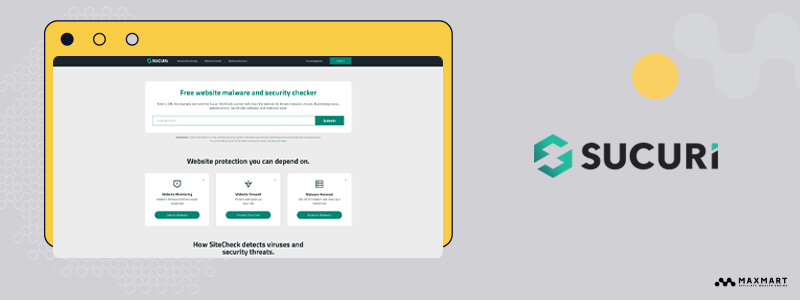
Sucuri SiteCheck is a widely recognized safe site checker that specializes in scanning websites for malware, vulnerabilities, and security issues. It offers a free website scan that identifies any potential threats or weak points in your site’s security.
In addition to malware detection, Sucuri SiteCheck checks for blacklist warnings, out-of-date software, and other vulnerabilities that could be exploited by hackers. Sucuri also offers a complete website firewall and security suite for premium users.
Pros
- Free Malware Scanning: Sucuri’s free scan provides immediate insights into potential malware or blacklist warnings affecting your site.
- Blacklist Monitoring: Sucuri not only checks for malware but also identifies if your website is on any search engine blacklists.
- User-Friendly Interface: The platform is intuitive, making it easy for anyone, even non-technical users, to get quick results.
Cons
- Limited Free Features: While the free scan is useful, advanced features like automatic malware removal and firewall protection are locked behind a paywall.
- No Real-Time Scanning in Free Version: The free version only provides on-demand scanning, lacking the real-time protection offered by some other website security checkers.
Verdict
Sucuri SiteCheck is an excellent choice if you’re looking for a basic website security checker that can give you instant insights into your website’s health. Its malware scanning and blacklist monitoring are standout features, especially for smaller websites or personal blogs. However, if you need advanced security, the premium offerings, including a firewall and malware removal, are well worth the investment.
Pricing
- Basic Plan: $199.99/year (includes daily scans, firewall, and basic malware removal)
- Pro Plan: $299.99/year (includes 12-hour scans, advanced DDoS protection, and accelerated SSL support)
- Business Plan: $499.99/year (offers 6-hour scans, complete malware removal, and PCI compliance)
2. Qualys SSL Labs
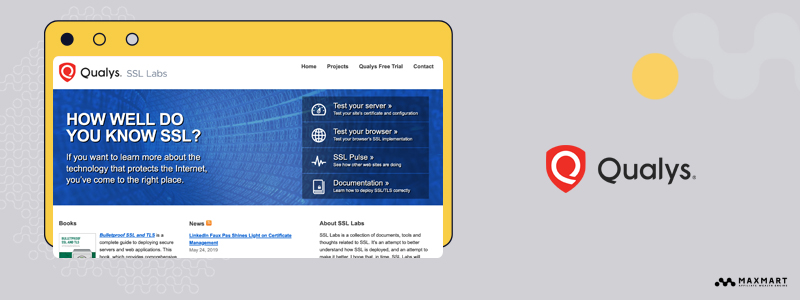
Qualys SSL Labs is a specialized website security checker focused on evaluating the strength and configuration of your website’s SSL/TLS encryption. SSL encryption is critical for securing sensitive data, and Qualys SSL Labs ensures your site’s SSL certificate is properly configured to avoid vulnerabilities.
The tool is free and offers a detailed report, rating your SSL implementation on a grade scale from A to F, highlighting both strengths and weaknesses in your encryption protocols.
Pros
- In-Depth SSL/TLS Analysis: Provides an exhaustive review of your website’s SSL configuration, ensuring your data encryption meets industry standards.
- Easy-to-Understand Grading System: The tool delivers a simple grade (A-F), making it easy to understand even if you’re not a technical expert.
- Free to Use: Qualys SSL Labs is a fully free website safe checker, making it an accessible option for businesses of all sizes.
Cons
- Focus on SSL Only: While excellent at SSL checks, this tool doesn’t offer broader website security scanning features like malware detection or firewall monitoring.
- No Real-Time Protection: Qualys SSL Labs is a diagnostic tool, meaning it only checks your SSL settings when prompted, without any ongoing monitoring.
Verdict
If SSL security is your primary concern, Qualys SSL Labs is one of the best tools available. Its detailed, free analysis makes it a valuable resource for any website owner looking to improve data encryption and ensure their SSL/TLS setup is robust. However, for those seeking a more comprehensive website security checker, it would need to be paired with additional tools.
Pricing
- Free: The tool is fully free to use with no paid plans, making it an excellent choice for quick SSL/TLS checks without any financial commitment.
3. Detectify
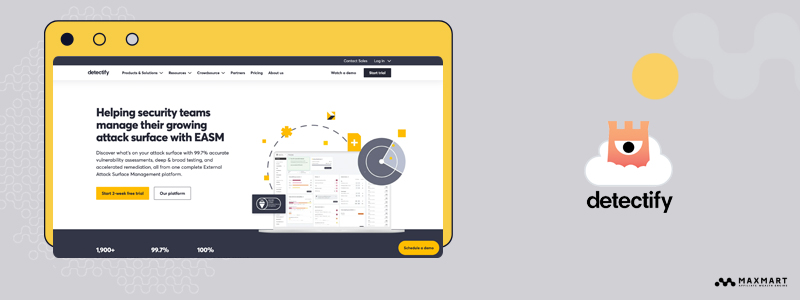
Detectify is an advanced website security checker known for its ability to identify a wide range of vulnerabilities in web applications. Developed by a group of ethical hackers, it continuously updates its database of threats, scanning your website for over 2,000 potential vulnerabilities, including OWASP Top 10 and other critical security issues.
It’s a comprehensive solution for businesses looking to enhance their cybersecurity measures and protect against common attacks like SQL injections and cross-site scripting (XSS).
Pros
- Extensive Vulnerability Database: Detectify stands out with its ability to detect over 2,000 vulnerabilities, offering one of the most in-depth scans available.
- Regular Updates: The tool is continuously updated with the latest security threats, keeping your website safe from emerging risks.
- Automated Scans: Detectify offers automated, recurring scans, giving you real-time insights without needing to manually check your website.
Cons
- High Cost: While Detectify offers a robust service, it comes at a premium price, which might be a drawback for smaller businesses or personal websites.
- Learning Curve: With its wealth of data and technical detail, it may be overwhelming for users who lack cybersecurity knowledge or experience.
Verdict
Detectify is one of the most comprehensive website security checkers on the market, making it a powerful tool for businesses with complex web applications. Its extensive vulnerability database and automated scanning ensure your website stays protected against a wide range of threats.
However, the cost and technical detail may make it more suited for medium to large businesses or those with dedicated IT security teams.
Pricing
- Starter Plan: $60/month (includes 10 scans/month and scanning of 1 domain)
- Professional Plan: $299/month (includes 50 scans/month, advanced integrations, and vulnerability management features)
- Enterprise Plan: Custom pricing (includes tailored features for larger enterprises)
If Domain checks are a concern for you, Detectify is a great tool, but you can also benefit a lot from our top 10 best domain buying sites product reviews as well!
4. Astra Security

Astra Security is a robust website malware scanner that provides comprehensive protection through real-time scanning, malware removal, and a web application firewall (WAF). Astra Security is designed to protect websites from common cyber threats like SQL injection, cross-site scripting (XSS), and brute force attacks.
In addition to vulnerability scanning, it offers automated malware removal, making it an all-in-one solution for continuous website security. Astra also integrates with popular CMS platforms like WordPress, Magento, and Joomla, providing tailored protection for a wide range of websites.
Pros
- Real-Time Protection: Astra offers real-time monitoring and a web application firewall, providing immediate protection against threats as they arise.
- Malware Removal: Automated malware detection and removal ensure that your site stays clean and secure without manual intervention.
- CMS Compatibility: Astra’s seamless integration with popular content management systems makes it a versatile choice for different types of websites.
Cons
- Costly for Small Websites: Astra’s premium features come at a higher price point, which may be too expensive for small businesses or personal blogs.
- Limited Free Option: Astra Security does not offer a free version, limiting access to its features unless you’re willing to commit to a paid plan.
Verdict
Astra Security is a powerful website security checker for businesses that require real-time protection and automated malware removal. Its seamless CMS integration makes it ideal for WordPress or Magento users, and its robust firewall adds an extra layer of protection.
While it’s more expensive than some alternatives, the combination of real-time monitoring and automated security makes it a great value for medium to large businesses.
Pricing
- Essential Plan: $25/month (includes firewall, malware scanning, and blacklist monitoring)
- Pro Plan: $99/month (includes real-time protection, 24/7 support, and advanced threat detection)
- Business Plan: $199/month (includes vulnerability management, security audits, and detailed reports)
5. Invicti
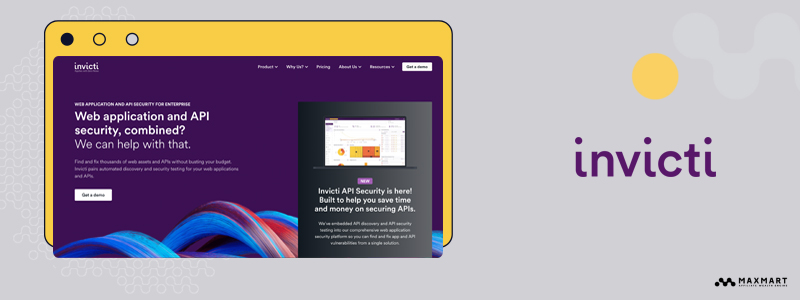
Invicti is a great website to check website security that provides automated vulnerability scanning for websites and web applications. Formerly known as Acunetix, Invicti offers robust security solutions to detect and prevent common threats such as SQL injection, cross-site scripting (XSS), and other vulnerabilities.
Invicti’s standout feature is its ability to scale across large enterprises, making it a go-to solution for businesses with multiple web assets. It uses dynamic application security testing (DAST) and integrates with a variety of developer tools, providing streamlined workflows for security teams and developers.
Pros
- Scalable Solution: Invicti excels in handling multiple websites and web applications, making it perfect for large enterprises.
- Comprehensive Scanning: The tool thoroughly checks for a wide array of vulnerabilities, including those listed in the OWASP Top 10.
- Integration with Developer Tools: Invicti integrates seamlessly with various developer and issue-tracking tools, allowing for efficient collaboration between security and development teams.
Cons
- Expensive for Small Businesses: Due to its enterprise-level capabilities, Invicti comes with a premium price that may not suit smaller businesses.
- Steep Learning Curve: While it’s a powerful tool, Invicti may be overwhelming for users without experience in web security or vulnerability management.
Verdict
Invicti is a powerful website security checker that is best suited for enterprises or organizations with large web assets. Its ability to scale, along with its seamless integration with developer tools, makes it ideal for teams that need an efficient and comprehensive vulnerability management solution. While it may be too expensive for smaller businesses, its value for larger organizations is undeniable, particularly due to its advanced scanning and reporting features.
Pricing
- Standard Plan: $4,500/year (includes vulnerability scanning for up to 10 websites)
- Team Plan: $9,000/year (includes scanning for up to 50 websites and collaboration tools)
- Enterprise Plan: Custom pricing (tailored features for large-scale businesses with extensive support and API access)
6. UpGuard
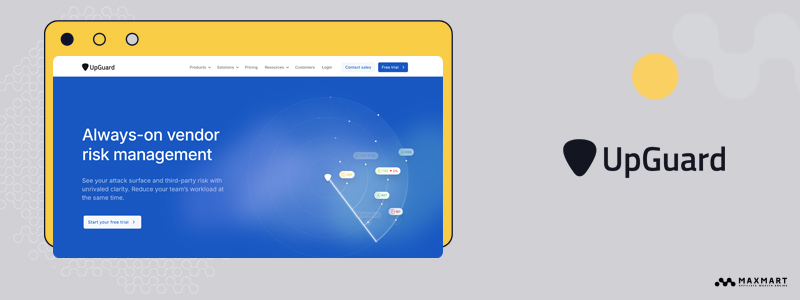
UpGuard is a versatile website security checker that focuses on cyber risk and third-party vendor security, making it a bit different from traditional vulnerability scanners. It evaluates your website’s security posture by providing a cybersecurity rating that reflects the level of risk.
UpGuard is particularly useful for businesses that need to assess their own security as well as that of their vendors. It scans for data breaches, leaked credentials, SSL issues, and other potential risks, offering detailed insights into how to improve your cybersecurity posture.
Pros
- Cybersecurity Ratings: UpGuard offers an easy-to-understand cybersecurity rating, making it simple to evaluate your risk level at a glance.
- Third-Party Vendor Risk Assessment: In addition to your own site, UpGuard helps assess the security of your partners or vendors, providing a broader scope of protection.
- Data Breach Monitoring: This tool actively monitors for potential data breaches and leaked credentials, providing early warnings before damage occurs.
Cons
- Limited Focus on Web Application Security: UpGuard is more of a holistic risk management tool rather than a dedicated vulnerability scanner for web applications.
- Higher Price for Full Features: Access to the full suite of UpGuard’s features can be pricey, which may be a drawback for smaller businesses.
Verdict
UpGuard is an excellent website security checker for businesses that want a broader approach to cybersecurity, focusing not only on their own site but also on the risk posed by third-party vendors.
It excels in providing an overall cybersecurity rating, making it perfect for companies looking to evaluate their risk management strategy. However, it may not be the best choice for those seeking a traditional web application vulnerability scanner.
Pricing
- Essentials Plan: $18,000/year (includes cybersecurity ratings, vendor risk management, and monitoring for up to 25 vendors)
- Advanced Plan: Custom pricing (offers more comprehensive features, including incident response and data leak monitoring for larger enterprises)
7. SiteGuarding
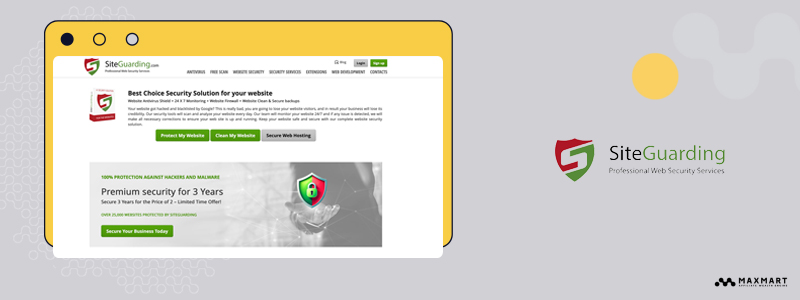
SiteGuarding is a comprehensive website security checker that offers a range of services, including malware detection, vulnerability scanning, and website protection. Known for its ability to detect and remove malware, SiteGuarding also provides real-time monitoring and detailed reports on the security status of your website.
It caters to a wide variety of platforms, including WordPress, Joomla, Magento, and Drupal, making it versatile for different types of website owners. Additionally, it offers a firewall and blacklist monitoring to prevent your website from being compromised.
Pros
- Malware Detection and Removal: SiteGuarding excels at identifying and removing malware from websites, offering both manual and automated cleanup options.
- Real-Time Protection: The tool continuously monitors your website for security threats, providing real-time protection against common vulnerabilities and attacks.
- Platform Compatibility: With compatibility for multiple CMS platforms, SiteGuarding is a flexible solution for website owners of all sizes and industries.
Cons
- Limited Free Features: The free version offers basic scanning, but more advanced features, such as firewall protection and malware removal, are part of the paid plans.
- Higher Costs for Premium Plans: While effective, SiteGuarding’s advanced features come at a higher price, which might be steep for smaller businesses or personal websites.
Verdict
SiteGuarding is a solid website security checker for website owners who prioritize malware detection and removal. Its real-time protection and compatibility with multiple CMS platforms make it a versatile and powerful tool for safeguarding websites of all sizes.
However, its free version is limited, and users will need to invest in a paid plan to fully benefit from its advanced features like firewall protection and blacklist monitoring.
Pricing
- Basic Plan: $6.99/month (includes basic malware scanning and reporting)
- Pro Plan: $19.99/month (includes real-time protection, daily scans, and advanced reports)
- Ultimate Plan: $59.99/month (includes malware removal, firewall protection, and detailed vulnerability reports)
8. Intruder

Intruder is a cloud-based website virus scanner designed to identify vulnerabilities in your web applications and IT infrastructure. It focuses on high-level automated scanning for known vulnerabilities, including those highlighted in the OWASP Top 10.
Intruder’s ability to integrate with popular cloud services like AWS, Google Cloud, and Azure makes it an excellent choice for businesses operating in a cloud environment. Its powerful vulnerability scanning engine is trusted by a range of industries, from small businesses to enterprises, providing continuous monitoring and regular security assessments.
Pros
- Cloud Integration: Intruder integrates seamlessly with popular cloud platforms, making it an ideal choice for businesses operating in cloud environments.
- Automated Vulnerability Scanning: With Intruder, businesses benefit from continuous automated scanning to detect vulnerabilities, allowing for proactive security management.
- Ease of Use: Despite its powerful features, Intruder is user-friendly and designed to be easily accessible to both technical and non-technical users.
Cons
- Pricing for Advanced Features: While the basic version offers solid scanning capabilities, access to more advanced features like continuous monitoring and in-depth reports comes at a higher cost.
- No Malware Removal: Unlike some other website security checkers, Intruder focuses solely on vulnerability detection and does not offer malware removal services.
Verdict
Intruder is a strong choice for businesses that need automated, continuous vulnerability scanning, especially those operating in cloud environments. Its integration with AWS, Google Cloud, and Azure adds to its appeal, making it a go-to for companies managing large IT infrastructures.
However, if you’re looking for malware detection or removal, you might need to pair Intruder with another security tool.
Pricing
- Essential Plan: $196/month (includes monthly scans and integration with cloud services)
- Pro Plan: $240/month (includes weekly scans, continuous monitoring, and vulnerability reporting)
- Enterprise Plan: Custom pricing (offers unlimited scans and additional security features for large organizations)
9. Pentest-Tools

Pentest-Tools is a versatile website security checker that offers a suite of tools for performing penetration testing and vulnerability scanning. It provides a wide range of features, from website vulnerability scanning to network and infrastructure testing, making it ideal for businesses looking to assess multiple aspects of their security.
Pentest-Tools is user-friendly and gives you a detailed report on vulnerabilities such as SQL injections, cross-site scripting (XSS), and more. It also includes an option to perform both external and internal network scans, allowing for comprehensive security assessments.
Pros
- Comprehensive Testing: Pentest-Tools offers an array of features, from website vulnerability scans to internal network assessments, providing a full picture of your security.
- Customizable Scans: The tool allows users to customize scans based on specific needs, offering more tailored security solutions.
- User-Friendly Interface: Despite offering advanced features, Pentest-Tools is designed with ease of use in mind, making it accessible for both IT professionals and non-technical users.
Cons
- Limited Free Features: The free plan provides basic scanning options, but more in-depth features like network penetration testing are only available with paid plans.
- No Real-Time Protection: Pentest-Tools is a vulnerability scanner and does not offer real-time monitoring or malware removal.
Verdict
Pentest-Tools is an excellent website security checker for businesses that need to perform detailed penetration testing and vulnerability assessments. Its wide range of tools and customizable scan options make it perfect for companies looking for a full security audit.
However, it lacks real-time protection and malware removal, so it’s best suited for those who prioritize proactive vulnerability detection.
Pricing
- Free Plan: Basic website vulnerability scanning for up to 2 assets.
- Basic Plan: €59/month (includes scanning for up to 10 assets and vulnerability management features)
- Professional Plan: €249/month (includes more advanced penetration testing tools and scans for up to 100 assets)
- Enterprise Plan: Custom pricing (includes custom assets and advanced support for large organizations)
10. Google Safe Browsing

Google Safe Browsing is a free website security checker designed to protect users from harmful websites by identifying malicious content. It continuously scans billions of URLs daily, flagging any sites that pose risks such as phishing, malware, or unwanted software.
This tool is primarily used by webmasters to check if their site has been flagged by Google for malicious activity, ensuring a safer browsing experience for users. It’s lightweight and easy to use, providing a quick snapshot of your website’s security status.
Pros
- Free to Use: Google Safe Browsing is entirely free, making it accessible for all website owners without any subscription or cost.
- Instant Alerts: It provides real-time warnings for websites that may contain phishing or malware, ensuring quick responses to potential threats.
- Global Protection: With Google’s massive database, Safe Browsing offers an unparalleled scope, detecting threats across billions of sites worldwide.
Cons
- Limited Features: While effective at identifying malicious content, Google Safe Browsing does not offer comprehensive vulnerability scanning, malware removal, or in-depth security checks.
- No Detailed Reports: The tool lacks the detailed security reports found in other website security checkers, making it less useful for diagnosing deeper security issues.
Verdict
Google Safe Browsing is a fantastic tool for website owners who want to ensure their site is not flagged for malicious content, making it an essential first step in maintaining a secure web presence.
However, it’s more of a basic diagnostic tool and lacks the depth of a full website security checker. To get the most out of your website’s security, Google Safe Browsing should be used alongside other tools that offer deeper vulnerability scanning and protection.
Pricing
- Free: Google Safe Browsing is completely free to use with no paid plans or premium features.
Conclusion
Selecting the right website security checker is essential for maintaining a secure and trustworthy online presence in 2024. From comprehensive vulnerability scanners like Detectify and Netsparker to free options like Google Safe Browsing, each tool offers unique strengths that cater to different needs. It doesn’t matter if you’re safeguarding a small blog or managing a large enterprise, regularly using these security tools will help protect your site from cyber threats and potential downtime.
MaxMart is committed to providing you with the resources to build a meaningful online presence and drive traffic to your website. From guidance on setting up a website and choosing the right domain tools, to offering insights into SEO strategies and resources, we ensure you’re equipped with everything you need for success. Stay informed with our expert advice on SEO tools and resources, and ensure your online business thrives.


