Ever wondered how some content creators make their streams look so polished and professional? More often than not, this is the result of choosing the right streaming software, which can transform your content and elevate your entire live-streaming experience. With so many options available in 2024, it can be hard to pick one that meets your needs, especially if you want to stream on platforms like YouTube.
This guide will walk you through the best live streaming apps available today, breaking down key features and helping you find the perfect fit for your streaming journey. Let’s get started!
What is Streaming Software, and Why Does It Matter?
Streaming software is a tool that lets creators share live or recorded video content directly on platforms like YouTube, Twitch, and Facebook. It acts as a connector between your camera and your streaming platform, helping you control video quality, add effects, and engage your audience with professional-looking visuals.
Here’s why streaming software matters for content creators:
- Enhanced Quality: It allows you to improve video and audio quality, giving your streams a more polished look.
- Customization Options: Add branded overlays, transitions, and visual effects to personalize your stream.
- Audience Engagement: Features like real-time chat integration help you interact with your viewers, creating a more engaging experience.
- Multi-Platform Capability: Many streaming software tools let you stream to multiple platforms simultaneously, reaching a broader audience.
- User-Friendly Controls: Most options provide simple tools and templates to help even beginners create high-quality streams.
With streaming software, you can transform your broadcasts from basic to professional, setting your content apart and giving viewers an enjoyable experience.
10 Best YouTube Streaming Software in 2024: Broadcast Like a Pro!
Now that you understand what streaming software is and why it’s essential, it’s time to explore the top options available in 2024. Whether you’re a beginner looking for something simple or an experienced creator seeking advanced features, the right software can make all the difference. Let’s dive into the best streaming software to help you bring your live broadcasts to the next level.
1. Wirecast
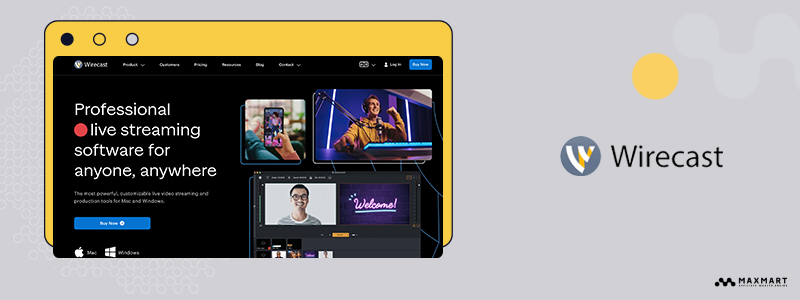
Wirecast, developed by Telestream, is a comprehensive streaming software designed for both Mac and Windows users. It enables live streaming to multiple platforms simultaneously, including YouTube, Facebook, and Twitch.
With features like multi-camera switching, real-time transitions, and built-in graphics, Wirecast offers a professional-grade solution for content creators aiming to deliver high-quality broadcasts.
Pros:
- User-Friendly Interface: Wirecast provides an intuitive interface, making it accessible for both beginners and experienced streamers.
- Multi-Platform Streaming: Stream to various platforms concurrently, broadening your audience reach—a crucial aspect for affiliate marketers.
- Advanced Production Features: Incorporate live scoreboards, 3D virtual sets, and social media comment integration to enhance viewer engagement.
- ISO Recording: Record individual video inputs separately, allowing for post-production editing and repurposing content.
Cons:
- Resource Intensive: Requires a robust computer setup to run smoothly, which might be a barrier for some users.
- Cost: The pricing may be steep for beginners or those on a tight budget.
- Learning Curve: While user-friendly, mastering all features may take time, especially for newcomers to streaming software.
Verdict:
Wirecast stands out as a powerful streaming software, offering a suite of features that cater to professional-grade broadcasts. For affiliate marketers, its ability to stream across multiple platforms and integrate interactive elements can significantly enhance audience engagement and conversion rates.
However, the investment in both hardware and software may be a consideration for those just starting out.
Pricing:
- Wirecast Studio:
- Monthly Subscription: $35.00
- Annual Subscription: $299.00
- Wirecast Pro:
- Monthly Subscription: $46.00
- Annual Subscription: $399.00
2. OBS Studio
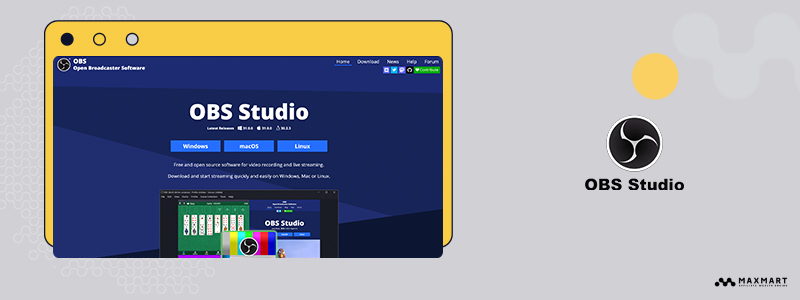
OBS Studio, also known as OBS software, or Open Broadcaster Software, is a popular open-source streaming software used by beginners and professionals alike. Completely free, OBS is highly customizable, offering users the freedom to tweak their streams and broadcasts without any subscription costs.
Compatible with Windows, Mac, and Linux, OBS is well-suited for a wide range of content creators, including those venturing into affiliate marketing who want a cost-effective yet powerful tool for streaming.
Pros:
- Free and Open-Source: OBS Studio is entirely free, making it a fantastic choice for beginners or budget-conscious creators.
- Highly Customizable: Advanced settings and plugins let users tailor their streaming setup, adding overlays, alerts, and custom graphics.
- Multi-Platform Compatibility: OBS works across major operating systems, offering flexibility regardless of the device you’re using.
- Community Support: A vast user community provides plugins, support, and tutorials, which is helpful for learning and troubleshooting.
Cons:
- Learning Curve: The extensive customization options can be overwhelming for new users.
- Lacks Built-In Effects and Overlays: While highly flexible, OBS doesn’t come with preloaded overlays and effects, so users must source these separately.
- Resource Usage: OBS can demand significant CPU resources, especially when handling high-quality streams, which may impact performance on lower-end computers.
Verdict:
OBS Streaming remains one of the top free live streaming apps for those looking for robust streaming software without a financial commitment. For affiliate marketers, OBS allows easy streaming on multiple platforms, making it possible to reach larger audiences without upfront costs.
Though it may take time to master, the flexibility and community-driven support make OBS Studio a reliable choice for streamers who want high-quality, professional broadcasts on a budget.
Pricing:
- OBS Studio
- Free to download and use across all platforms.
3. Xsplit Broadcaster
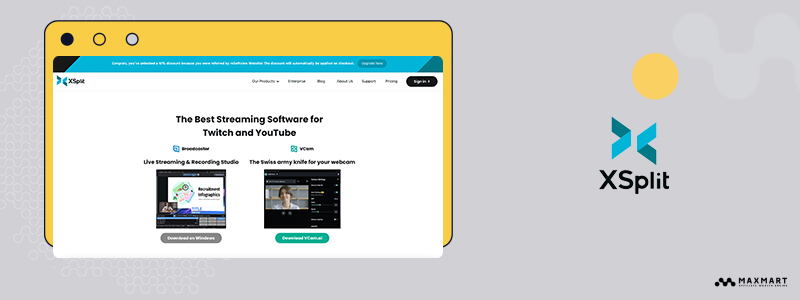
XSplit Broadcaster is a user-friendly streaming software designed for Windows users, offering a range of features suitable for both novices and professionals. It supports live streaming and recording in high-definition, with capabilities to stream to multiple platforms simultaneously, including YouTube, Twitch, and Facebook.
Its intuitive interface allows for easy scene creation, source management, and real-time editing, making it a valuable tool for affiliate marketers aiming to produce professional-quality content.
Pros:
- User-Friendly Interface: XSplit Broadcaster’s intuitive design simplifies the streaming setup process, making it accessible for beginners.
- Multi-Platform Streaming: Stream to various platforms concurrently, expanding your reach—a significant advantage for affiliate marketers.
- Advanced Features: Offers scene transitions, source masking, and support for multiple media formats, enhancing the production quality of your streams.
- Plugin Support: Extensive plugin library allows for customization and integration with third-party applications, providing flexibility in stream management.
Cons:
- Limited Free Version: The free version includes watermarks and lacks some advanced features, which may necessitate upgrading to a paid plan for professional use.
- Resource Intensive: Requires a robust computer setup to run smoothly, which might be a barrier for some users.
- Windows Only: Currently available only for Windows, limiting accessibility for Mac and Linux users.
Verdict:
XSplit Broadcaster stands out as a powerful streaming software, offering a suite of features that cater to professional-grade broadcasts. For affiliate marketers, its ability to stream across multiple platforms and integrate interactive elements can significantly enhance audience engagement and conversion rates.
However, the investment in both hardware and software may be a consideration for those just starting out.
Pricing:
- Free Version:
- Limited features with watermarks.
- Broadcaster Premium:
- 1-Month License: $15.00
- 12-Month License: $60.00
- Lifetime License: $200.00
- Premium Bundle (includes Broadcaster, VCam, and other XSplit apps):
- 1-Month License: $20.00
- 12-Month License: $70.00
- Lifetime License: $230.00
4. Ecamm Live
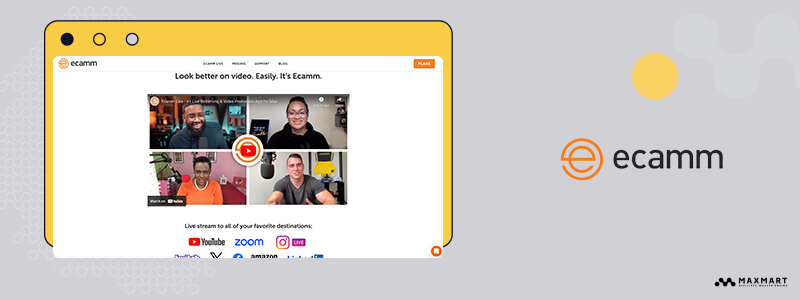
Ecamm Live is a comprehensive streaming software designed exclusively for macOS, offering a suite of features tailored for both novice and professional content creators. It enables seamless live streaming to platforms like YouTube, Facebook, and Twitch, with capabilities such as multi-camera support, screen sharing, and real-time overlays.
For affiliate marketers based on mac, Ecamm Live provides tools to create engaging and professional broadcasts, enhancing audience interaction and potential conversions.
Pros:
- User-Friendly Interface: Ecamm Live boasts an intuitive design, making it accessible for users at all skill levels.
- High-Quality Streaming: Supports up to 4K streaming and recording, ensuring crisp and clear broadcasts.
- Integrated Features: Offers built-in support for overlays, animations, and widgets, allowing for dynamic and interactive streams.
- Interview Mode: Easily bring guests into your live stream, facilitating interviews and collaborative content—a valuable feature for affiliate marketers aiming to diversify their content.
Cons:
- Mac-Only Availability: Limited to macOS users, excluding those on Windows or Linux platforms.
- Subscription-Based Pricing: Requires a monthly or annual subscription, which may be a consideration for budget-conscious users.
- Resource Intensive: Demands a robust Mac setup to utilize all features effectively, potentially necessitating hardware upgrades.
Verdict:
Ecamm Live stands out as a powerful streaming software for Mac users, offering a range of features that cater to professional-grade broadcasts. For affiliate marketers, its ability to stream across multiple platforms and integrate interactive elements can significantly enhance audience engagement and conversion rates.
However, the investment in both hardware and software may be a consideration for those just starting out.
Pricing:
- Standard Plan:
- Monthly Subscription: $20.00
- Annual Subscription: $192.00
- Pro Plan:
- Monthly Subscription: $40.00
- Annual Subscription: $384.00
5. Restream
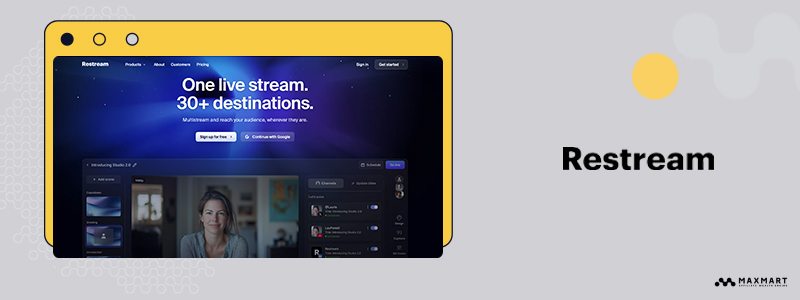
Restream is a cloud-based streaming software that enables content creators to broadcast live video to multiple platforms simultaneously, including YouTube, Facebook, Twitch, and LinkedIn. This multistreaming capability allows affiliate marketers to maximize their audience reach without the need for multiple broadcasts.
Restream offers an intuitive web-based studio, eliminating the need for complex setups and making it accessible for users of all experience levels.
Pros:
- Multistreaming Capability: Stream to over 30 platforms at once, broadening your audience and increasing potential affiliate conversions.
- User-Friendly Interface: The web-based studio is straightforward, requiring no downloads or installations, which simplifies the streaming process.
- Integrated Chat: Consolidate messages from all platforms into a single chat interface, enhancing real-time audience engagement.
- Analytics: Access detailed analytics to monitor stream performance across different platforms, aiding in strategic decision-making for affiliate marketing.
Cons:
- Limited Customization: While convenient, the web-based studio may lack some advanced customization features found in dedicated streaming software.
- Subscription Costs: Advanced features and higher streaming quality require a paid subscription, which may be a consideration for those on a tight budget.
- Dependent on Internet Stability: As a cloud-based service, Restream’s performance is heavily reliant on a stable internet connection.
Verdict:
Restream is an excellent choice for affiliate marketers aiming to expand their reach through multistreaming. Its ease of use and ability to broadcast to multiple platforms simultaneously can significantly enhance visibility and audience engagement. However, those seeking extensive customization may find the web-based studio limiting.
Pricing:
- Free Plan:
- Stream to 2 channels simultaneously.
- Includes Restream watermark.
- Standard Plan:
- $16 per month (billed annually).
- Stream to 3 channels.
- No Restream watermark.
- Professional Plan:
- $39 per month (billed annually).
- Stream to 5 channels.
- Full HD (1080p) streaming.
- Business Plan:
- $199 per month (billed annually).
- Stream to 8 channels.
- Priority support and additional features.
6. vMix

vMix is a comprehensive live video production and streaming software designed for Windows users. It enables users to create, mix, switch, record, and live stream professional productions from a single platform. With support for various inputs, including cameras, videos, images, and audio, vMix offers a versatile solution for content creators aiming to deliver high-quality broadcasts.
Pros:
- Extensive Input Support: vMix supports a wide range of inputs, including cameras, NDI, SRT, videos, images, and audio, providing flexibility in content creation.
- High-Quality Streaming: Capable of streaming in resolutions up to 4K, ensuring crisp and clear broadcasts.
- Advanced Features: Offers features like instant replay, virtual sets, and multi-view, enhancing the production quality of streams.
- Scalability: Suitable for both small-scale productions and large-scale events, making it adaptable to various streaming needs.
Cons:
- Windows Only: Limited to Windows users, excluding those on Mac or Linux platforms.
- Learning Curve: The extensive features may require time to master, especially for beginners.
- Cost: The higher-tier versions can be expensive, which may be a consideration for those on a tight budget.
Verdict:
vMix stands out as a powerful streaming software, offering a suite of features that cater to professional-grade broadcasts. For affiliate marketers, its ability to stream across multiple platforms and integrate interactive elements can significantly enhance audience engagement and conversion rates.
However, the investment in both hardware and software may be a consideration for those just starting out.
Pricing:
- Basic HD:
- $60 USD
- Supports up to 4 inputs and 1 overlay channel.
- HD:
- $350 USD
- Supports up to 1000 inputs, 4 overlay channels, and 2 recorders.
- 4K:
- $700 USD
- Includes all HD features plus 4K support and 4 callers via vMix Call.
- Pro:
- $1200 USD
- Includes all 4K features plus 8 callers via vMix Call and 4 camera instant replay.
- Max (Subscription):
- $50 USD per month
- Includes all Pro features with ongoing updates.
7. Lightstream Studio
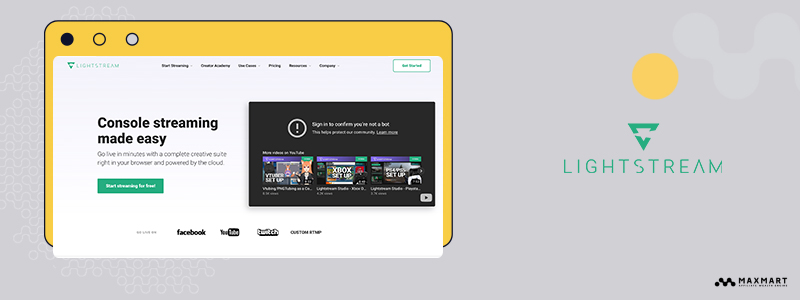
Lightstream Studio is a cloud-powered streaming software that enables content creators to produce professional live streams directly from their browsers. By handling processing in the cloud, it reduces the strain on local hardware, making it accessible for users with varying system capabilities.
This platform supports streaming to multiple destinations, including YouTube, Twitch, and Facebook, and offers features like customizable overlays, guest hosting, and real-time alerts.
Pros:
- No Downloads Required: Operate entirely from your browser, eliminating the need for software installations.
- Cloud-Based Processing: Offloads processing tasks to the cloud, reducing the demand on your local system.
- User-Friendly Interface: Intuitive design simplifies the streaming setup process, making it accessible for beginners.
- Multistreaming Capability: Stream to multiple platforms simultaneously, broadening your audience reach—a significant advantage for affiliate marketers.
Cons:
- Internet Dependency: Relies heavily on a stable internet connection; disruptions can affect stream quality.
- Limited Advanced Features: May lack some of the advanced functionalities found in more robust streaming software.
- Subscription Costs: Advanced features and higher streaming quality require a paid subscription, which may be a consideration for those on a tight budget.
Verdict:
Lightstream Studio offers a user-friendly, cloud-based solution for live streaming, making it an excellent choice for those seeking simplicity and efficiency. Its browser-based operation and cloud processing are particularly beneficial for users with less powerful hardware.
However, for those requiring advanced features or operating in environments with unstable internet connections, it may present some limitations.
Pricing:
- Free Plan:
- Core Studio features with limitations.
- Lightstream Studio logo on all streams.
- Cloud capture for Xbox and PlayStation.
- Simulcasting with up to 5 destinations, including Custom RTMP.
- Preset overlay and background options.
- Lightstream alerts and XPN alerts and overlays.
- 720p streaming.
- 10-hour limit per stream.
- Premium Plan:
- $12 per month (or $9/month on an annual subscription).
- Ability to remove Lightstream Studio logo from streams.
- Cloud capture for Xbox and PlayStation.
- Simulcasting with up to 5 destinations, including Custom RTMP.
- Add up to 10 guests to your stream.
- Preset and custom overlays and backgrounds.
- Import URLs from any 3rd party service (coming soon).
- 720p and 1080p streaming.
- 48-hour limit per stream.
- RTMP video sources (coming soon).
8. Streamyard
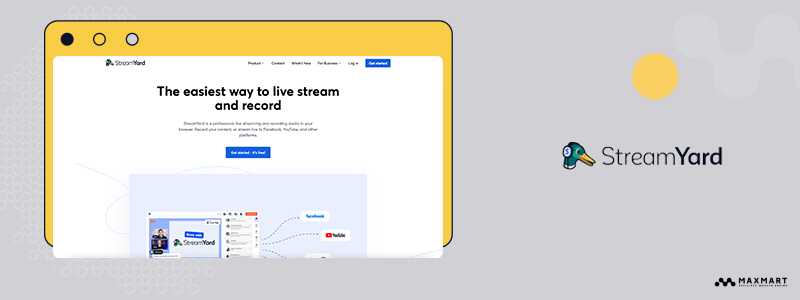
StreamYard is a browser-based streaming software that enables users to broadcast live video to multiple platforms simultaneously, including YouTube, Facebook, LinkedIn, and Twitch.
Its intuitive interface allows for easy integration of guests, screen sharing, and customizable branding, making it an excellent choice for affiliate marketers aiming to create professional and engaging live streams without the need for complex setups.
Pros:
- No Downloads Required: Operate entirely from your browser, eliminating the need for software installations.
- Multistreaming Capability: Stream to multiple platforms simultaneously, broadening your audience reach—a significant advantage for affiliate marketers.
- User-Friendly Interface: Intuitive design simplifies the streaming setup process, making it accessible for beginners.
- Guest Integration: Easily invite guests to join your stream with a simple link, facilitating interviews and collaborative content.
Cons:
- Limited Advanced Features: May lack some of the advanced functionalities found in more robust streaming software.
- Subscription Costs: Advanced features and higher streaming quality require a paid subscription, which may be a consideration for those on a tight budget.
- Internet Dependency: Relies heavily on a stable internet connection; disruptions can affect stream quality.
Verdict:
StreamYard offers a user-friendly, browser-based solution for live streaming, making it an excellent choice for those seeking simplicity and efficiency. Its browser-based operation and cloud processing are particularly beneficial for users with less powerful hardware.
However, for those requiring advanced features or operating in environments with unstable internet connections, it may present some limitations.
Pricing:
- Free Plan:
- Stream up to 20 hours per month.
- StreamYard branding on all streams.
- Stream to one destination.
- Up to 6 on-screen participants.
- 720p streaming.
- Core Plan:
- $20 per month (billed annually).
- Unlimited streaming.
- Remove StreamYard branding.
- Stream to multiple destinations.
- Up to 10 on-screen participants.
- 1080p streaming.
- Custom overlays and backgrounds.
- Advanced Plan:
- $39 per month (billed annually).
- All Core Plan features.
- Up to 12 on-screen participants.
- Recordings stored for 15 days.
- Priority support.
- Teams Plan:
- $99 per month (billed annually).
- All Advanced Plan features.
- Up to 15 on-screen participants.
- Recordings stored for 30 days.
- Team management features.
9. Nvidia ShadowPlay
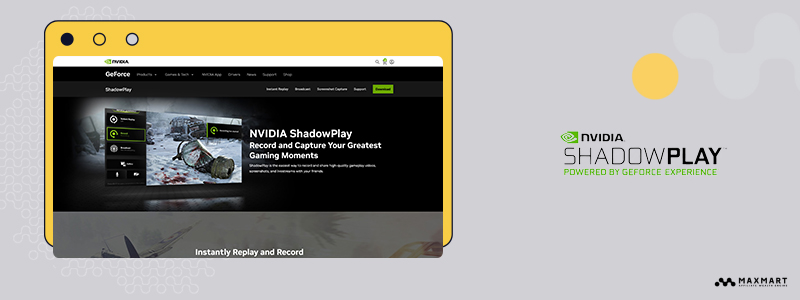
NVIDIA ShadowPlay, now integrated into the GeForce Experience suite, is a hardware-accelerated streaming software designed for gamers using NVIDIA GPUs. It enables users to capture and broadcast gameplay with minimal impact on system performance.
Features include Instant Replay, manual recording, broadcasting, and the ability to capture screenshots and create GIFs. For affiliate marketers in the gaming niche, ShadowPlay offers a seamless way to produce high-quality content without the need for additional software.
Pros:
- Minimal Performance Impact: Utilizes GPU acceleration to record and stream without significantly affecting game performance.
- High-Quality Recording: Supports recording at resolutions up to 8K HDR at 30 frames per second or up to 4K HDR at 60 frames per second.
NVIDIA - Instant Replay: Automatically records the last few minutes of gameplay, allowing users to save highlights after they occur.
- Integrated with GeForce Experience: Provides easy access to features like game optimization and driver updates.
Cons:
- NVIDIA GPU Requirement: Exclusive to systems with compatible NVIDIA graphics cards, limiting accessibility for users with other hardware.
- Limited Customization: Offers fewer customization options compared to dedicated streaming software like OBS Studio.
- Platform Restrictions: Primarily designed for gaming content, may not be suitable for other types of streaming.
Verdict:
NVIDIA ShadowPlay is an excellent choice for gamers seeking efficient streaming software that leverages their existing NVIDIA hardware. Its seamless integration with the GeForce Experience suite and minimal performance impact make it ideal for capturing high-quality gameplay footage.
However, its limited customization options and hardware exclusivity may not meet the needs of all content creators, particularly those outside the gaming niche.
Pricing:
- Free: Included with NVIDIA GeForce Experience; no additional cost for users with compatible NVIDIA GPUs.
10. Streamlabs Talk Studio
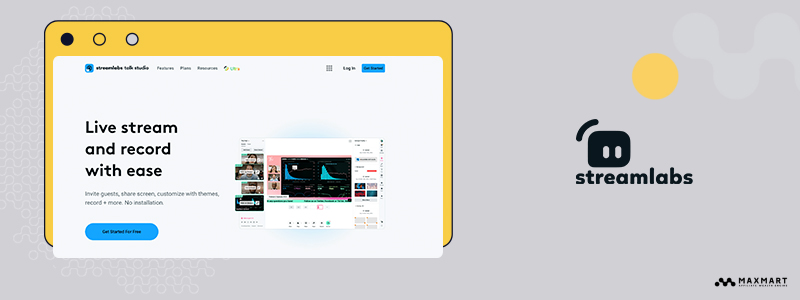
Streamlabs Talk Studio, formerly known as Melon, is a browser-based streaming software developed by Streamlabs. It enables users to create professional live streams directly from their web browsers, eliminating the need for downloads or installations.
With features like multi-platform streaming, customizable branding, and guest integration, it’s tailored for content creators aiming to engage audiences across various platforms.
Pros:
- No Downloads Required: Operate entirely from your browser, eliminating the need for software installations.
- Multistreaming Capability: Stream to multiple platforms simultaneously, broadening your audience reach—a significant advantage for affiliate marketers.
- User-Friendly Interface: Intuitive design simplifies the streaming setup process, making it accessible for beginners.
- Guest Integration: Easily invite guests to join your stream with a simple link, facilitating interviews and collaborative content.
Cons:
- Limited Advanced Features: May lack some of the advanced functionalities found in more robust streaming software.
- Subscription Costs: Advanced features and higher streaming quality require a paid subscription, which may be a consideration for those on a tight budget.
- Internet Dependency: Relies heavily on a stable internet connection; disruptions can affect stream quality.
Verdict:
Streamlabs Talk Studio offers a user-friendly, browser-based solution for live streaming, making it an excellent choice for those seeking simplicity and efficiency. Its browser-based operation and cloud processing are particularly beneficial for users with less powerful hardware.
However, for those requiring advanced features or operating in environments with unstable internet connections, it may present some limitations.
Pricing:
- Free Plan:
- Stream up to 2 participants.
- Streamlabs branding on all streams.
- Limited branding customization.
- Real-time alerts and supporter recognition.
- Accept donations.
- Standard Plan:
- $15 per month.
- All Free Plan features plus:
- Your logo—no watermark.
- 15 days recording storage.
- Upload media files (150MB limit per file).
- Custom RTMP.
- Record up to 4 hours.
- Up to 6 participants.
- Unlimited streaming.
- Multistream up to 3 destinations.
- Disconnect protection.
- Unlimited branding (overlays, logo, themes).
- Pro Plan:
- $49 per month.
- All Standard Plan features plus:
- Record up to 10 hours.
- Up to 9 participants.
- Multistream to unlimited destinations.
- 30 days recording storage.
- Priority support.
- Full HD (1080p).
- Upload 2-hour pre-recorded streams.
- Upload media files (300MB limit per file).
- Audio-only recording.
Conclusion
In conclusion, choosing the right streaming software can significantly impact your ability to reach and engage audiences across multiple platforms. The tools reviewed here offer unique benefits tailored to various needs. For affiliate marketers, the ability to multistream, customize branding, and easily manage audience interactions can drive engagement and increase conversions.
MaxMart is committed to supporting you in building a powerful online presence. From setting up your streaming software to providing essential resources on domain tools, website tools, SEO tools, and more, MaxMart offers guidance to enhance your digital footprint. With expert SEO insights, domain recommendations, and website optimization resources, we empower you to attract traffic and establish a meaningful online presence, helping you achieve success in the competitive world of affiliate marketing and beyond.


